Hisense VIDDA smart TV system has a simple and elegant design style. VIDDA3 has been deeply optimized on the basis of VIDDA2 in terms of human-computer interaction, and adjusts the interface details according to the user's usage habits. A key to direct, instantly open the home theater. Diverse video resources, game applications, learning courses, etc., as well as a series of practical APP applications, enrich your home entertainment life, and be a teaching assistant with a smart brain around you. Today we come to experience it.

VIDDA3 makes great efforts to simplify user operations. In the VIDDA3 UI main interface, various functions of the TV are displayed in a modular manner, which can be switched and selected by the left and right arrow keys on the remote controller. There are "My Applications" and "Notification Center" on the left side, which can be switched by using the up/down direction keys on the remote control to achieve quick opening of a single application.



The "Notification Center" can display the update information of the TV software. Click to upgrade it with one click. Enables modification of four quick access functions on the remote control. You can also scan your USB device here, open the U disk or mobile hard disk exciting content.
Live TV

The default direct interface after booting is the “Live TV†TV page, which is also one of the most commonly used channels.
Video Center

Click on the "video center" on the UI main interface to enter the video on demand page, as long as the TV is connected to the Internet, you can enjoy on-demand viewing.
Games Lobby

The "Gaming Hall" has a large number of video games that are worth playing, and a considerable part of them are online battle games. The playability is greatly increased compared to stand-alone games.
application Center

Click "Application Center" to enter the current application list and open or close an application. You can also download the new application in "Fashion."

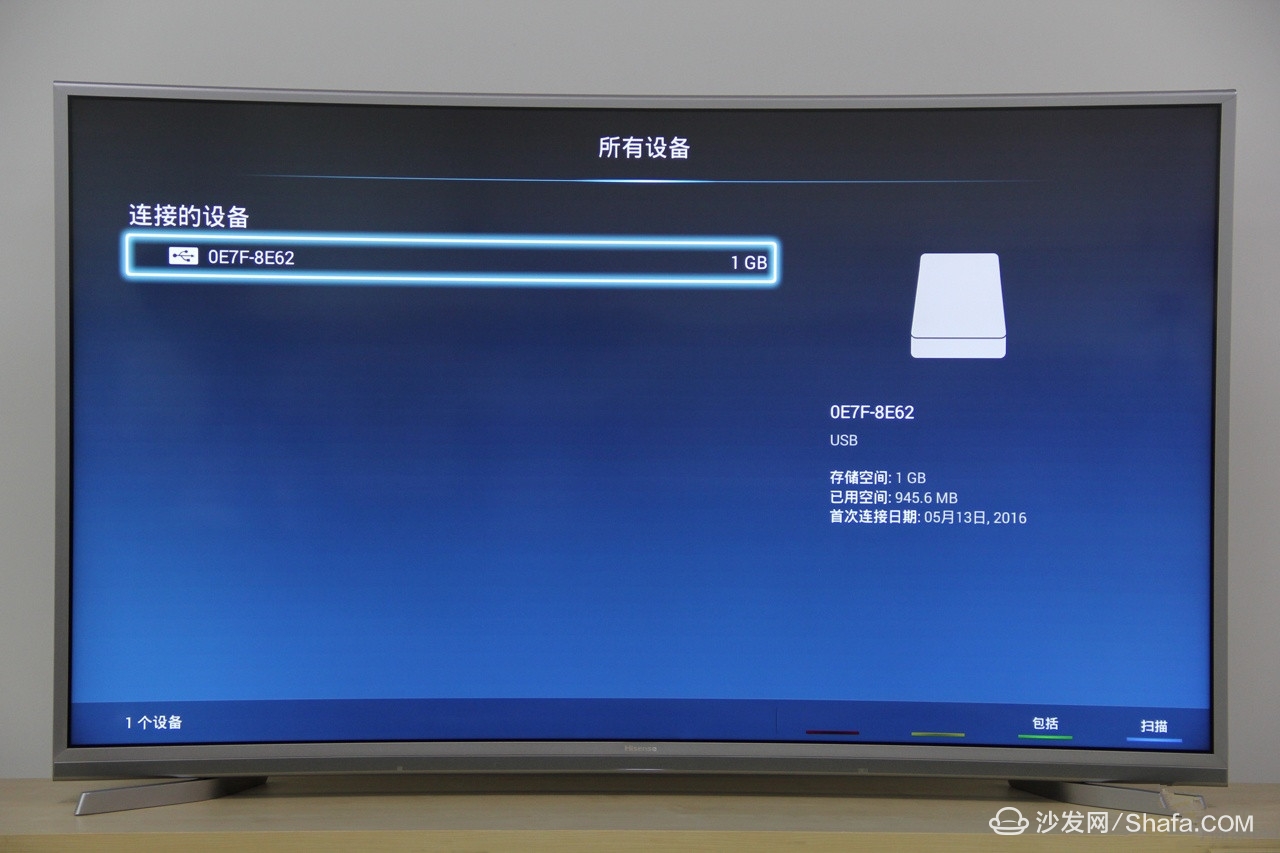
It is also possible to directly switch the HDMI interface, component, and AV terminal from the UI page. Insert the USB interface, install the TV APP, view the video pictures in the U disk, especially watching HDTVs and movies that have already been downloaded.
One-click memory cleanup
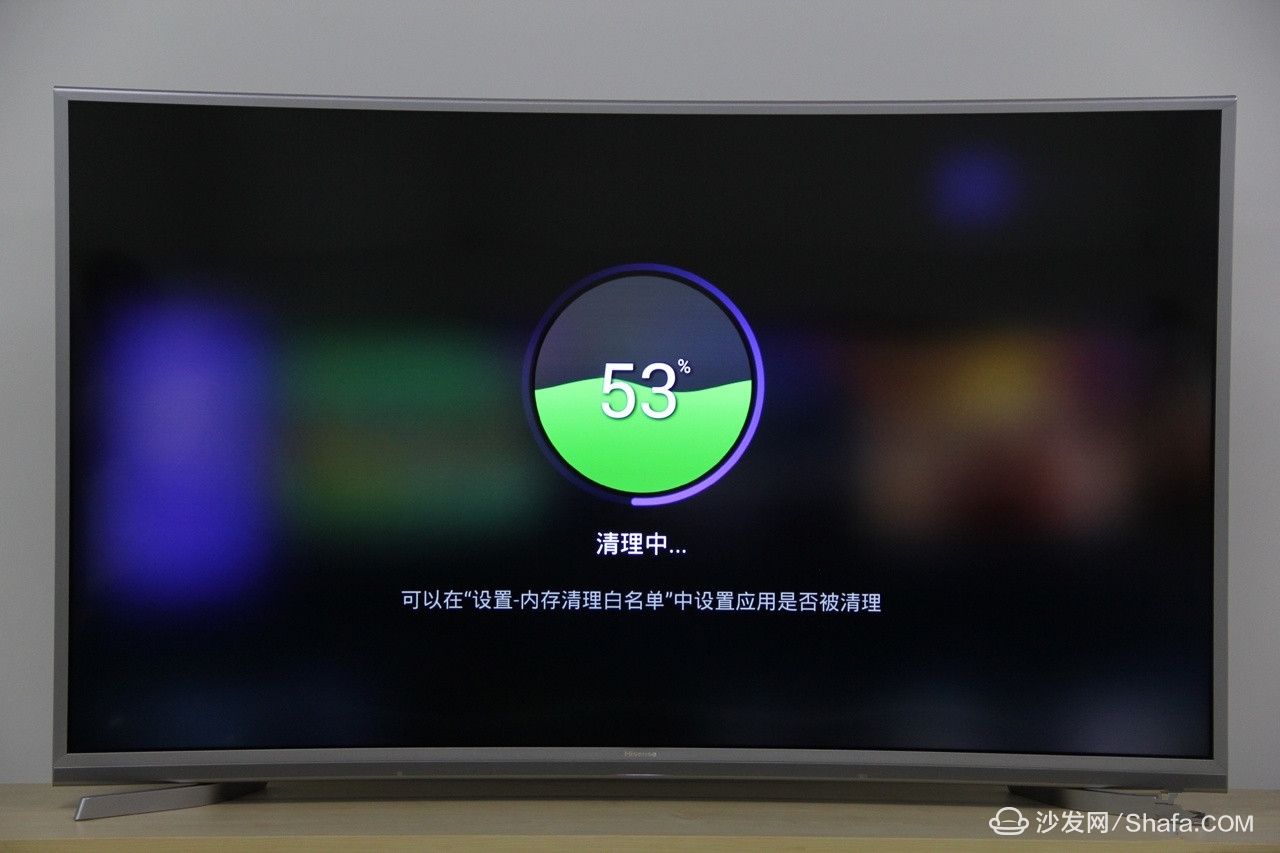
A key to clear the memory is also a more humane design, Android system used a long time inevitably take up a large memory, a key to clean up, but also you a refreshing TV system.

VIDDA3 makes great efforts to simplify user operations. In the VIDDA3 UI main interface, various functions of the TV are displayed in a modular manner, which can be switched and selected by the left and right arrow keys on the remote controller. There are "My Applications" and "Notification Center" on the left side, which can be switched by using the up/down direction keys on the remote control to achieve quick opening of a single application.



The "Notification Center" can display the update information of the TV software. Click to upgrade it with one click. Enables modification of four quick access functions on the remote control. You can also scan your USB device here, open the U disk or mobile hard disk exciting content.
Live TV

The default direct interface after booting is the “Live TV†TV page, which is also one of the most commonly used channels.
Video Center

Click on the "video center" on the UI main interface to enter the video on demand page, as long as the TV is connected to the Internet, you can enjoy on-demand viewing.
Games Lobby

The "Gaming Hall" has a large number of video games that are worth playing, and a considerable part of them are online battle games. The playability is greatly increased compared to stand-alone games.
application Center

Click "Application Center" to enter the current application list and open or close an application. You can also download the new application in "Fashion."

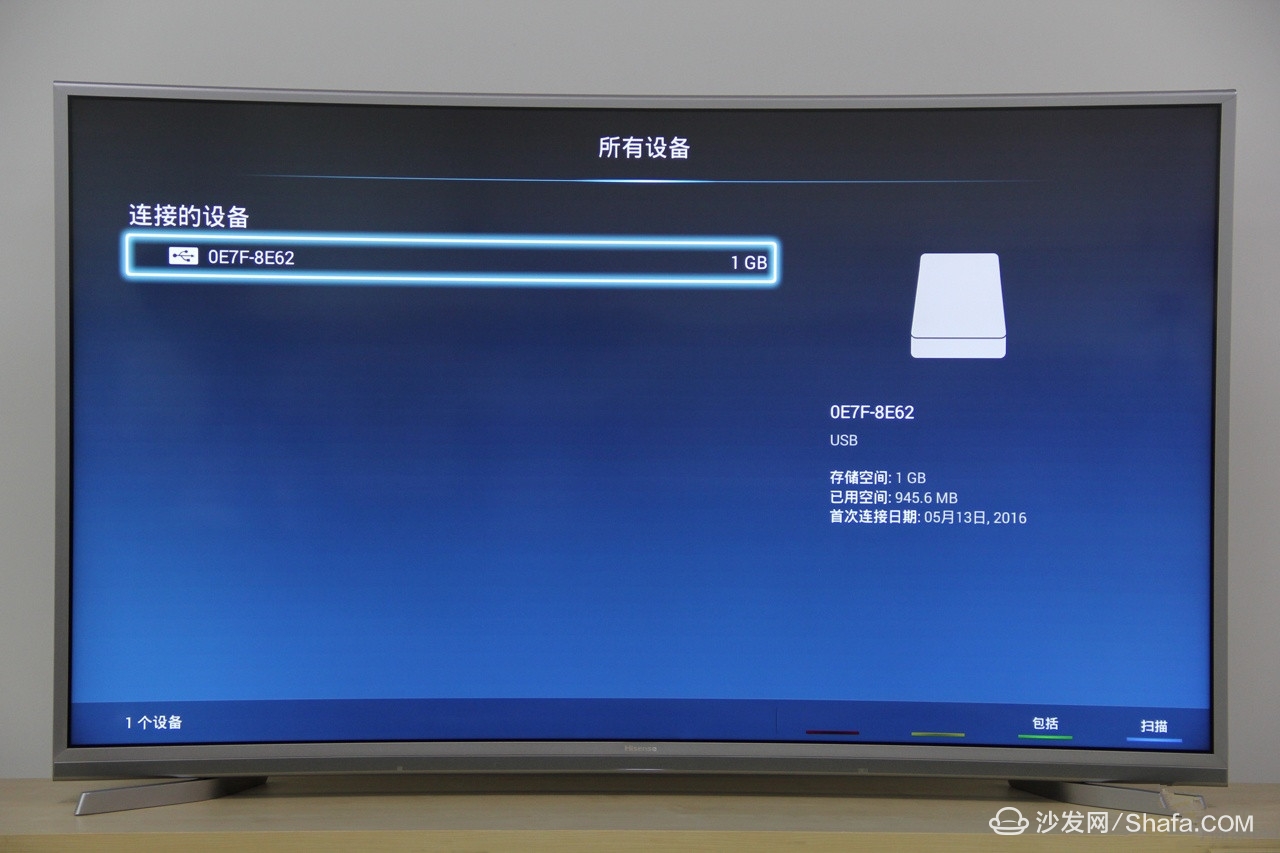
It is also possible to directly switch the HDMI interface, component, and AV terminal from the UI page. Insert the USB interface, install the TV APP, view the video pictures in the U disk, especially watching HDTVs and movies that have already been downloaded.
One-click memory cleanup
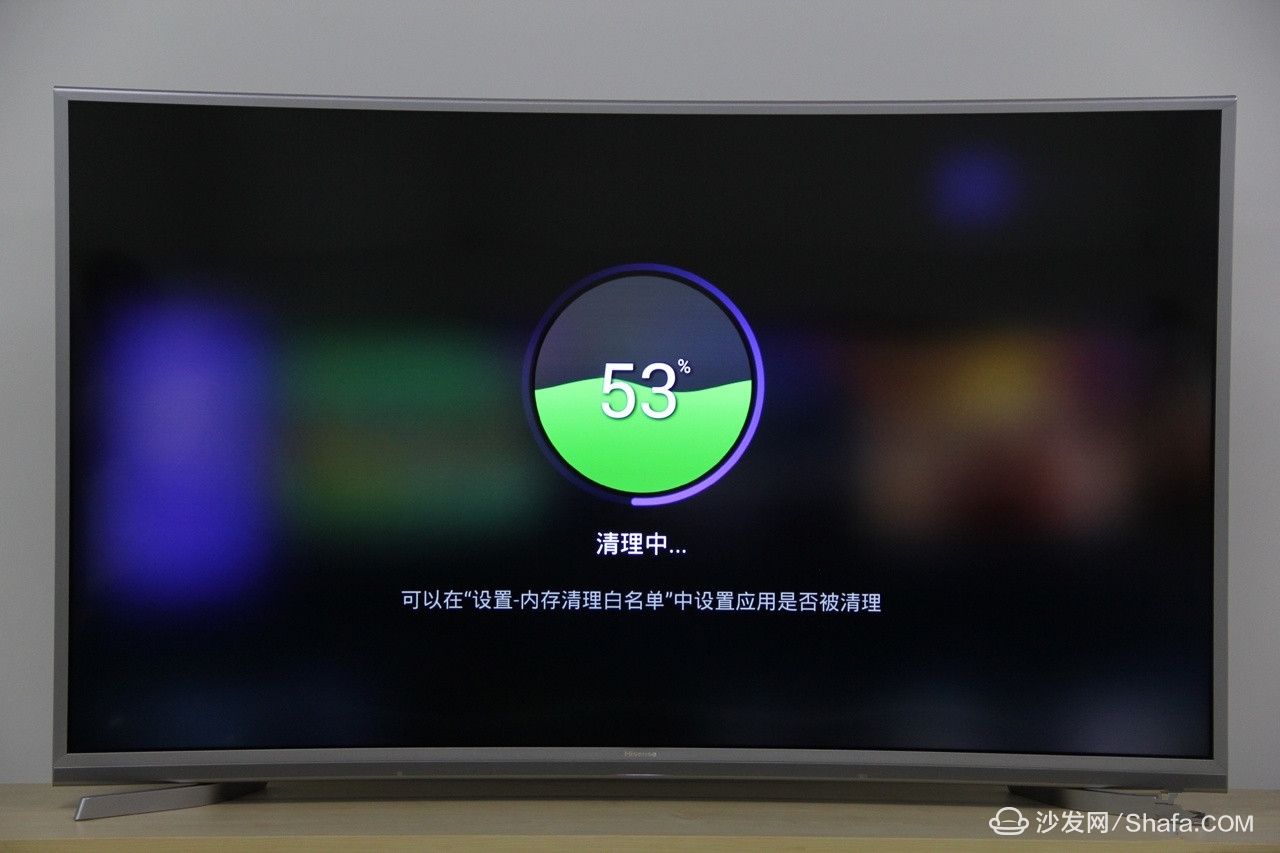
A key to clear the memory is also a more humane design, Android system used a long time inevitably take up a large memory, a key to clean up, but also you a refreshing TV system.
korlen electric as a Isolator switch manufacturer in china, specialized in manufacturing Isolator switch in wholesale with high quality.
Do you need some Isolator switch? Our company, GAONENGGELE ELECTRICAL SHARES CO.,LTD. is the best manufacturers\factoy\suppliers in china who provided Isolator switch can help you.
Isolator switch
China Isolator switch,Isolator switch,DIN Rail Isolator,Isolator
Wenzhou Korlen Electric Appliances Co., Ltd. , https://www.korlenelectric.com