As Kingston’s high-end e-sports brand: from the PC's memory, SSD to peripheral gaming headsets and mouse pads have been involved, high quality for it has accumulated a good reputation. This time the test is using its new product - Alloy mechanical keyboard
Five large tied packages.

Remove the windy plastic bags, there is a layer of damping cotton, good packaging 
Official website product specifications
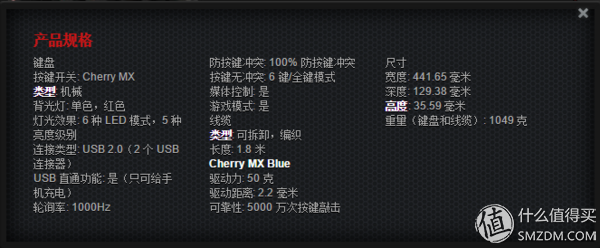
The keyboard is packaged in black and red color, and the front side is printed with a picture of the product lighted keyboard light.

Alois FPS, 

Keyboard axis is the original green axis

Keyboard package has sealed plastic stickers on both sides

Pull out the keyboard box

Open the box and catch the eye with a mesh keyboard bag with a Hyperx logo, which feels thick
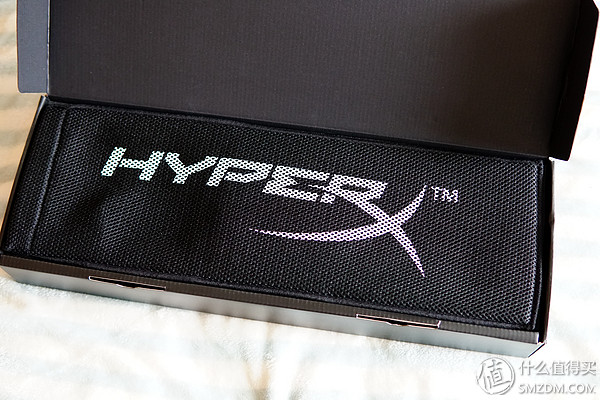
Underneath the bag are two sheets of paper, surrounded by shock-absorbing foam. Together with the above keyboard bag, the keyboard is shock-absorbed to prevent the risk of damage during transportation.
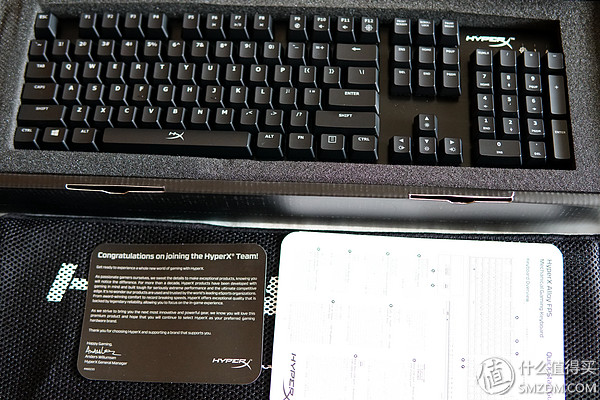


Take out the keyboard, the bottom is the supplement key, pull key and keyboard line, as a high-end keyboard, pull key device is not a wire puller or something uncomfortable 
Family portrait
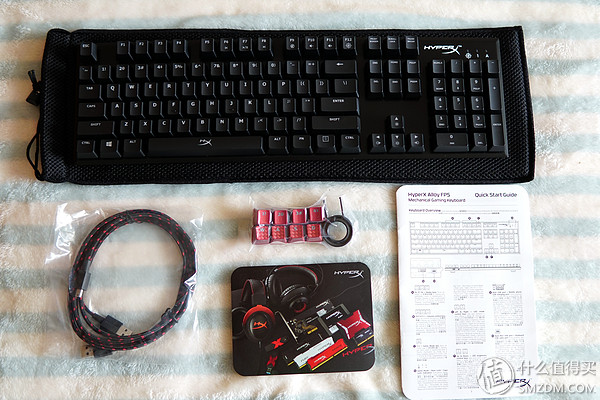
Keyboard body, the keyboard is designed without a cover, the conventional layout of 104 keys, and there is no messy design,

On the back, the product nameplate is in the middle. There are 4 anti-slip mats

The bottom of the anti-slip mat, you can see the keyboard edge trim design, making the keyboard side is even thinner

Top feet, only one design

There is also a non-slip rubber pad after the keyboard feet are opened

The top right product logo and indicator light, removed the ScrollLock light that is not commonly used in the game, added the game mode indicator light, and also used the trimming design around the front of the keyboard.


F key zone adds some key combinations for multimedia use 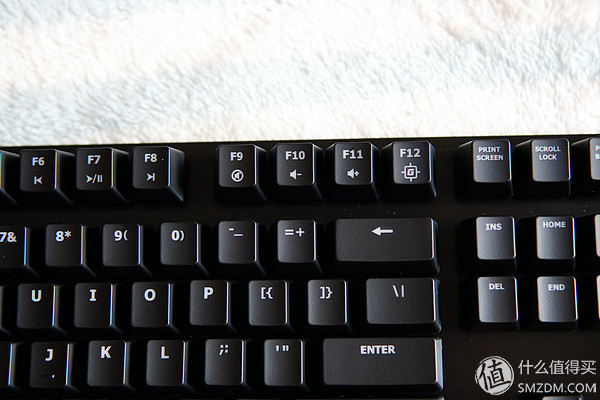
The side of the keyboard is very thin

Arrow keys, adjust the backlight mode with the FN button, adjust the brightness of the lamp on the FN+
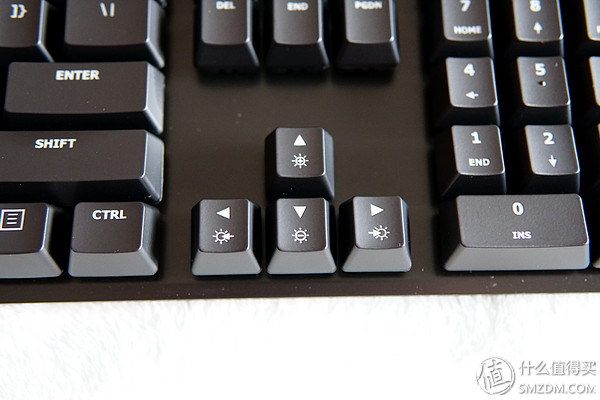
Unplug the keycap and verify the real body, the keyboard is cherry blue axis is correct, the shaft has a soft light backlight, do not think the general DIY lamp needs to be polished to soft light

The key position adopts balance shaft design. Pay attention to the key cap when replacing the key cap.
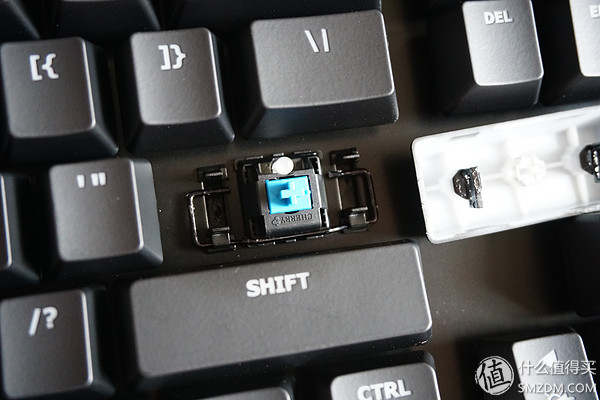
Charge port and mini USB port on the top of the keyboard

Charging interface voltage is low, and there is no recognition, buck situation is also very exaggerated, the initial voltage of 5.1V, when charging iphone5s, the current 0.87A and the voltage has dropped to 4.5V
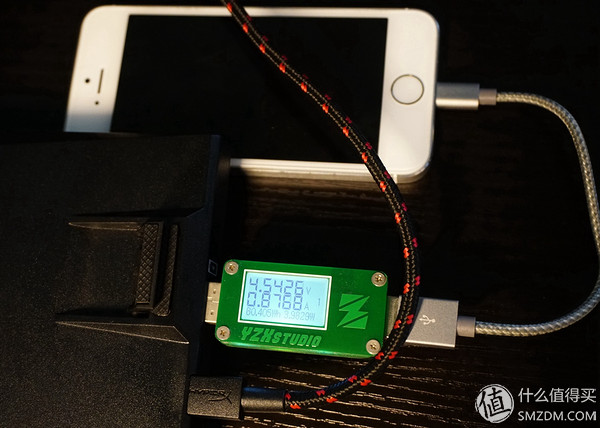
Charge Z11 is even worse 
The keyboard uses a key-line separation design. Keyboard line is black and red braided cable 

Wire plugs are marked to indicate function and insertion position


Combine with the keyboard, just insert the groove of Mini port. Seamless

Connect the computer and turn on the backlight


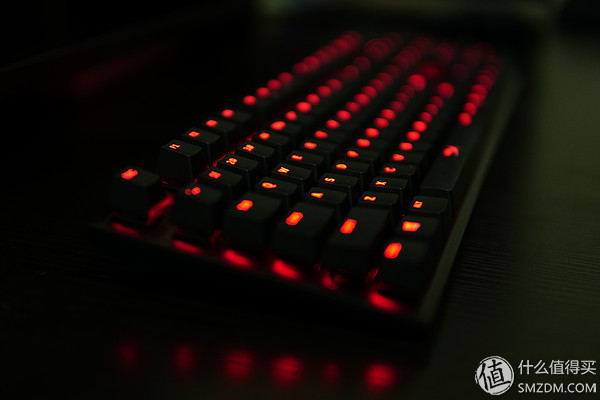

Spaced HyperX logo, brightness is not uniform but acceptable

Several backlights are shown under the keyboard
However, if you want to ridicule this keycap, I do not know whether it is a design problem or a quality control. Some keys will be pressed when you press the shaft body. After the keyboard to play with the overwatch by pressing the tab key, the jerky suspicion of the button is not a fake. Remove the keycap and you can see that the position underneath the lamp has been ground.

Contrast normal axis

It will be normal to scrape off part of the key cap and feel that the key cap is painted on the white body surface.

Unplug the keycap, you can see a lot of screws scattered on the steel plate,


The mat above the back also has two screws
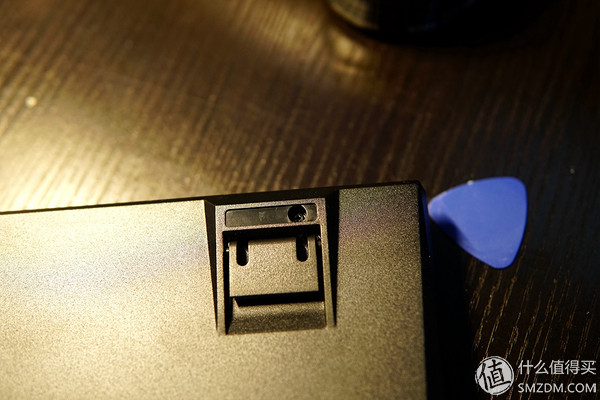
After unscrewing the screws, the keyboard can be opened directly

Pcb board and steel plate can not be divided into cards.

You can see the production date
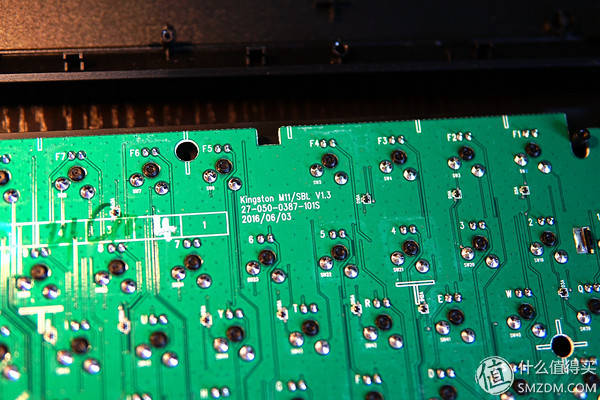
Chip details 

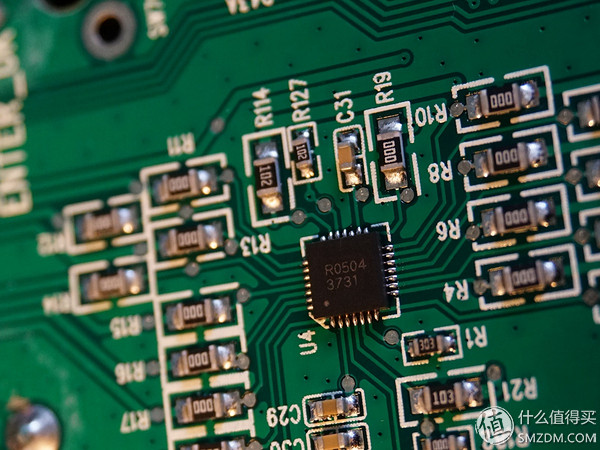
MiniUSB port and USB female port

You can see that each key has a letter ID
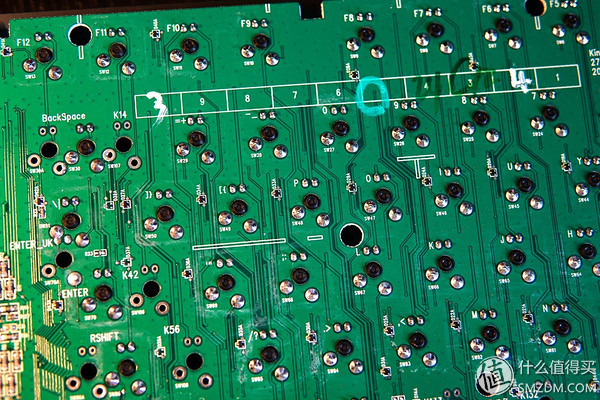
HyperX on the bottom cover of the keyboard

Because the keycap has its own axis body, the keycap is easy to oil, and the keycap feel is not very suitable, so IBBC two-color keycap replaced pbt

Plus rgby keycap to see more eye-pleasing

However, when the lights turned on, they were paralyzed. .



In actual use, the feel is lighter than the previous milk shaft and the sound is more brittle. I didn't have to say anything about typing on the green axis, but it wasn't very obvious when I played the game. After all, the keyboard had a limited effect on the level of the game.
advantage:
The keyboard has a minimalist design, excellent appearance, and a solid keyboard.
The key line separation design makes it easier to move and carry the keyboard.
The black and red color of the main body of the black backlight also makes the product have a very high texture.
Disadvantages:
Keycap feels normal and occasionally has a sag body
USB charging interface does not have the ability to identify, buck is serious, and the function is not tasteless.
4 Phase Stepper Motors have been widely used in: X -Y plotters, CNC machines, sewing machines, ATMs, ticket machines, postal sorters, laboratory systems ,medical equipment, peripheral computer equipment`s,communication through laser and satellites, nuclear techniques, industrial robots, aeronautical and military equipment, etc.
4 phase stepper motor,4 pole stepper motor,Four phase stepper motor,4 phase unipolar stepper motor,Stepper motor with 5 wires
Shenzhen Maintex Intelligent Control Co., Ltd. , https://www.maintexmotor.com