PIN full name Personal Identification Number, personal identification number. In Windows 10, it can be used as an additional login method for Windows, but it is independent of the Microsoft account password. After setting the PIN code, you only need to enter the PIN code to log in quickly when logging in to the system.
Many users who use Windows 10 are accustomed to the pin code login and slowly forget the original account password. The Microsoft account can also be edited on the official website, but the system's local account password is blocked by the system. Although the third-party software can be used to remove existing passwords or to remove the hard disk for use on other computers, the security of the former remains to be discussed, and the latter is not universal.
However, there is a common and convenient method here, which is to use the Windows installation disk to reset the password of the local account.
It should be noted that due to the unity requirements of system files, the system system that needs to unlock the password must be the same as the Windows installation disk: 32-bit use 32-bit installation disk, 64-bit use 64-bit installation disk, as is Windows 7, Windows 8/ There are no restrictions on 8.1 and Windows 10.
Use U disk or CD-ROM to start the computer, before entering the new system installation interface, use the "Shift + F10" key combination to bring up the "command prompt", enter "regedit" to enter the registry editor.
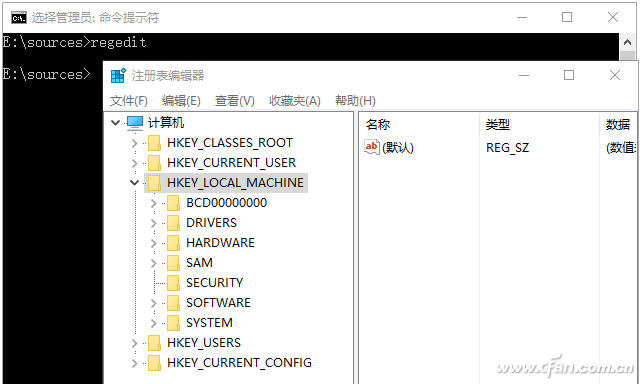
After selecting "HKEY_LOCAL_MACHINE" with the left mouse button, click "File" in the upper left corner and select "Load Hive".
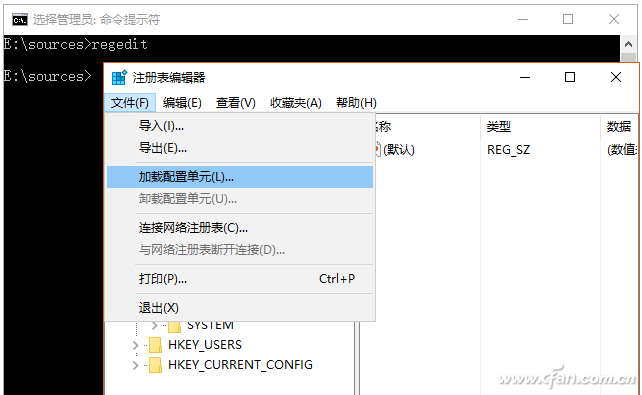
In the pop-up menu, find the path to the installation disk \Windows\System32\config\SYSTEM (do not go to the C drive to find, but in the system assigned to the installation drive letter to find, this step can not go wrong. This is the E drive) .
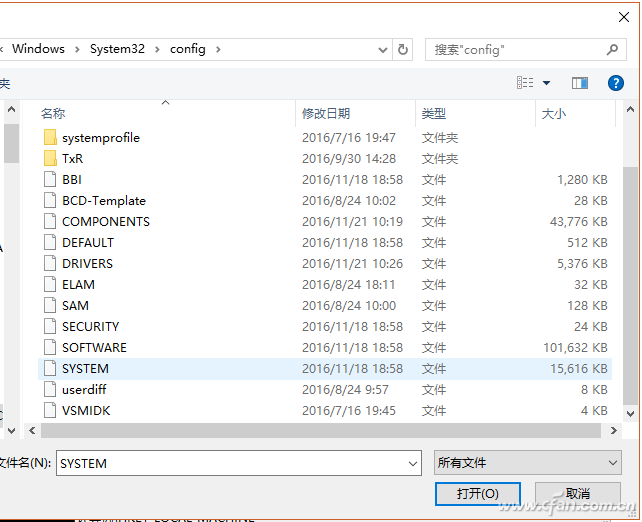
Select "SYSTEM", click "Open" to load, this time you need to casually get a temporary item name, such as "CFan"
Find "cmdline" on the right, double-click to change the value data to "cmd.exe", and continue to find "SetupType" on the right to change the value data to 2.
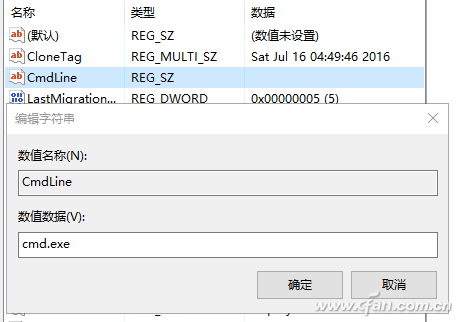
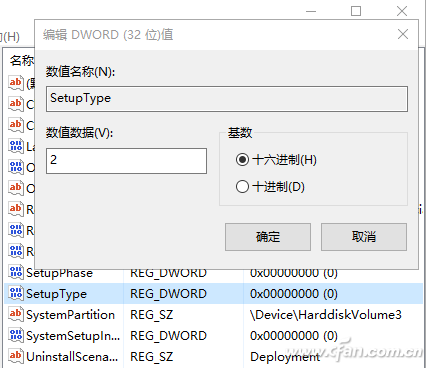
Select CFan in the left column and click "File - Unload Configuration Unit". The dialog box that pops up selects "Yes". Quit the Registry Editor and Command Prompt, and then eject the U disk or installation CD and restart the computer.
During the restart process, a prompt window will pop up. At this time, enter “net user†and press Enter to execute. It will list all the local account names on the computer and check the user name to be unlocked.
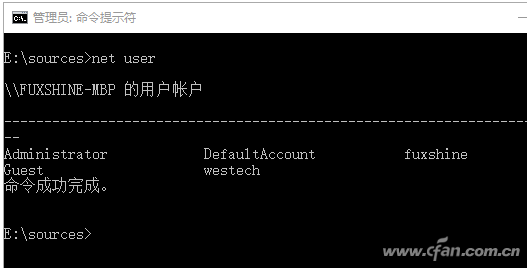
Change the password in the following command format (note the middle space)
Net user username new password
Take the user name "westech" as an example, the command can refer to the following format:
Net user westech 1993
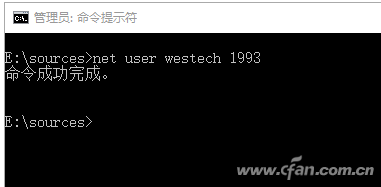
After changing the password of the local account, press “regedit†at the beginning of the operation step to enter the registry again, clear the previously changed “cmdline†numerical data, and change the “SetupType†item numerical data to “0â€. ".
Close the Registry Editor and Command Prompt, and continue the computer startup process. At this point, just enter the new password in the login account and find the local account that changed the password.
If your computer is a pure office public machine or only used at home, you don't need to always use a password lock. We can also completely cancel the login password, eliminating the need to forget the password.
Use "Win + R" key combination to call "run", enter "netplwiz" and press Enter.
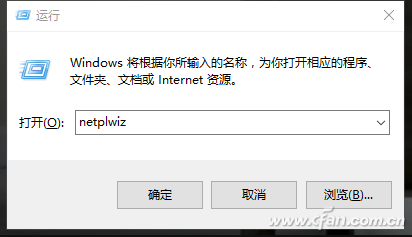
In the opened user account settings, remove the checkmark “To use this computer, the user must enter the user name and password†and click the “Apply†button in the lower right corner to confirm the change.
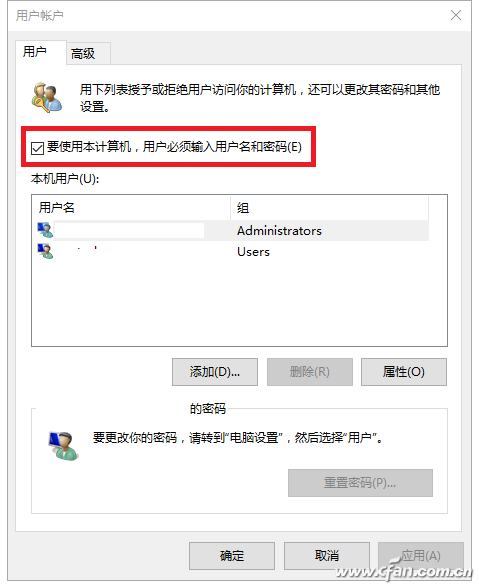
After that, the system will pop up the interface for everyone to enter the password of the administrator account (Microsoft account directly enter the account password, the local account to enter the system login password).
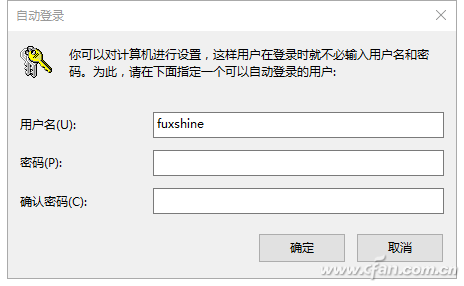
After the computer is completely restarted, does it not need to enter the password to directly enter the system? If you think that canceling the login password will have security risks, you can turn on the power-on password function of the BIOS. After the computer presses the power, you must enter the security password to ensure the security of the system from the hardware. You can also save the effort of setting the password of the Windows account. .
KNM6 Series Moulded Case Circuit Breaker
KNM6 series Moulded Case Circuit Breaker is MCCB , How to select good Molded Case Circuit Breaker suppliers? Korlen electric is your first choice. All moulded Case Circuit Breakers pass the CE.CB.SEMKO.SIRIM etc. Certificates.
Moulded Case Circuit Breaker /MCCB can be used to distribute electric power and protect power equipment against overload and short-current, and can change the circuit and start motor infrequently. The application of Moulded Case Circuit Breaker /MCCB is industrial.
Korlen electric also provide Miniature Circuit Breaker /MCB. Residual Current Circuit Breaker /RCCB. RCBO. Led light and so on .
KNM6 series Molded Case Circuit Breaker,Small Size Molded Case Circuit Breaker,Electrical Molded Case Circuit Breaker,Automatic Molded Case Circuit Breaker
Wenzhou Korlen Electric Appliances Co., Ltd. , https://www.korlen-electric.com