The Neato XV-11 smart vacuum cleaner features a unique RPS laser indoor positioning engine that automatically generates 3D digital maps for efficient path planning cleaning. However, if the user is not properly maintained or used, the XV-11 will occasionally have various problems. Dad is easy to introduce today how to deal with the LCD screen prompts RPS ERROR (laser positioning engine error).
Figure: Neato XV-11 RPS Laser Transmitter
There are two main reasons for the appearance of RPS ERROR:
1. The RPS laser scanning head is too dirty to properly emit the positioning laser. The common situation is that the XV-11 has not been cleaned after a long period of use, causing the RPS laser scanning head to be wrapped by dust, and the laser scanning cannot be performed normally.
2. The RPS receives external reflection interference and causes the positioning engine software to malfunction. The common situation is that the XV-11 cleaning environment has a refrigerator or washing machine such as a floor mirror, a mirror material, or a tile or furniture surface with a high reflectivity. The XV-11 encounters the laser that can be directly reflected above, which will disturb the positioning program of the machine itself and cause RPS ERROR.
Handling of the first type of fault: Thoroughly clean the RPS laser scanning head on top of the Neato XV-11. You can use the air blow or cotton swab to carefully clean it, but be careful not to use normal anhydrous alcohol. If you can use distilled water, you can use distilled water. Generally, the RPS ERROR caused by the dirty laser head will be quickly eliminated after cleaning the laser head. If the error is still reported, please refer to the second processing method.
The second type of fault handling method: press the SELECT button to reset the Neato XV-11 and wait for about 5 seconds to reset the XV-11, then press the START button to start it to see if the RPS ERROR is still prompted. If you still get an error, go to the SUPPORT menu and select SHUTDOWN to turn off XV-11, wait about 10 seconds and then press START again to start cleaning. If RPS ERROR still appears in the above two steps, you can only choose to send it for repair.
"Neato XV-11 smart vacuum cleaner RPS Error error repair" was provided by Daddy Easy Easy Network, please indicate:
Http://
STF314 Series Alternator Suppliers
2.Meet leading standards
3.Balanced rotor with single or two sealed ball bearings
check excessive midline current.
5.Convenient installation and maintenance with easy access to terminals, rotating diodes and
coupling bolts
6.Wide range of Flange adaptor and single bearing coupling disc
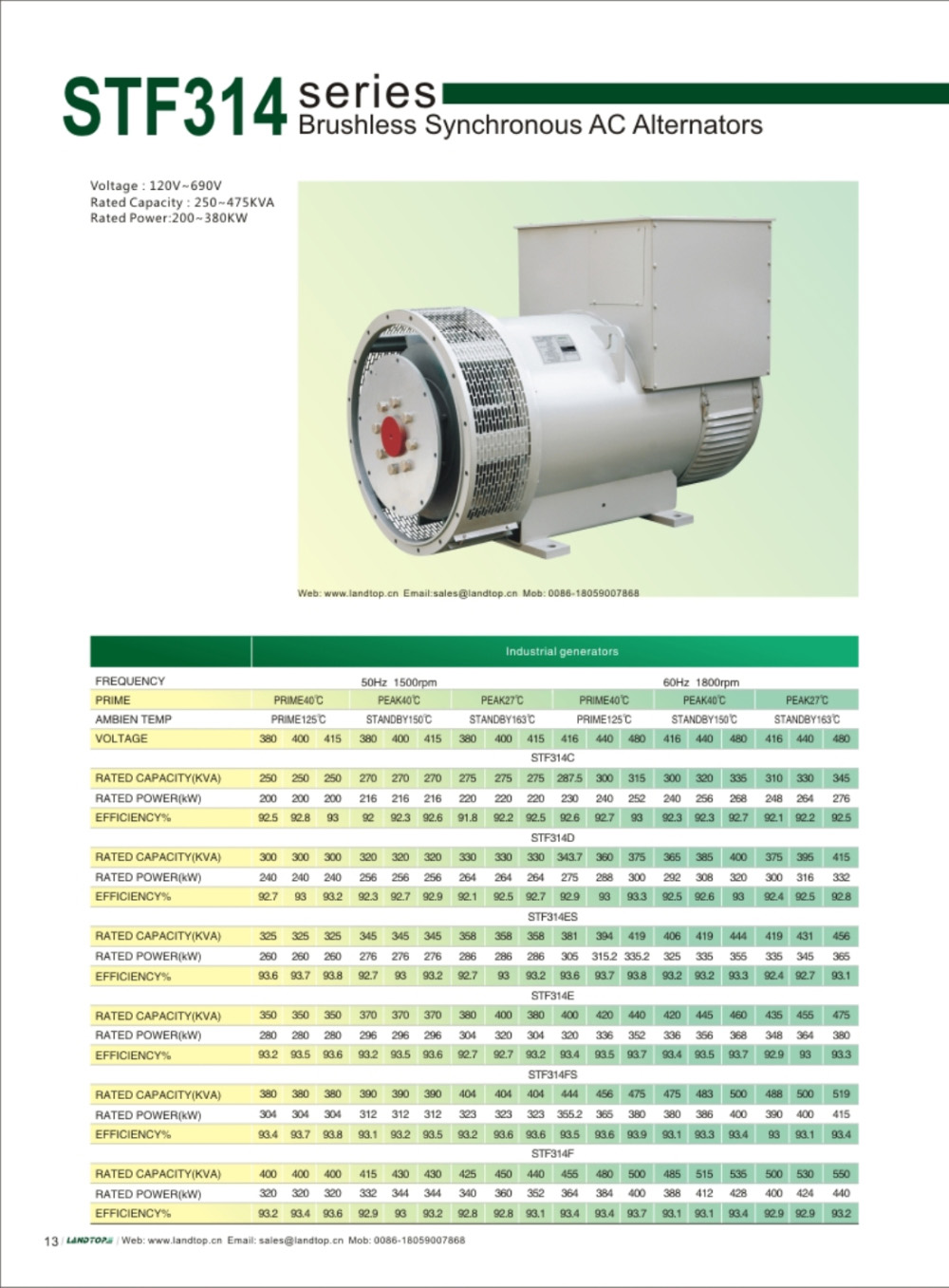
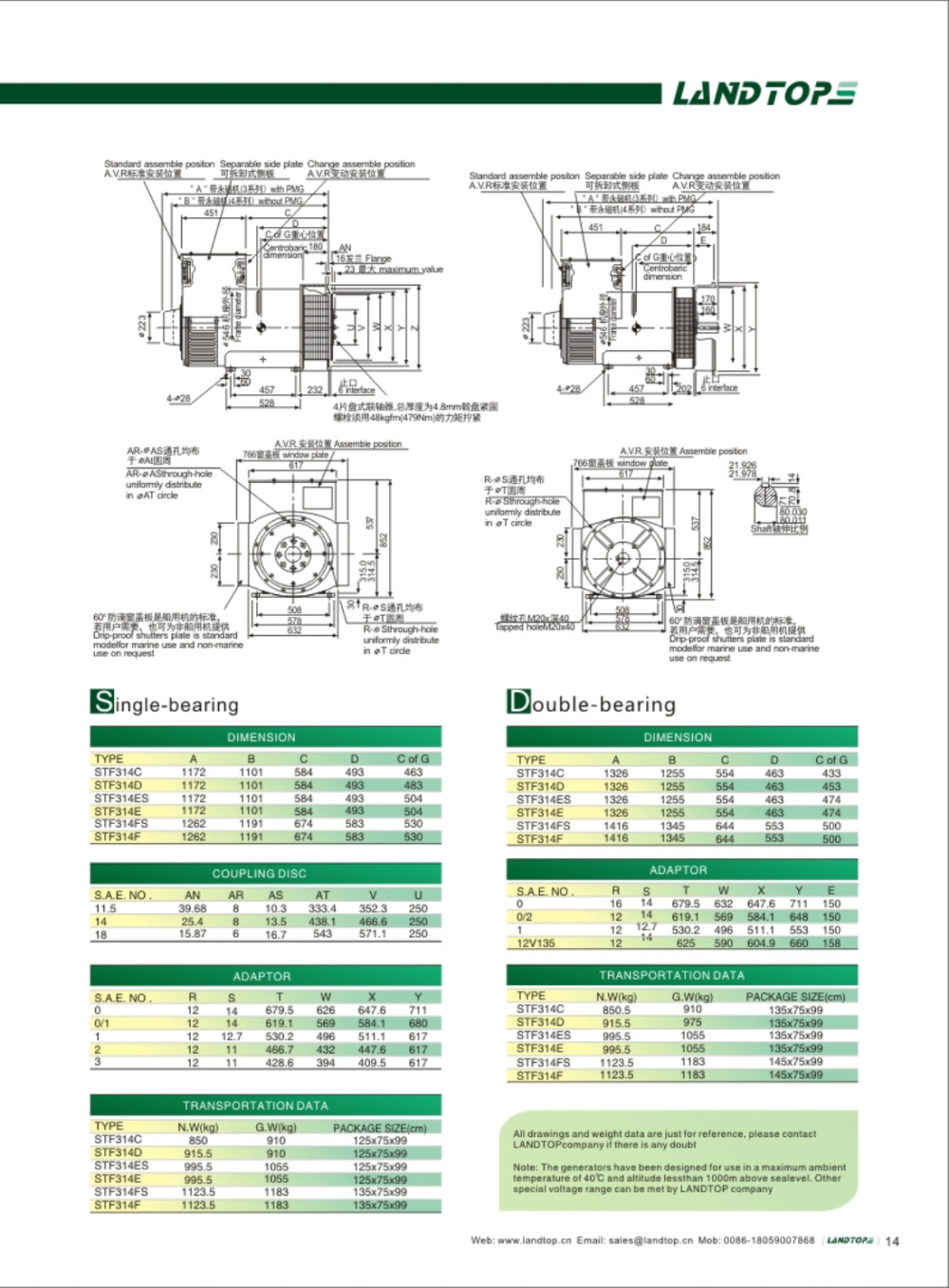
STF314 Series Brushless AC Alternator
AC Generator Head,Brushless Motor Generator,Dynamo Generator,STF314 Series Brushless AC Alternator
FUZHOU LANDTOP CO., LTD , https://www.landtopcos.com