In the Wi-Fi era of the whole people , smart wireless routers gradually became popular, and the low-end price line also entered the hundred-dollar era. Many manufacturers have joined this blue ocean. The author used dozens of routers before and after, professional manufacturers, new manufacturers have, but the function and positioning of the products are low-end. The high-end routers, such as U.S. net-nets, are often seen on IT forums and e-commerce sites, but the high prices make people stop. Why is it so expensive? The following will be an ordinary network user point of view of the high-end router ware R7800 experience, tell where expensive.
Box size Netgear R7800 and domestic common 1200MB router similar, except that of the product printed language is English. Please forgive the author to return the English to the teacher after graduating from college. Most of the printed texts do not know. The most easily understood is that the “ 1.7 GHz Dual Core †on the top right corner of the box indicates that the processor uses dual-core processing at a frequency of 1.7 GHz . Device, as well as the top product image and scene application renderings.


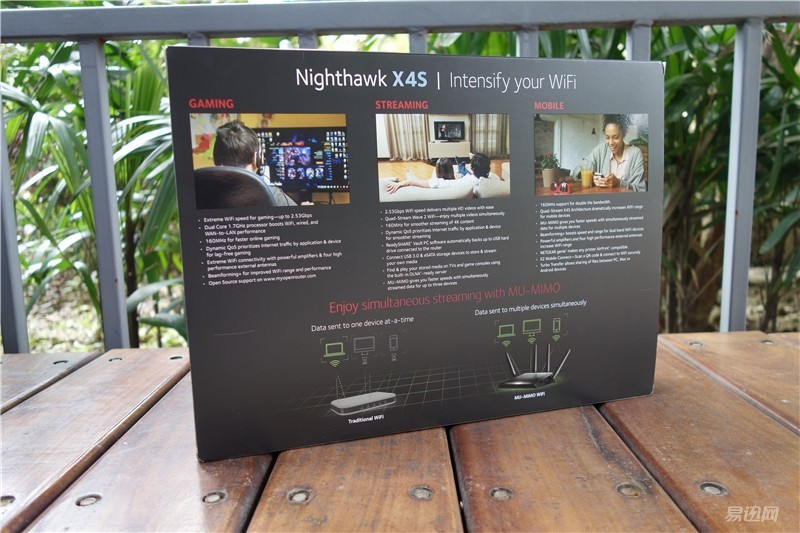
Remove the outer box, there is a kraft paper inside the box, open the top of the lid is the English manual and product promotion card, out of the router, there are power adapter, network cable, 4 antennas.


The appearance of the router is like a concept spaceship. The top is a low front and high frosted bevel, the center is the product logo “NETGEARâ€, and the front end is a row of status indicators, which represent: power supply, external network, 2.4GHz, 5GHz, USB1, USB2, eSATA, Network 1~4, WPS, Wi-Fi, the last two indicators and other different, both have key functions.
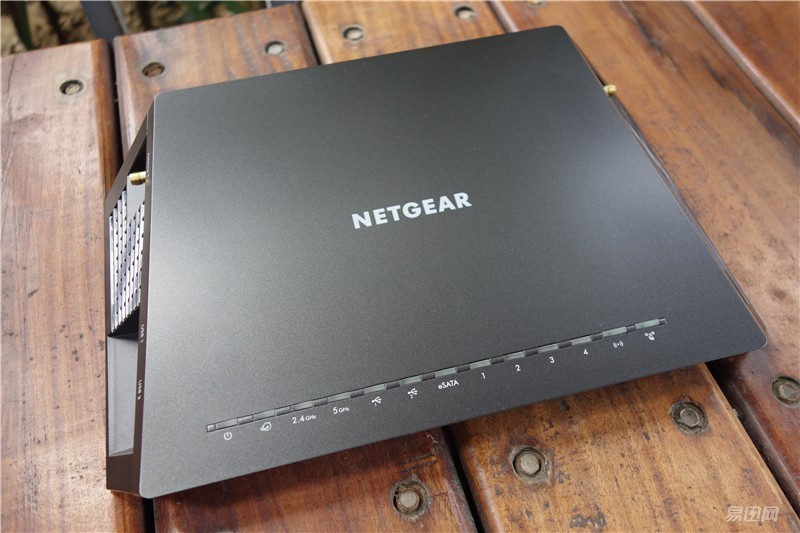
Rear side of the fuselage from left to right are: LED indicator switch (many low-end router is the function of this operation in the app), restore factory settings hole key, antenna interface 1, 4 network exit, 1 Network entrance, antenna interface 1, power interface, power switch (many middle and low end routers omit the power switch for cost considerations). The bottom is covered with a row of internal oblique cooling holes.

The right side of the fuselage is the eSATA device interface (which is not available on low-end routers and laptops) and the antenna port 3, and the rest of the space is covered with cooling holes.

The left side of the fuselage is the antenna interface 2 and dual USB 3.0 interface (many low-end routers do not provide or only provide a single USB2.0 interface), and the rest of the space is also covered with cooling holes.

The bottom of the fuselage except the product label, 2 wall holes, 4 foot pads, the rest of the space is covered with rectangular, square cooling holes. Empty through the side of the cooling holes, you can also see the inside of the fuselage heat sink, plus 5 large-area cooling holes, I believe the actual cooling effect should be good, the back will be measured temperature.

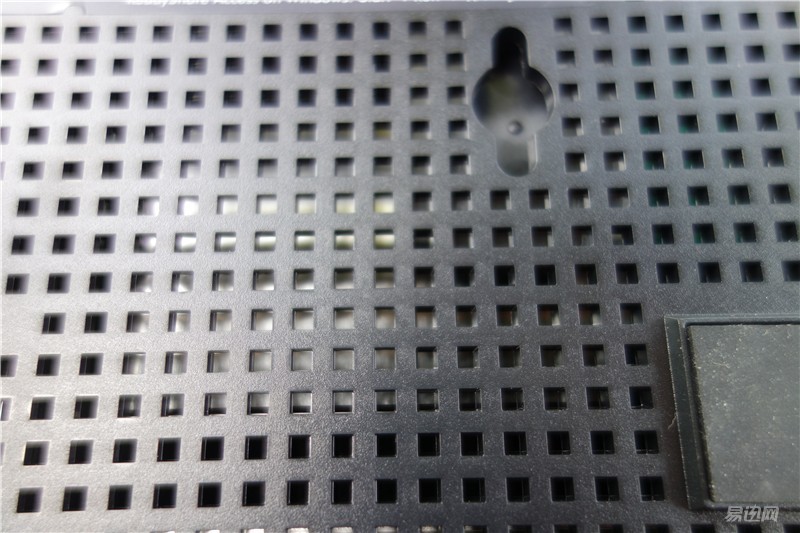
The power adapter of the router is larger than other routers, supports 100-240V input, supports 12V/3.5A output, and the power cord is relatively long. The high hanging wall or socket is not far away from the router.

The four antennas are standard, the appearance is like a paddle, and they support a 90° angle. The antenna root also indicates the corresponding mounting interface, which is convenient for users to install quickly.


The standard network cable 1.5m basically meets the requirements of the router.
 The effect of installing the antenna is shown in the figure:
The effect of installing the antenna is shown in the figure:


MU-MIMO is the abbreviation of Multi-User Multiple-Input Multiple-Output. The literal translation means multi-user multi-input multi-output, and the netware R7800 is a Quad-Stream Wave 2 Wi-Fi radio chip using the new-generation MU-MIMO technology. The 44:4 architecture supports four transmissions and four receive RF chains. It supports four spatial streams and enables routers and multiple mobile devices to transmit files at the same time. At present, most routers use single-user MIMO (SU-MIMO) technology, which means that they can only provide data connections for multiple devices at a single moment. That is, multiple devices are used at the same time. Some people feel that the speed of the network is very slow. The picture shows the most intuitive difference between single-user MIMO and MU-MIMO.
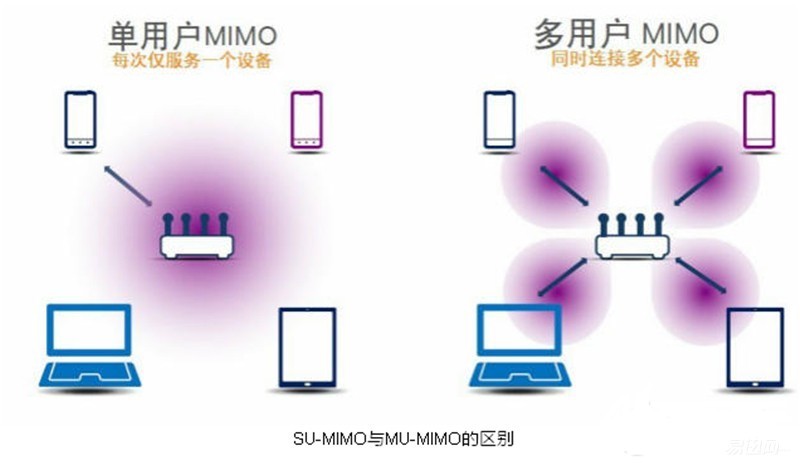
802.11ac introduces 256-QAM modulation mode and 80/160MHz bandwidth, which greatly increases the theoretical network speed with respect to 802.11n. In particular, the theoretical rate of the network with 160MHz bandwidth can reach 867Mbps, as shown in the following figure:
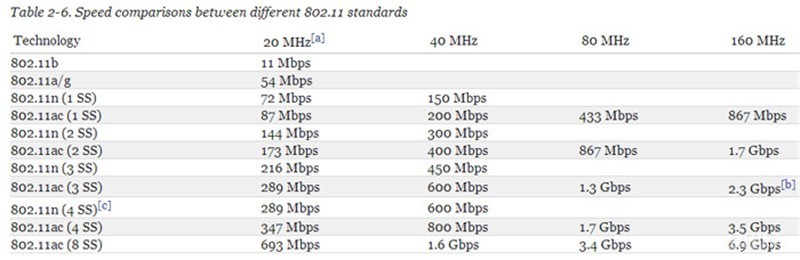
Good horses are equipped with good saddles, and the rate of network theory has gone up. Device terminals have to keep up, otherwise they will not play a real role. Quad-Stream is Qualcomm's own product, and its own mobile phone processors, the Snapdragon 801, 805 and 810, already support MU-MIMO technology, and there will be more processor support in succession.
Now the smart router plugs in the Internet line will automatically guide the user to set according to the network environment, the author is directly inserted in the original router to the Internet, netware R7800 automatic firmware upgrade, but the progress bar to 99% after the stagnation for a long time, the update will increase Some new features.
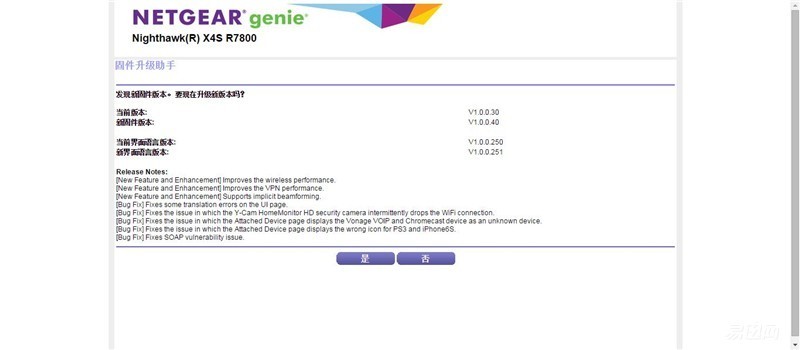
The basic settings and advanced settings in the homepage are the same as the default installation and advanced installation common to the software installation process, and are suitable for users with different requirements.


Wi-Fi function supports wireless network and guest network to set wireless network identifiers and passwords respectively, and supports three types of encryption, rejecting Wi-Fi! The terminal device can also be controlled individually or in batch in the access control in the advanced settings.

The QoS function can automatically allocate network access traffic of different programs according to broadband bandwidth, achieve balanced bandwidth utilization, and also support setting of bandwidth limitation of the specified program, avoiding the download software occupying the entire bandwidth.


In the advanced settings, site restrictions, service restrictions, scheduling, and e-mail settings can also be set. They correspond to sites that need to be restricted, program access ports, periodic time zone controls, and access-restricted site e-mail alerts. These features are richer than those of common routers and are similar to those of corporate firewalls.
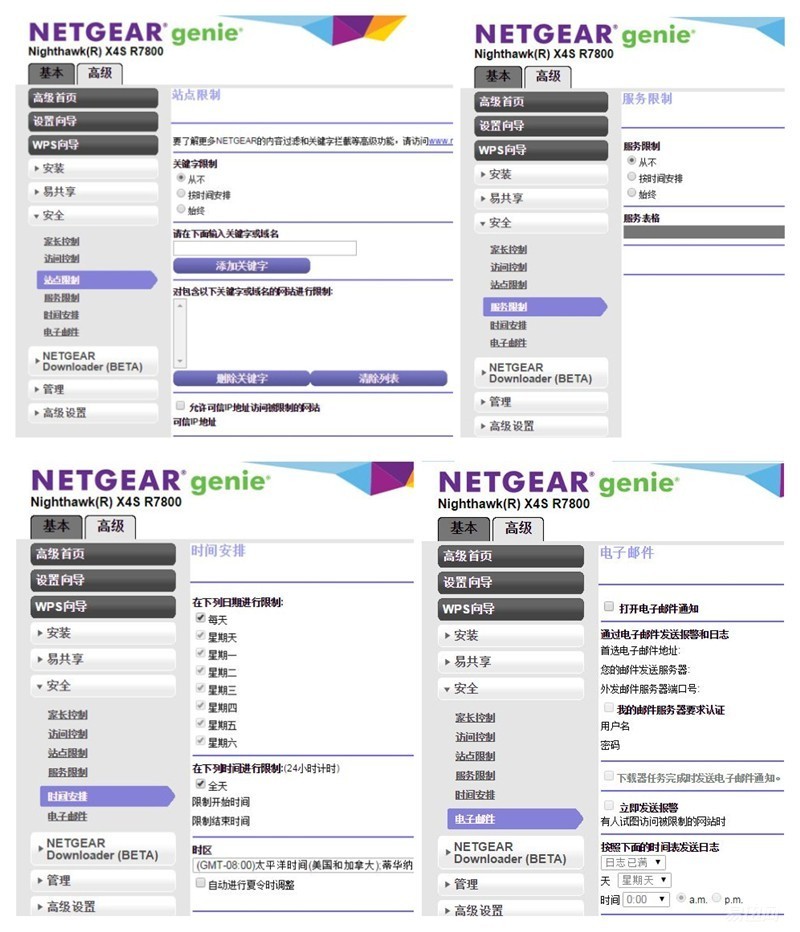
Easy to share: 1, relatively common router supports USB2.0 device sharing, NETGEAR R7800 supports eSATA hard drive, USB3.0 external storage device, to share more resources and other terminal devices; 2, ReadyCLOUD supports remote access to USB storage devices, to achieve Network hard disk function; 3, easy-to-share print can share the printer and LAN equipment, without the host computer or network printer can also be achieved; 4, ReadySHARE Vault software through the router external hard disk on the computer's files for backup and recovery, also supports backup encryption.
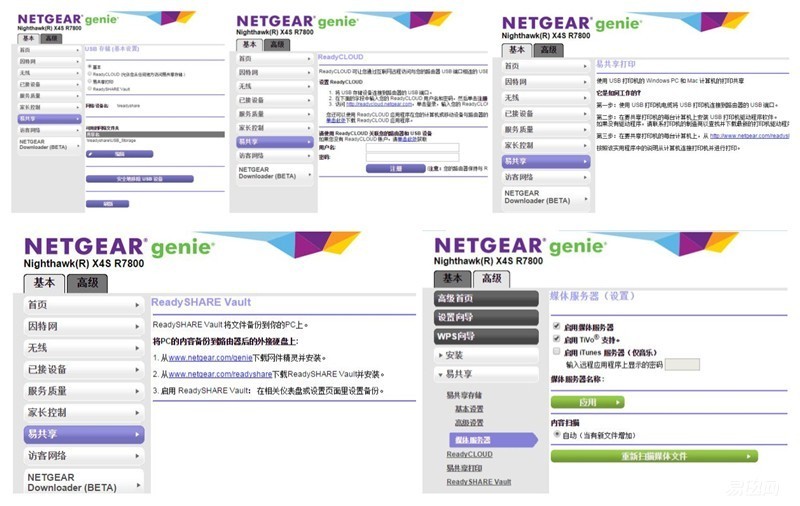
After upgrading the firmware version V1.0.1.28, there is an additional function area - Download Manager. Connect the hard disk to the router for FTP/HTTP to download remotely. This remote download also has many routers, and some routers also support Thunder download, more convenient.
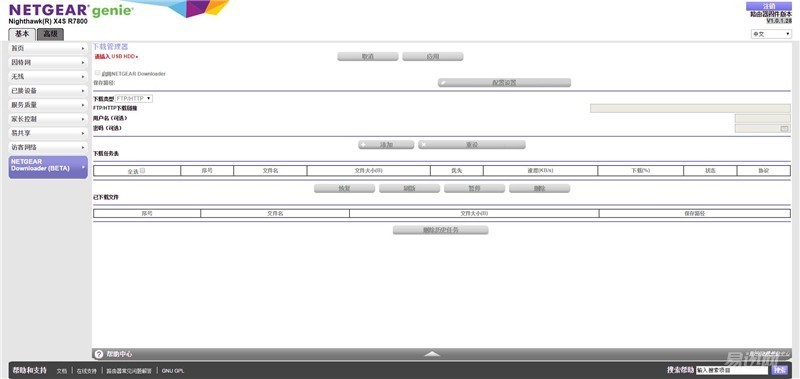
As a high-end router, it has a lot of personalized functions, such as port mapping/port triggering, dynamic DNS, VPN service, USB device authorization, IPv6, flow control, VLAN/IPTV settings, LED personality settings, etc. The function is suitable for high-end users to experience the operation, and the average user rarely sets.
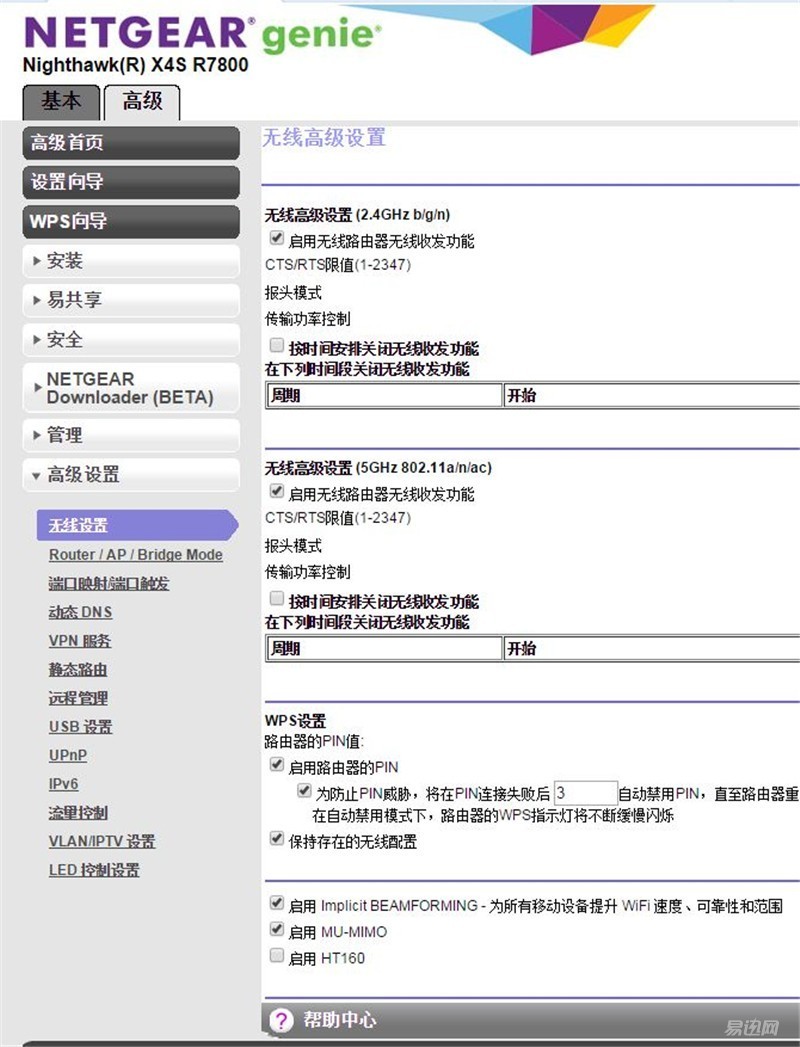
NETGEAR R7800 also provides NETGEAR Genie client PC, Mobile, facilitate common feature set in the computer, hand, file sharing, mobile version is more convenient to remotely operate the router.

The parental control function is different from the normal router in the router side to modify and store settings. The network part R7800 will modify and store the filtering function through the network, and set it according to the user's needs. In addition, account registration requires high passwords, and common numbers and letter combinations cannot be registered. Such a standard is to prevent children from modifying parental control without authorization and to visit some bad websites.
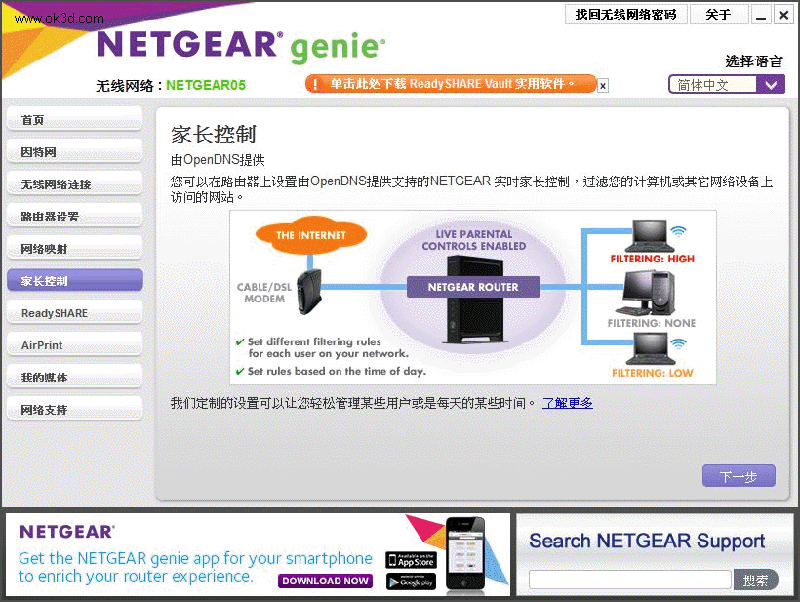
The coverage of Wi-Fi signals is of the highest importance. When wireless signals encounter walls, obstacles, and interference, signal attenuation is severe. Signals do not affect the user experience, and the power consumption of mobile terminals is greatly increased.
As shown in the figure below, the R7800 and Xiaomi mini routers are arranged in the bedroom 2, 2.4G network mode, and are tested in the bedroom 1, hallway, bedroom 2, and balcony in the mobile phone mode. The signal quality of the former is significantly better than that of the latter. The author usually uses the millet Wi-Fi signal amplifier in the bedroom 1 to perform signal relay to better perform the network experience.
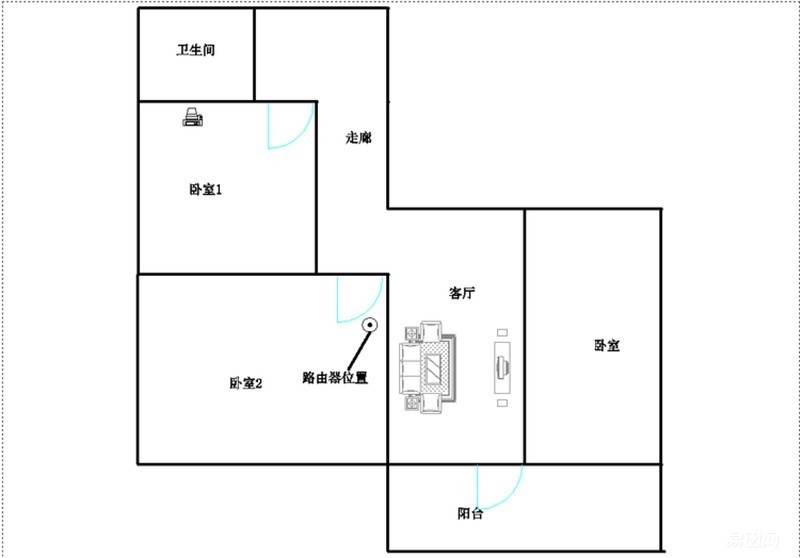
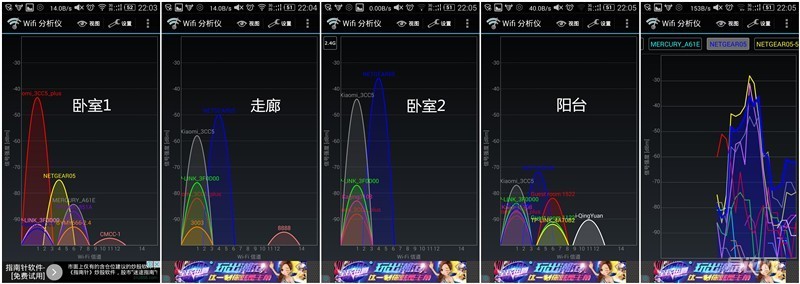
In the 5G network mode, the year-on-year signal quality of the R7800 is better than the Xiaomi mini router. By comparing 2.4G and 5G, it can be seen that 2.4G has good penetration and 5G has poor penetration.
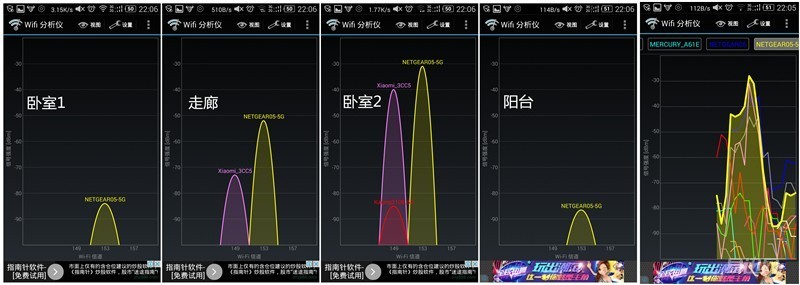
The NETGEAR ELEMENT mobile phone supports viewing the signal strength, but it's all in English and it feels very hard.

As shown in the following figure, the rural two-story building screen, netting R7800 and polar route 1 are arranged in the second floor living room, and are tested on the second floor bedroom, second floor living room, first floor living room and first floor dining room with mobile phones. Basically, the signal quality of the former is much better than the latter.
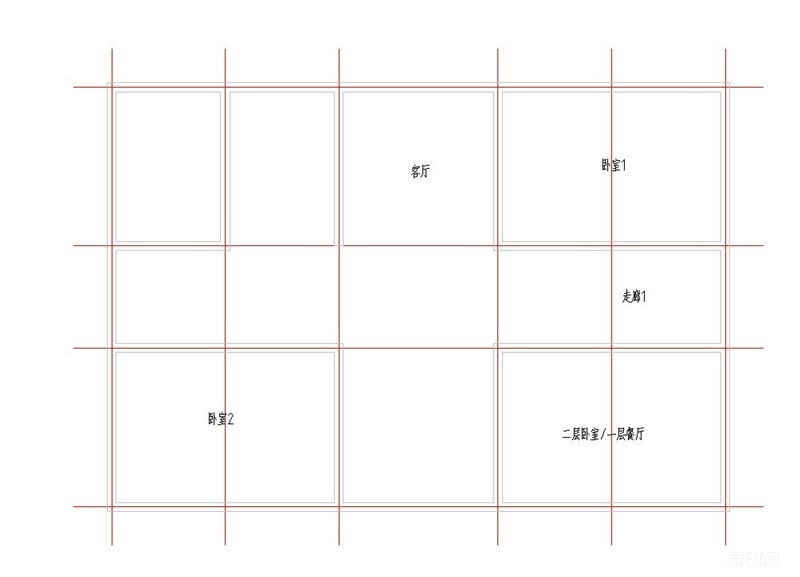
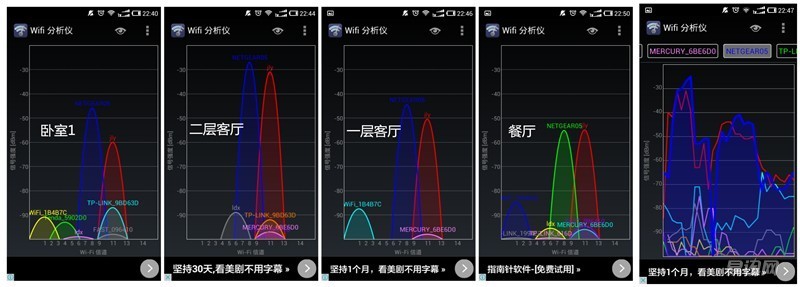
The PC side tested in bedroom 1, and the RSSI value 31 of the NETGEAR R7800 was slightly better than the RSSI value 36 of the MIMI mini router.
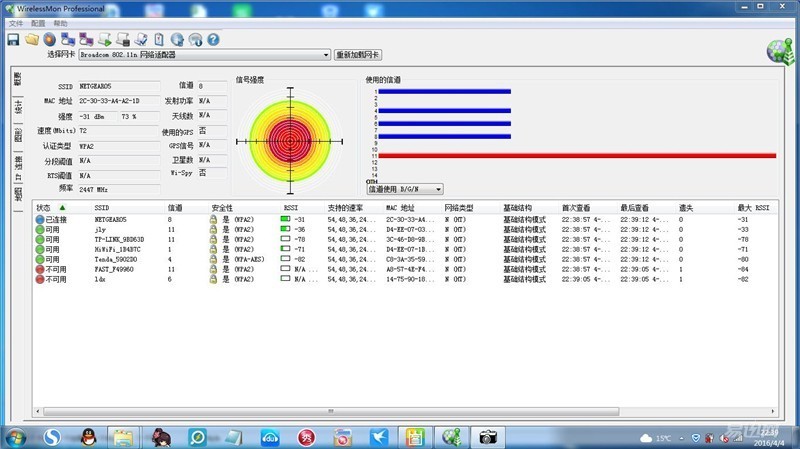
Good channel selection is critical, we can use software to analyze, the current channel is 8, the software recommended the best channel 6,14, we can change in the router settings.

Since the author's broadband is telecommunication 2MB , there is no upgrade fiber, the limited bandwidth can not experience the function of Qos automatic allocation of bandwidth, watching video, then you can not download, download, then you can not watch video. Without 100M fiber, it is impossible to display the real strength of R7800. It is very appropriate to describe it in a word. It is difficult for a widowed woman to be without rice. There is no way to actually experience the Qos function (digression: I can only say that the company really does)!

The computer side accesses the USB3.0 USB flash drive on the router, and the actual copy speed can reach 1.64MB/s. Sharing photos and documents is very fast.
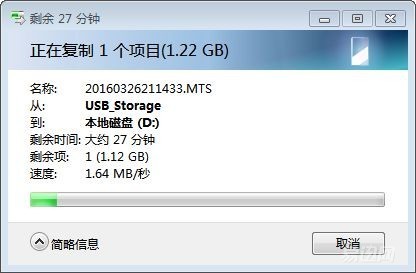
Computer-side video playback, will not be stuck, very smooth.
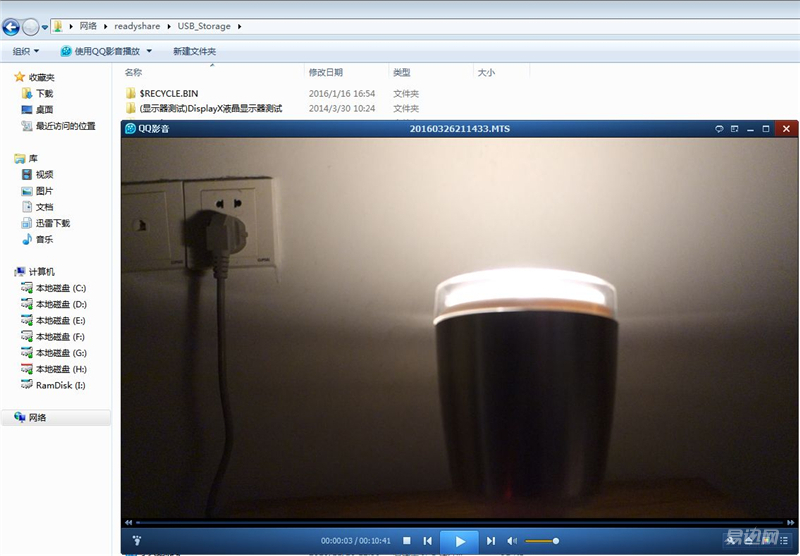
Mobile phone support and external storage of data stored in the router are two-way transmission. The phone screen of the Qingming Festival has unfortunately been broken, and you will use your rice 1Sc in 2012. Although the operation is super fast, the backup photos on the mobile phone are very fast, 15MB 6 Photo takes about 15 seconds.
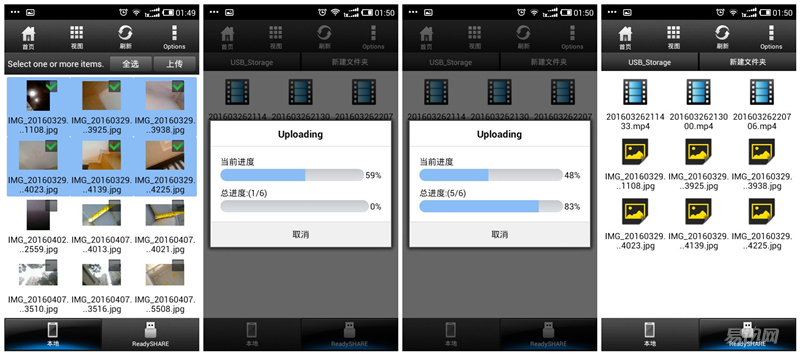
The mobile phone can directly view the pictures and videos stored in the external storage of the router. The response speed is fast. If the data is copied from the router at the same time as the computer, the speed of the mobile phone is very slow.
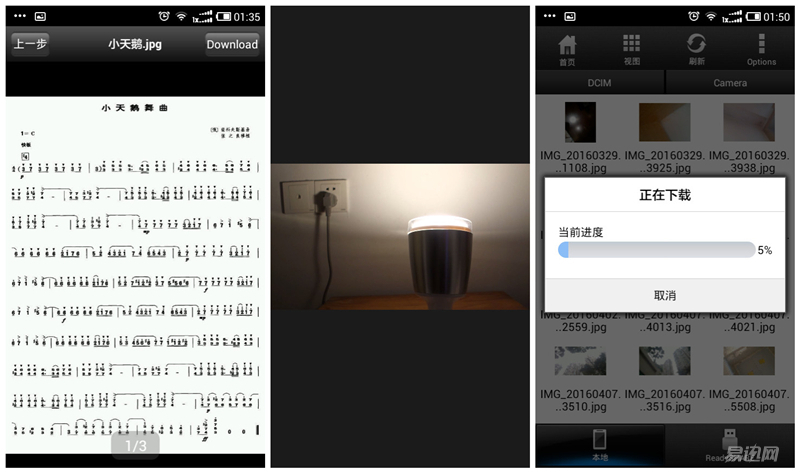
Millet mini router, although providing a USB interface, but it belongs to USB2.0 interface, mobile data copy, the speed is not stable, fluctuates between 1.1MB/S and 1.4MB/S, the data transmission speed is less than 1.64MB of the R7800 /S.
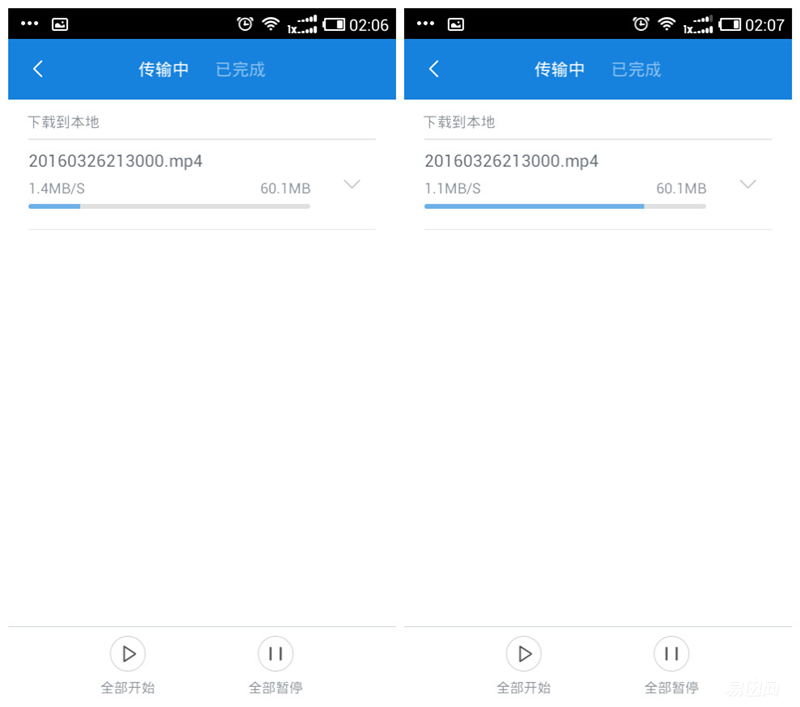
The R7800's "My Media" supports the router's external USB flash drive and hard disk. It directly shares resources with users and watches photos, videos and documents online. This function is also not available in low-end routers.
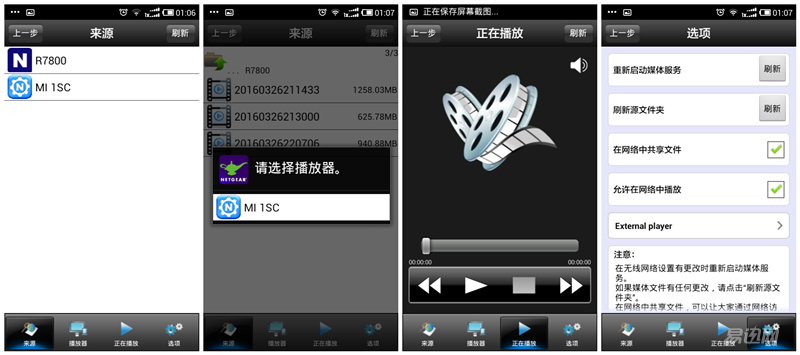
When the indoor temperature is 24.2°C, the surface temperature of the meshed R7800 is 34°C, and the heat dissipation effect is good.

As a wireless router that supports all 802.11ac Wave 2 standards (MU-MIMO , 80MHz+80MHz or 160MHz bandwidth, and more than 4 antennas ) , the R7800's powerful hardware configuration and control functions are indeed the best for high-end users. Choose one. Good horses are equipped with good saddles. Users with 20MB/s or more optical fiber at home can consider the use of NETGEAR R7800. Qos function allows family members to play games, watch videos, and download them. Their strict parental control functions can be used to help children navigate the Internet. The escort provided parents with more confidence; my media supports family members to share photos and videos and promote family warmth. However, in the case of few home network devices, it is a pity that the full performance of the R7800 cannot be fully realized. As the title says, falling in love with a wild horse, but my family does not have a grassland.
Â
Personal experience: For NETGEAR R7800 , English will allow some people to be enshrined , or will need to go into the countryside; the download function should also be grounded, adding support for Thunder, of course, if the price can be civilian, I believe it will attract more users.