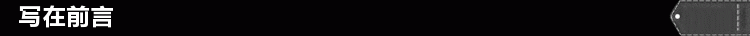
In recent years, various kinds of smart products have sprung up like mushrooms. One of the most prominent is the smart watch, and this intelligence is mostly defined in the function of providing a sleep watch and exercise monitoring for an ordinary watch, and the following author will introduce an "alternative" smart watch for everyone. - Mai step smart watch

The reason why this Maibu smart watch is so different is that this watch can be used to install home-made applications. Businesses or individuals can develop more interesting applications to meet the actual needs of users. So how about this Maibu smart watch experience? Below may wish to follow the author to early adopters.
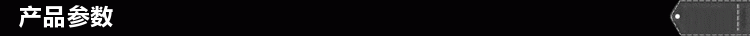
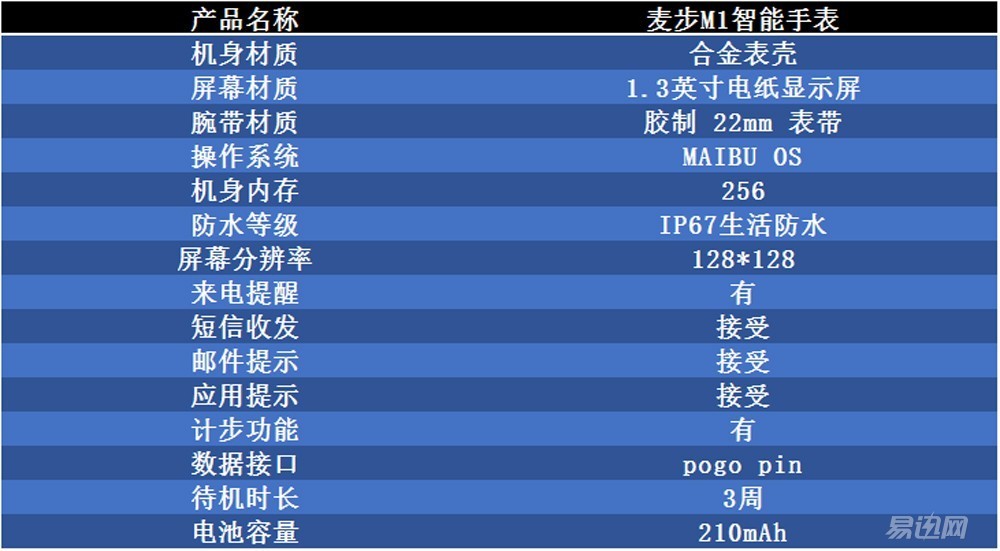
Through the above basic parameters, we can understand that the screen size of the Maibu smart watch M1 is similar to most smart watches on the market, and it also supports IP67-class waterproofing. It is not necessary to take off too much in the daily bath. At the same time, this time the wheat Step smart watch M1 also supports notification of incoming calls, SMS viewing and other applications, except that the Maibu smart watch M1 only supports pedometer function, but no sleep monitoring function, due to system optimization and screen reasons, only 210 milliliters The battery stepping smart watch M1 can maintain the normal life of 3 weeks to 1 month of life, can do this little smart watch, and Maibu smart watch M1 count!


In order to completely experience, we should still learn from the product out of the box to step by step! Maibu smart watch M1 packaging using environmentally friendly carton package, in the box outside the color printing of the product of the front renderings! Let consumers do not open At the same time the box has already had a little understanding of the appearance of the product! First from the appearance of recalling consumers' desire to buy! This is also a good marketing approach!

Some of the highlights and practical features of the product are printed on the side of the package 
Behind the packaging is a brief description of the product's actual dial patterns and practical application interface maps! In the MAB application store, third-party developers can launch their own applications and dials! Users to download and install! Step smart watch M1 currently supports iphone4S above ios device or Android 4.3 system above users! Prerequisite your device needs to have Bluetooth 4.0!



For the first time, you need to long press any key to open the M1 smart watch. The screen will prompt the QR code to download the binding. If you do not have a smart watch M1!, then the QR code cannot be withdrawn! Scan for the download, after installing the application and then scanning is bound Maibu intelligent watch M1!

After talking about pairing problems, let's take a closer look at the overall appearance of the Maibu Smart Watch M1! First, the life of the Maibu Smart Watch M1 can reach about 3 weeks! This is thanks to the overall optimization of the Maibu Smart Watch M1. And the screen selection problem! Maibu smart watch M1 uses a 1.3-inch black and white electronic paper screen (E-paper display), this screen has not only refers to energy, but also has a high resolution!

Unlike the TFT-LCD, the black-and-white paper screen used in the MaiBai smart watch M1 does not require the backlight or other parts of the filter. The electronic paper can reflect the ambient light and the bistable characteristics of the electrophoresis principle, even if the screen is updated. It does not require recharging, and will be lower in cost and power consumption than TFT-LCD. Therefore, the M1 smart watch M1 can last for up to 3 weeks! And it can also pull down the price of smart watches!

Because this M1 smart watch M1 is not using a touch screen, so the physical buttons are few! MABIAN smart watch M1 provides a total of 4 all-metal physical buttons! There are a total of 3 in the right side of the fuselage! Is on the option, OK button, under the option! Key range is shorter, the button feels hard, there is a lot of room for improvement!


The left side of the fuselage is a return key, but do not know why the return key is set in the upper left corner, not the lower left corner or the middle! Personally think that if you wear a watch in your left hand, right hand control keys, according to common sense thumb should manage left Side, index finger should manage the right side, this time if you set the return key in the upper left corner, then the short thumb needs to click the button up! And the index finger of the same length is also forced to move up, this time will take care of The return key, but troubled the operation of the options and OK keys!


MaiBai smart watch strap M1 supports rapid dismantling, the use of quick release table axis with the hope of future replacement of various styles

The width of the strap is 22mm! The length is 11cm, the author 170cm 54kg is a thin person, wear it is still quite suitable! I tried to use a "black" strap to replace the Maibu smart watch M1, found that this does not Used directly, but still can barely adapt after changing the table axis.

Turning on the back of the M1 smart watch M1, this surprises me! This dial is actually a rectangular stainless steel bottom cover, combined with the alloy case of the fuselage led to the whole weight of the MaiBai smart watch M1 is 50g! With the lighter smart watch before, and then replaced with Maibu smart watch M1, you will find the weight of this watch is enough! Also thanks to the use of all-metal body design, so in the daily scratch and resistance Grinding is stronger than other plastic watches.


There is also a metal interface on the back, this interface has a total of 3 metal points, when the charging line contacts the back cover, it can automatically absorb the charging interface! The author found that the charging line interface only has 2 positive and negative fulcrum, and the back cover The contact point has 3 metal points! The reason is what? The original developer can do this for the charging interface and the charge line junction can be put, can put the reverse can charge. Specifically added this design! This is mainly For the user to charge more convenient and quick increase the small tips.

Maibu smart watch M1 built-in 210 mAh lithium battery, can be used after full 3 weeks time, when the battery is not plugged in as long as the computer's USB interface, or mobile power interface, or even the phone's power adapter can be. Charging time About 2 hours.

What's even more interesting is that the MaiBai smart watch M1 also has a variety of built-in sensors: for example, 3D acceleration sensor, air pressure (including temperature) sensor, so in the system information, we can learn temperature information, and air pressure information. Even you charge time Everyone will tag it! This point I think Maibu smart watch M1 is doing very well! At least I can learn more about his watch in a certain way!
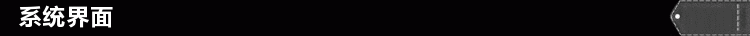
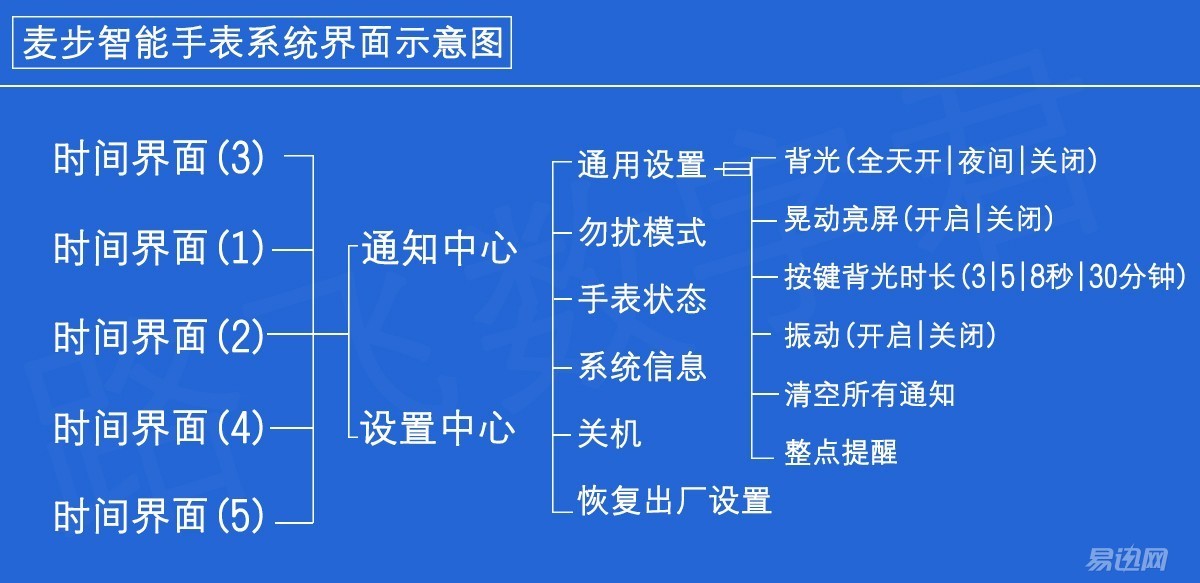

Maibu smart watch M1 uses self-developed Maibu OS system, this system is an open system, users can write their own good APP or dial to Maimai smart watch M1 system through their own whimsy!

The first interface is the time interface, because the dial is the capacity, so Maibu Smart Watch M1 can only install five dials, at least can install one dial! Which does not include the dial itself!

The dial can add time, weather, air pressure, temperature, and number of steps, calories, etc.

In the case of not installing the application, this interface only has notification center and settings, and then other positions are left blank! How many APPs are installed at most? First of all, you need to know that you have installed multiple dials! If you installed 1-2 The dial with less capacity, then the application can be installed with a maximum of 2-3, if you install a larger dial, it can only install one application or can not be installed! So the capacity should be Maibu smart watch M1 needs Some of the improvements!

Into the settings, we can get more in-depth system options (these options are generally not used, so the wheat step is very user-friendly to the deeper tab! For the first page of the screen space to stay empty! ). The options here include General Settings, Do Not Disturb Mode, Watch Status, System Info, Shutdown, and Factory Reset.

Maibu smart watch M1, although the screen will not light, but there is a backlight function, through the system settings can change the conditions to trigger the bright screen, such as open the backlight all day, only open at night, shake open, and turn off the backlight function and key delay backlight, etc. , In general, the author has the default option, because this default setting is very reasonable

Maibu smart watch M1 does not have a call function, but there is an incoming call reminder, the built-in vibration motor can promptly vibrate the watch to remind the user when the incoming call! After vibration reminded the user can close the vibration through the OK key! PS: This vibration will only maintain 92 Seconds! Follow-up will stop on its own. So you don't have to worry about power consumption abnormally after a long period of vibration!
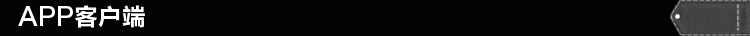
Because the Maibu smart watch M1 is connected via Bluetooth, all first-time use requires the user to turn on Bluetooth before they can connect normally. At present, only Bluetooth 4.0 Android phones and Apple mobile phones are supported! APP requires users to register via mobile phone or Wechat to use. In the process of registration, the author discovered that if you are using a mobile phone registered user, then you do not need a password! Therefore, every time you log out you need to verify by SMS to log in!
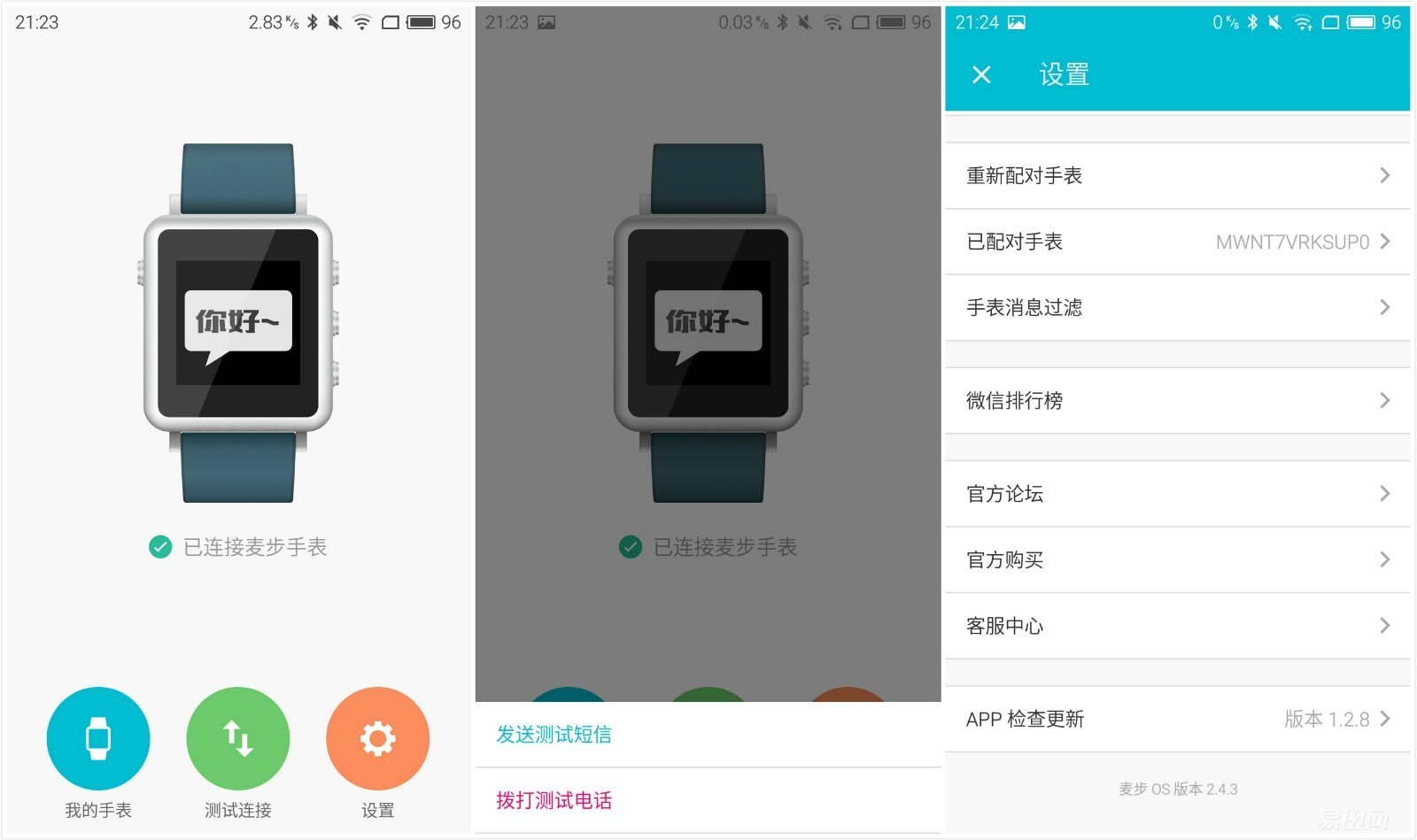
The APP interface of Maibu Smart Watch M1 is relatively simple, and it is mainly divided into my watch, connection test, system setting, etc. Among them, the connection test can be used to test the connection status of the watch, such as sending a text message or receiving it. Vibration, etc. In the settings interface, the application of push notifications is mainly set up! The rest is nothing special!
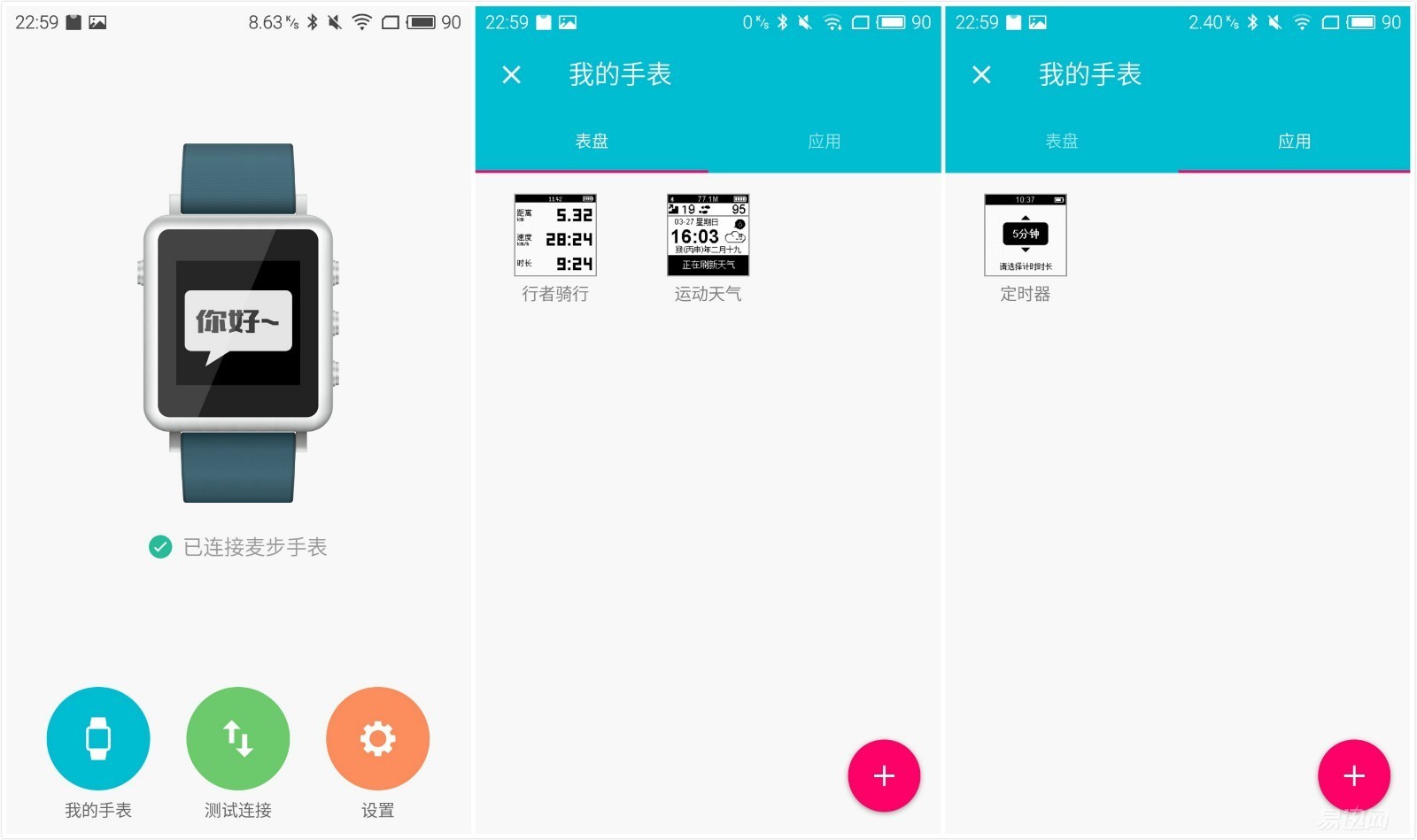
Click to enter my watch, you can see two interfaces, namely the dial interface and application interface, which currently has a total of 60 dials! There are 17 applications, so it seems that the application and the dial is not too much, follow-up You should also rely on more developers to develop more interesting dials and applications. Secondly, you should also focus on optimizing the size of each application or dial in order to allow more applications to be installed on the watch.
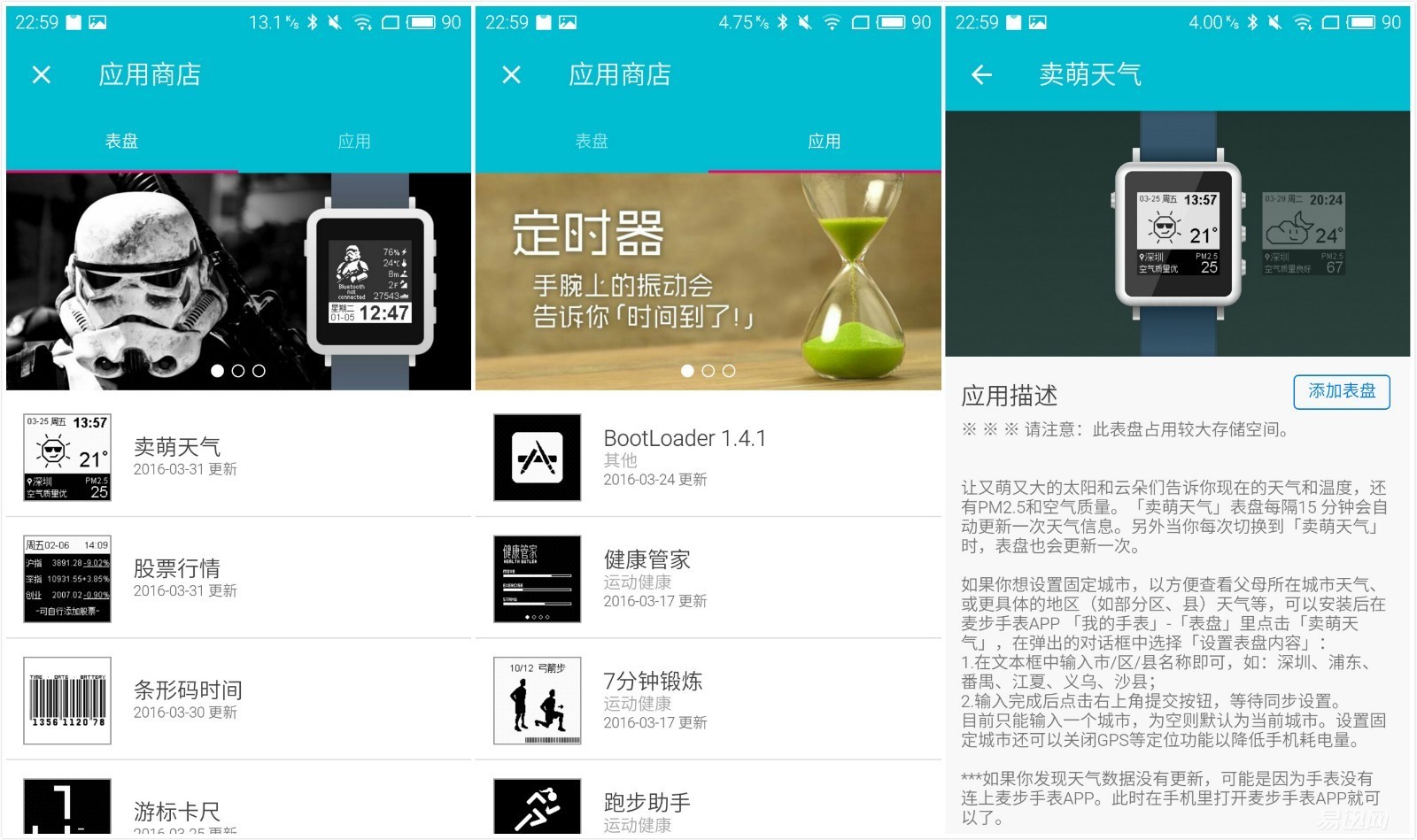
Each application and dial will be updated with detailed instructions and features, just click Add Dial or Install Application! This installation process generally takes about 30 seconds!

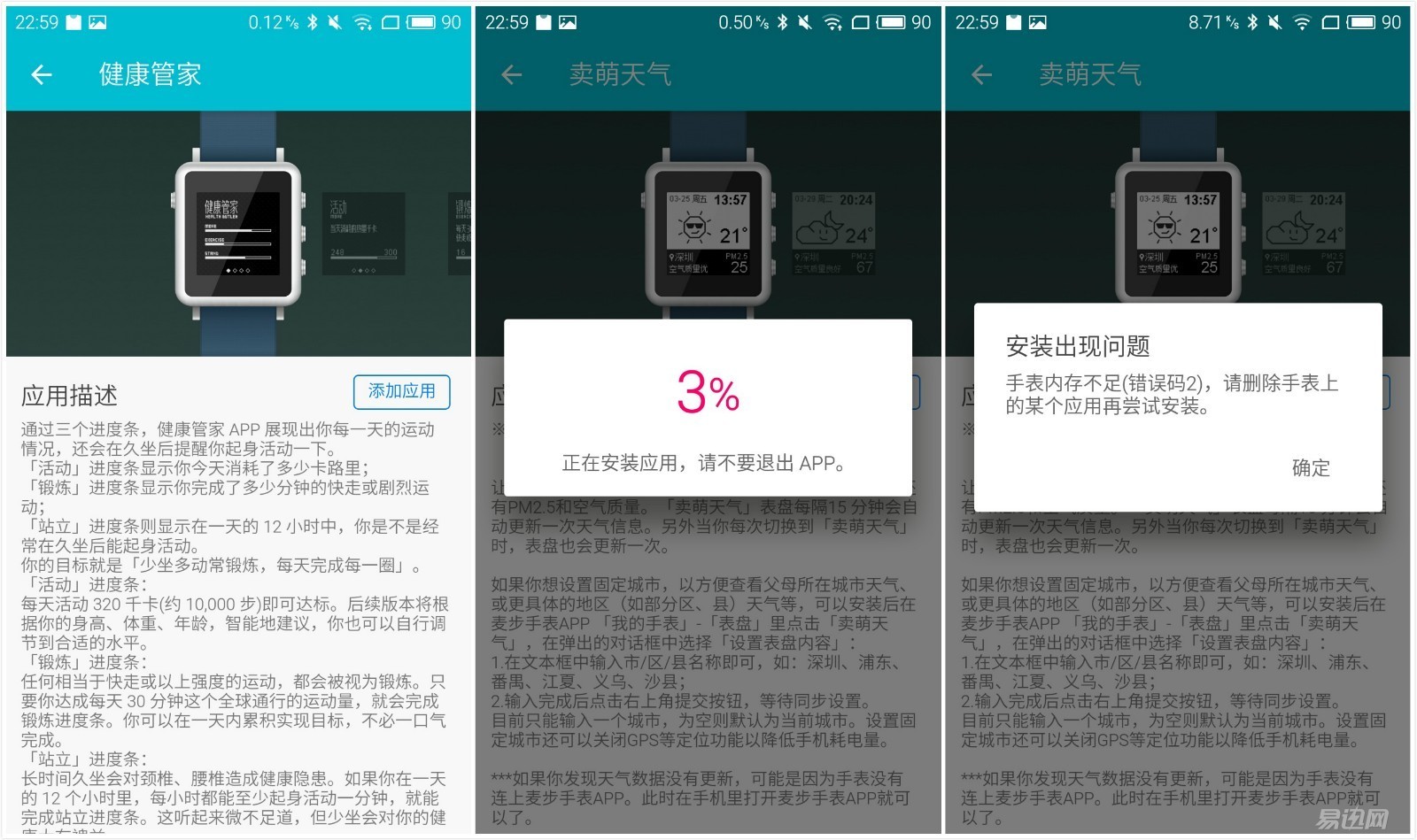
The above mentioned that even if there are more applications and dials, you can only choose 2-4 more favorite installations! Because the dial memory is limited, you have to restrict the "impulse" of your download. If you encounter full storage, then the system Will prompt the installation of the wrong signal, this time you can only delete some of the large storage applications or dial. The way to remove the Western Wall Western Wall is also very common in many small storage devices!
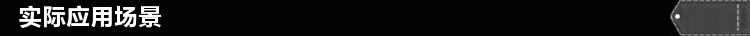

Use the timer to bake and bake!
In many applications, I like to touch the past countdown this small program! This program can be a total of 60 minutes of regular content data, to explain it with a very interesting example! The author's wife sometimes need to control the baking time, but Always look at the phone is very troublesome! Only from the MaiBai smart watch M1 timer, we just need to quietly wait for the watch to inform us! Convenient and efficient! This is the magical effect of the applet!

Tick ​​list reminds me what else is not done
This small program allows me to record what needs to be done in the APP client and write it to the watch. Once I complete a task, I can check the completed task in the watch again! This is for busy I , has a clear purpose, is a useful thing and has important significance

In terms of news notifications, I believe that many users who have used smart watches have given up one thing! That is, there are too many QQ messages and WeChat messages! All of my arms are vibrated! Yes! This problem is not necessarily a smart watch. Business problems, more reasons are still Tencent there! So what is the solution to this problem? Maibu smart watch M1 provides 2 kinds of solutions! The first is to directly filter out QQ and WeChat message, the second This kind of vibration adds a switch! Even if you come to QQ information and WeChat information, Maibu smart watch M1 will not vibrate, but still be able to watch the contents of QQ display! Although this is a very good solution, but because of the closure Vibration, so sometimes text messages can be easily ignored! Bear's paw and fish are not available! You should also solve the problem from the source!

Let's test whether the movement data of the Maibu smart watch M1 is accurate. Of course, this accuracy should be within a reasonable error! In the test data below, the author first describes a problem! That is the Maibu smart watch M1 on the bike In the case of a car, it does not record the number of steps!
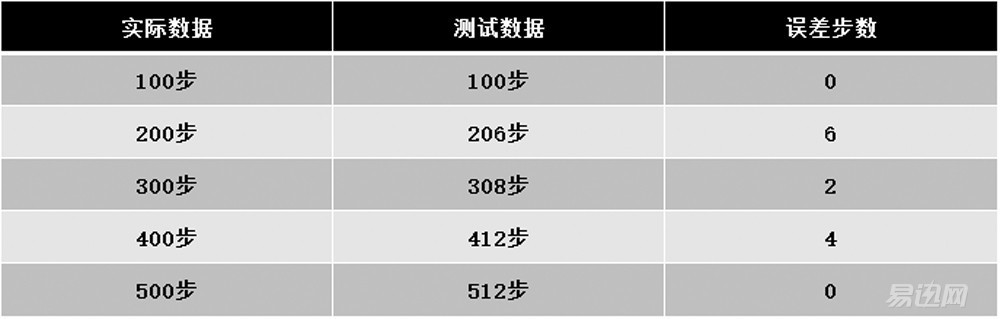
According to the daily steps of monitoring, the data of the Maibu Smart Watch M1 is still very good! The error within 100 steps is less than 10 steps!

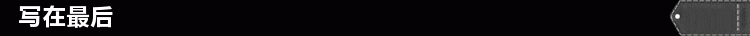
This product evaluation is here. The playability of this wheat step smart watch M1 is really good. If I will be open, I will also participate in the development of small programs, and then go and debug it myself! The applet brings more users to the smartwatch, for example, I want to write an application that uses a smart watch to control the light or develop a small program to let the smart watch M1 automatically call for us! Watch M1 makes me more interesting ideas for smart watches! I want to be a geek, you want to have a smart watch that can be installed applications, receive notifications, support sports monitoring and endurance to force, then Maibu Smart Watch M1 is indeed a good choice!

The following also summarizes the advantages and disadvantages of this watch for everyone!
advantage
1. System to force, and open source to developers!
2. Support SMS and incoming calls, apply message push
3. Life can be maintained for 3 weeks with high screen resolution
4. Step-count monitoring is currently the most accurate for most Android smart watches
Disadvantages:
5. The body is slightly heavy and the strap is not comfortable
6. Fewer body storage, limited application installation
7. Does not support sleep monitoring, should try to develop