
There is a loyal fruit powder in North China. It was engaged in the apple system training work n years ago. It has been poisoned all the time. From Mbp to i crazy, it was basically fooled. Today, I suddenly started to manage Xiaomi's equipment. . . This made me startle and wondered what kind of blows he was able to make from a loyal fruit powder to rice noodles. But with a high level of trust in him and the speed with which my family was often complained by my daughter-in-law, I decided to The router at home starts and tries out what he describes as a mysterious millet router.
Not much nonsense to say, when reading the purchase carefully read the product introduction, many of which feel very humane, such as: remote monitoring equipment, real-time understanding of traffic, when you see the following page, the mind is in the Think, really so simple?

Millet (MI) router mini (white) AC dual-band 1167M smart router

Hearing is imaginary, seeing is believing, in the friend's highly recommended and the website's exquisite introduction, I quickly order, bought the millet router mini and millet portable Wifi amplifier (since my house is narrow, the router's interface is closest The location of the balcony, and I originally had no wifi signal on the other side of the study, so we need to consider a wifi amplifier for grafting) and a millet tow (3 USB 2.0 ports + 3 power outlets)
After a day of waiting, I received a complete set of equipment. According to my past experience in installing routers, I reserved 2 hours for the commissioning and installation of the entire equipment. However, the actual situation was that it took me less than 30 minutes to complete the installation. For all installations, the general steps are:
1. Connect the network cable from the broadband dialer in your home to the router on the router.
2, ipad open wifi, find a network xiaomi_xxxxx (no password) to join directly, in accordance with the requirements of the page, three-step operation, complete the router settings
3. Insert the wifi amplifier on the usb interface of the millet router. The wifi amplifier is always on in 2 minutes, indicating that the wifi amplifier is successfully paired.
4. In the living room (middle area of ​​the room), power the millet tow and plug in the millet wifi amplifier
5, all set to complete, home full coverage wifi
This entire process made me incredible. At this time, I thought of the phrase "my sister can use it easily" on the introduction page, and finally I felt the intelligence of Xiaomi's equipment.
Simply take a look at the router's settings page, clear UI settings, so that you can easily deal with do not understand the network
In the browser of any terminal device connected to the network, you can enter:
192.168.31.1 or xiaomiwifi.com to enter the router settings page
Enter 192.168.31.1 to enter the following page

Enter xiaomiwifi.com to display the following page:
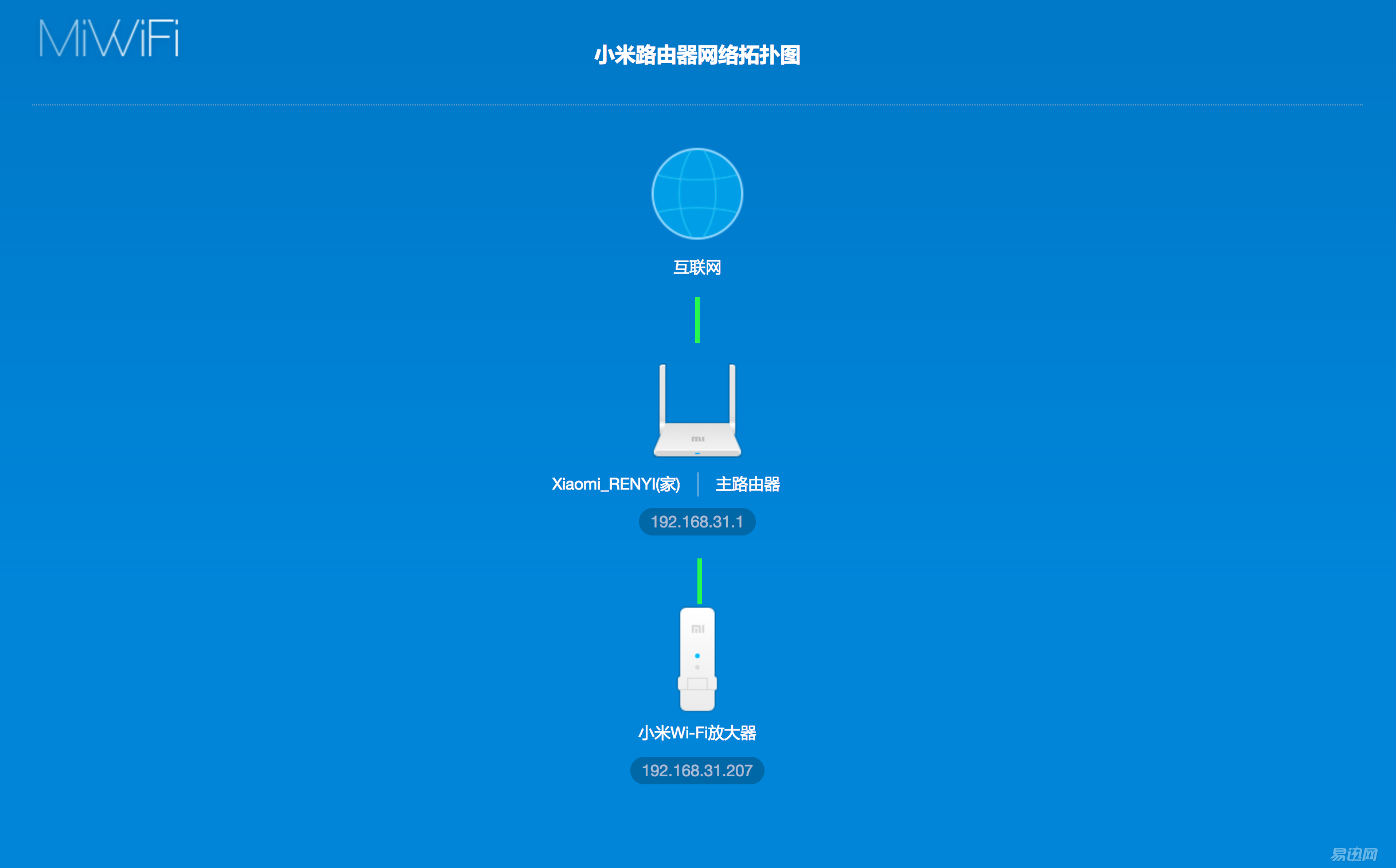
All you need to do is click on the icon in the middle router. You can also access the router settings page.
After entering the management password (router management), you can perform some simple settings on the router. These settings can also be easily performed via the mobile app-millet router.
Actually, my favorite thing is to control the network at home on the mobile phone.

You can see that the app is open, all the devices connected to your wifi router are under control, and you can easily kick out a device you don’t know (such as Pharaoh’s next network) from your home. In the network, it is highly recommended that you label your family members' devices when you connect for the first time, so that you will not accidentally injure them. The same settings are also available on the computer. The interface is as follows:
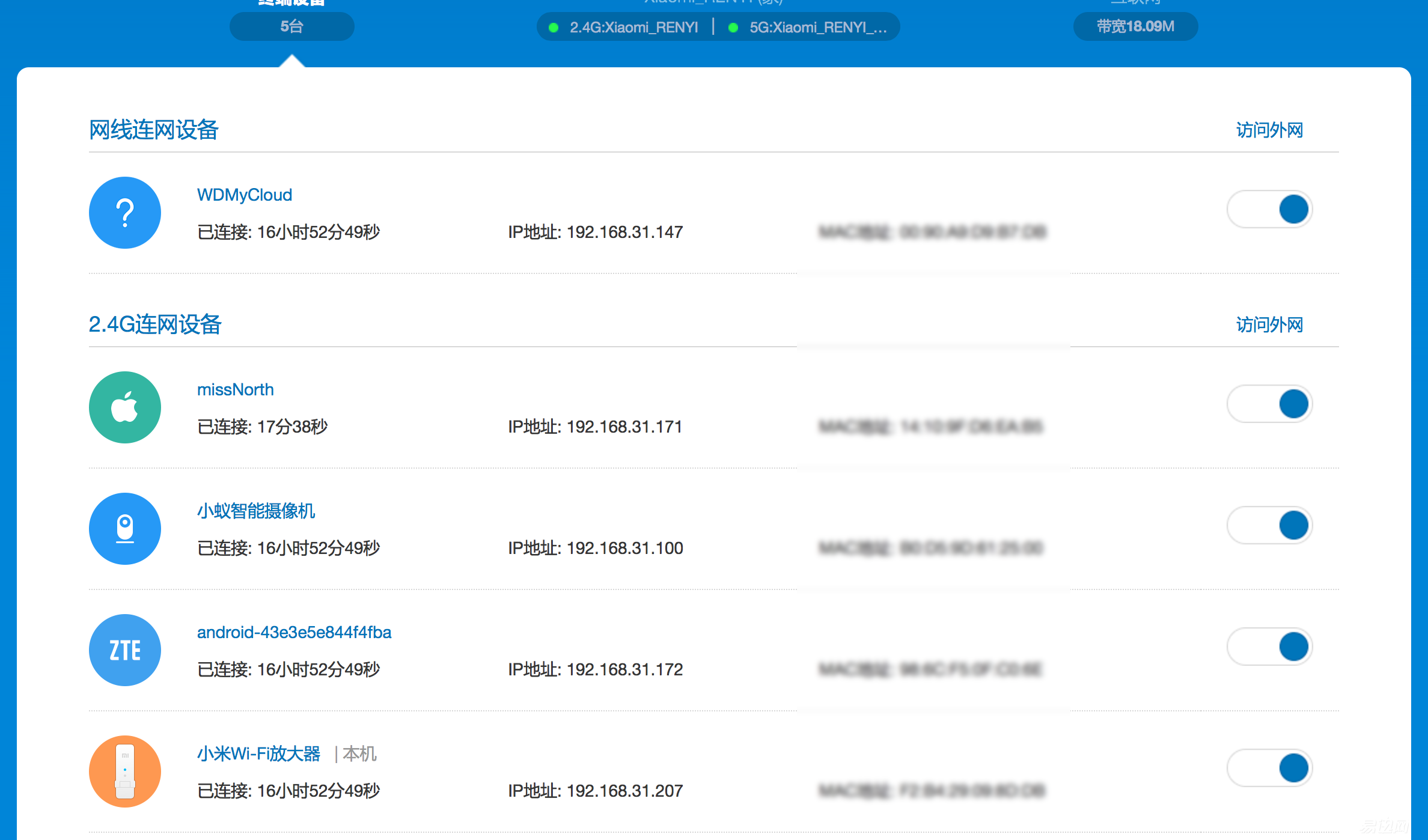
The zte Android device in the above picture was once I set up my home network at the time when I thought it was next to the network, and I thought the router that had changed had come to the Internet, and it was too embarrassing because our family did not have a ZTE. The device, when I set the device as a blacklist, the spouse reported to me that her mobile phone could not connect to the wifi. I instantly felt like I was hurting my own person, so I quickly deleted it from the blacklist and my wife’s cell phone was again You can go online, but the wife is Nubia, Nubia, Nubia! ! !
In addition to the above mentioned simple installation and real-time monitoring of the mobile phone side, the millet router also provides bt download function, the only requirement, you plug in a removable hard disk or u disk storage medium on the router's usb port, so I found A less used 16gU disk plug in, to experience the bt function of the router, originally only one routing page in the app can be opened, the middle two can not be opened, but after you plug in the U disk you have opened a new copy of the ,As shown below:

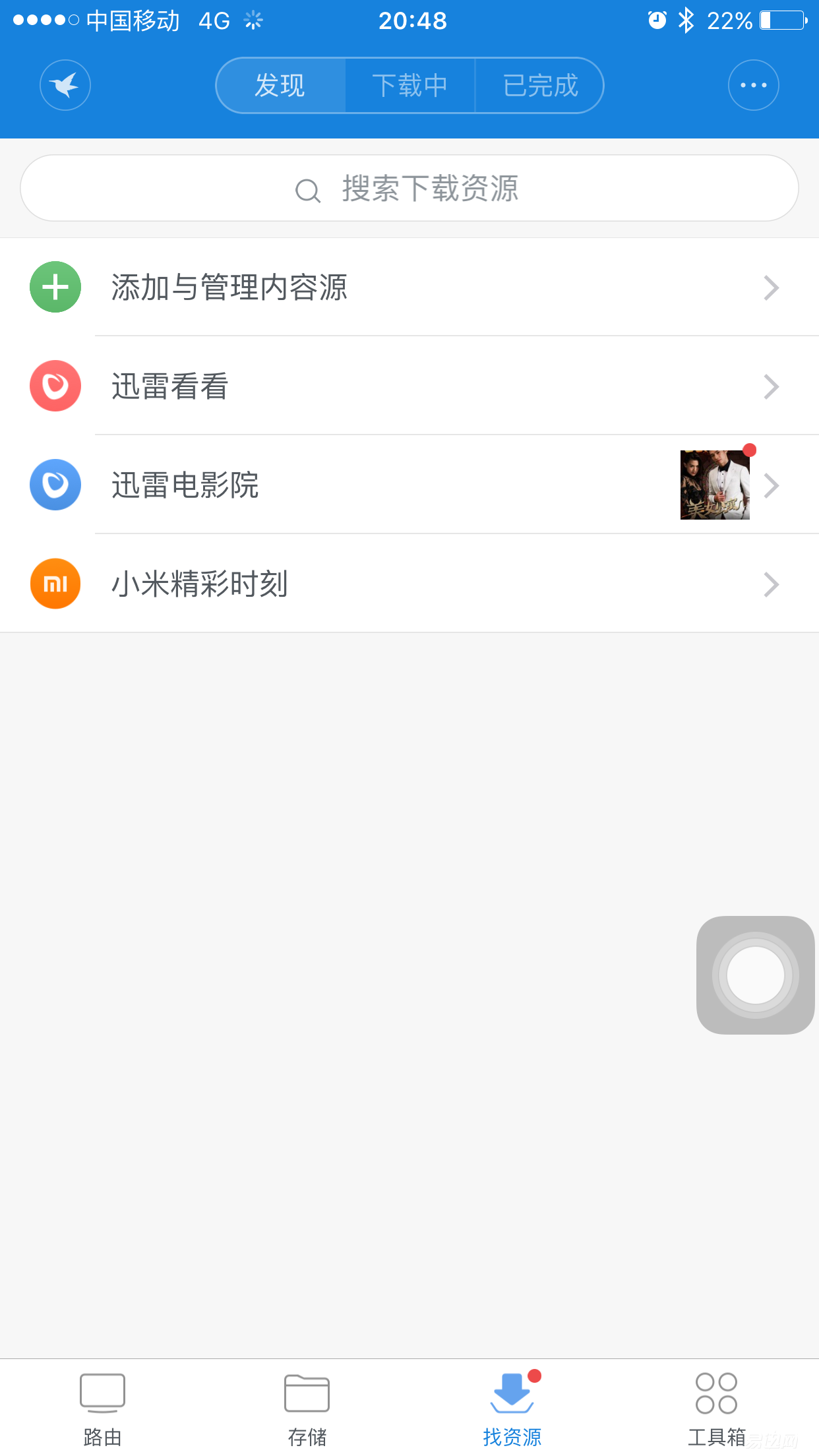
It is a directory of local storage media and you can search for resources on the Internet to download, so try to find some resources.
Click directly on the search text box to jump out of the following screen
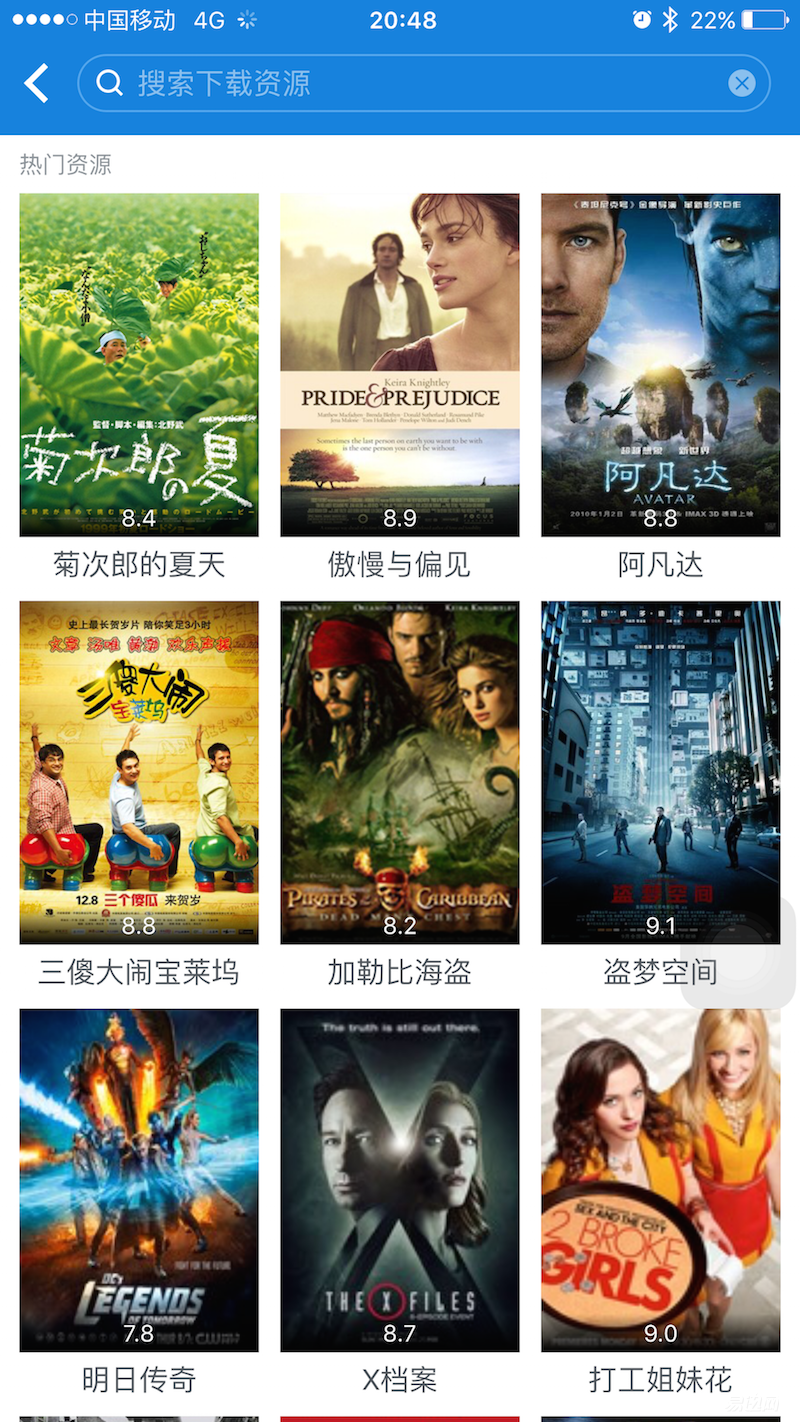
This resource is too rich. I haven't written anything yet, so I've come out with so many large films (although not very new, but they are classic).
Click on my favorite x-men to see what

Content is still very rich, click on one of them, there is a choice of 720p/1080p, etc. for your choice
Suppose you have a scene in which you learn that you have a good movie (TV series) that you recently talked to your friends. When you tapped your phone, you tap the millet app to open the search and find the show. You simply click on the download. Then when you come back home from work, you can basically start watching movies. This feeling is so cool.
Finally summarize the experience of using the millet router for the first time:
1, simple to install, fools to people who do not understand the computer (not specifically girls) can easily and simply get set
2, mobile terminal app more intelligent and intuitive operation
3, mobile phone real-time monitoring to protect the security of the home network
4, remote control bt download, chase drama no delay
Of course, in addition to the above experience, I would like to conclude by saying that Xiaomi's router is not an ordinary router, and it is the backbone of the smart home. As for why, I will tell you in the next sharing session, and I will buy a small child.
Ps: I feel that it is well written. Please give a little praise. Let me have the motivation to share and share. Thank you for your support.