Several students asked me to check the telephone number of the Shenzhen Railway Station. They were all caused by snow disasters. The friends of the classmates had been on the train for two days. They had no food to eat, and it was uncomfortable. It is really inconvenient to help my classmates to find a phone number on the Internet, so I often use such a network to work so hard, so I use this platform to publish it for everyone, I hope to provide you with convenience! Wish everyone can go home for a peaceful and happy Spring Festival! -Electronic enthusiasts
Shenzhen Railway Station Information Desk
Inquiry desk of Shenzhen West Railway Station
Shenzhen Railway Station Booking Telephone, 96020086
Shenzhen Train Timetable: --Shenzhen Railway Station Timetable Shenzhen West Railway Station Timetable Train Timetable
Bus lines to Shenzhen Railway Station: 1, N2, N5, 7, 12, 17, 25, 101, 102, 205, 106, 206.
Shenzhen Railway Station Online Booking Website: http: //
Shenzhen Railway Station Complaint Supervision Telephone
The railway station has newly added five telephone numbers: 61338793, 61338795, 61338735, and 61338377, and accepts information on the arrival and departure of long-distance trains in Shenzhen Railway Station.
By the way: Inquiries by train stations across the country
Beijing
Beijing Railway Station Tel: 010-51019999
Beijing West Railway Station Tel: 010-51826273
Booking phone number: 010-95105105, 5-10 days in advance to book the train tickets for Beijing Railway Station, Beijing West Railway Station, Beijing South Railway Station and Beijing North Railway Station. The hotline is open from 9: 00-18: 00 daily.
Shanghai Railway Station Telephone
(Note: All inquiries about ticketing, passenger transportation, and luggage can be made by telephone)
Tianjin Tianjin Railway Station Telephone Chongqing Chongqing Railway Station Telephone Wuchang Railway Station, Wuhan, Hubei Province Website: http: //
Wuchang Railway Station Customer Service Consulting Telephone Wuchang Booking Telephone
Website of Hankou Railway Station: http: //
Hankou Railway Station Customer Service Consultation Telephone Hankou Booking Telephone Incidentally other telephones:
Wuhan Passenger Port 82839546
China Southern Airlines 85300000
Eastern Airlines 63623820, 65608005
Fujiapo Passenger Transport Station 8008809188
Acer Bus Terminal 8008809166
Xinhua Road Passenger Station 85792444 (24 hours), 85725507
Tianhe Airport 85818305 85818982
Tel of Shiyan Shiyan Railway Station: (0719) 8267875
Guangzhou City, Guangdong Province, Foshan, Shenzhen, Dongguan, Huizhou, Meizhou, Shantou, Guangzhou Railway Station Booking Telephone Guangzhou Railway Station Consultation Telephone Shenzhen Railway Station Booking Telephone: 95105160
Foshan booking phone: 95105105
Dongguan East, Huizhou, Meizhou, Shantou booking phone
Fujian Province
Fuzhou Fuzhou Railway Station Telephone Sanming City Sanming Railway Station Telephone Nanning Guangxi Nanning Railway Station: 2222222
Yulin Railway Station Telephone Liuzhou Railway Station Telephone
Inquiry phone of Hangzhou Railway Station, Hangzhou City, Zhejiang Province. Inquiry phone of Wulinmen Railway Ticket Office, telephone of Hangzhou Chengzhan Railway Station, 87623456 Information Office of Hangzhou East Railway Station, Jiangsu Province
Nanjing Railway Station, Nanjing City, Yangzhou Yangzhou Railway Station, Yangzhou Tel: 2686282
Anhui Province
Hefei Railway Station, HefeiTel: 4225557
Hebei Province
Shijiazhuang Railway Station, ShijiazhuangTel: 7600111
Henan Province
Complaint Tel of Zhengzhou City Railway Station: 8356022
Shandong Province
Ticket booking phone (local dialing), Jinan Railway Station, Jinan, 0531-2428862
Booking telephone of Qingdao Railway Station, Qingdao, 3600311
Jilin Province
Changchun Railway Station, Jilin City. Train inquiry. 6122222. Ticket booking phone. 6122222
Liaoning Province
Ticket Office of Shenyang Railway Station, Shenyang City: Telephone Dalian Dalian Railway Station Telephone. Information Office of Dalian Railway Station Heilongjiang Province
Tel of Harbin Railway Station, Harbin, 0451-86444462
Mudanjiang Mudanjiang Train Guilty Foothills 0453-8823772
Hunan Province
Telephone complaint phone of Changsha Railway Station, Changsha City, 2637252
Zhuzhou Zhuzhou Railway Station Telephone Complaint Telephone
Hengyang Hengyang Railway Station Telephone Complaint Telephone, 2523252
Yueyang Yueyang Railway Station Telephone Complaint Telephone
Chenzhou Chenzhou Railway Station Telephone Complaint Telephone, 7527252
Loudi Railway Station Telephone Complaint Telephone, 6522122
Xiangtan Xiangtan Railway Station Telephone Complaint Telephone, 2551324
Telephone complaint phone of Yongzhou Yongzhou Railway Station, 2852282
Leiyang Leiyang Railway Station Telephone Complaint Tel: 0734-2556193, 2556152
Jiangxi Province
Nanchang Railway Station, Nanchang, Nanchang Railway Station Information Office: (0791) 6101074
Shaanxi Province
Xi'an Xi'an Railway Station, Xinjiang Autonomous Region
Urumqi City Urumqi Railway Station Telephone Qinghai Province
Xining Railway Station, Xining City Tel: 719222
Ningxia Yinchuan City Yinchuan Railway Station Enquiry Telephone Yinchuan Airport Flight Inquiry Telephone Yinchuan Airport Flight Booking Telephone Sichuan Province
Telephone of Chengdu Chengdu Railway Station:
028-83322088 028-83332499
Guizhou Province
Guiyang Railway Station, Guiyang Tel: 8181222
Railway station 24-hour complaint phone 8181159 (Monday to Friday during the day) 8181112 (Saturday and Sunday during the day) 8181890 (Monday to Seven night)
Bus station 0851-6824224 6504224
Civil Aviation Information Office, Civil Aviation Cargo Information Office, Yunnan Province
Telephone of the information desk of Kunming Railway Station, Kunming (8:00 am to 12:00 am, 2:00 pm to 5:00 pm)
Train ticket booking phone or 0871-2080499
Kunming North Railway Station: Kunming North Railway Station Tel: 5153506
Other related URLs:
China Railway Ticketing Network Inquiry Address: http: //
China Railway Network Inquiry Address: http://train.TIelu.org/
E-ticket website query address: http: //
Ticketing China query address: http: //
China ticketing online query address: http://train.piao.com.cn/
China Ticketing Network Inquiry Address: http: //
Ctrip travel network query address: http: //
Weike Train Ticket Channel: http: //TIckets/TIcket_index.php? Cid = 1
Train network query address: http: //
24HR Electronic Timer socket with photocell.
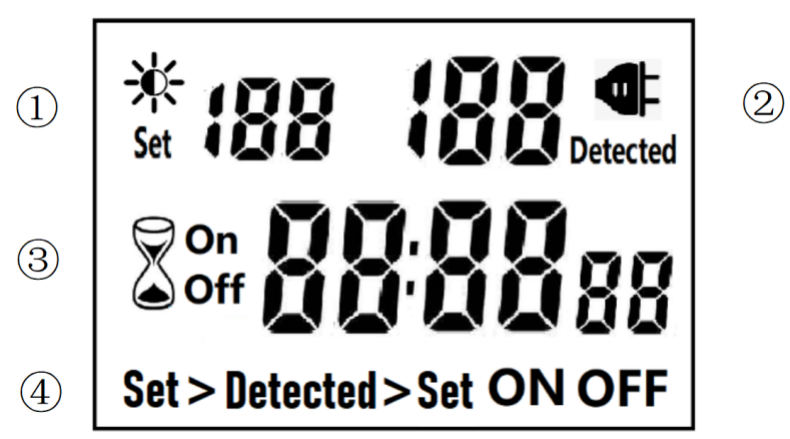
â‘ Light intensity setting
â‘¡ Light intensity detection
â‘¢ Countdown Timer ON & OFF
â‘£ 4 MODES:
Set > Detected: When the light intensity detection value is less than the set value, switch ON or OFF.
Detected > Set: When the light intensity detection value is greater than the set value, switch ON or OFF
ON : Always ON
OFF : Always OFF
NOTED:
1. The light intensity displayed by this machine is not the standard light intensity value (Lux), only the relative light intensity value.
2. The light intensity value is affected by the placement position and direction. Please determine the position first and then set it according to the actual light intensity detected. If you change the position or change the orientation, you need to reset the light intensity setting value suitable for the new position.
3. This product has built-in rechargeable battery. If it is not connected to AC for a long time, you need to connect the power supply to charge until the LCD can display normally.
MANUAL OPERATION
1. Press [UP" or [DOWN" to set the LUX value.
2. Press the [SET" key to start setting, and the P1 settable items will be flashed.
3. Press [UP" or [DOWN" to adjust the value.
4. Press [SET" key again to exit setting or enter next setting for countdown timer.
5. Repeat the [SET" key to start setting, and the P2 & P3 settable items will be flashed.

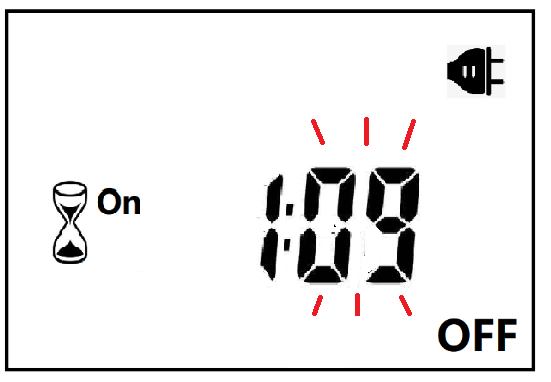

6. Press the [FUN" key to switch the working state in the following:
Set > Detected -> Detected > Set -> ON -> OFF
Set > Detected: Automatically switches when the detected ambient light intensity is darker than the set value
Detected >Set: Automatically switch when the detected ambient light intensity is brighter than the set value
When the brightness meets the setting conditions, the countdown starts as below:
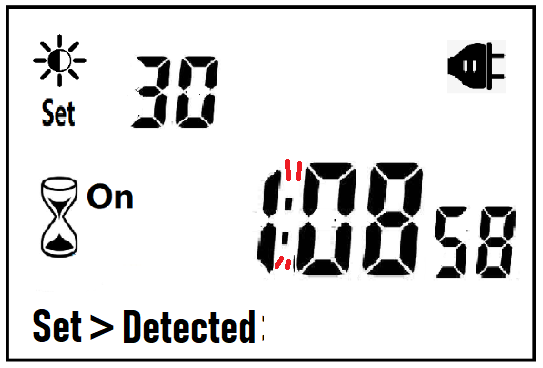
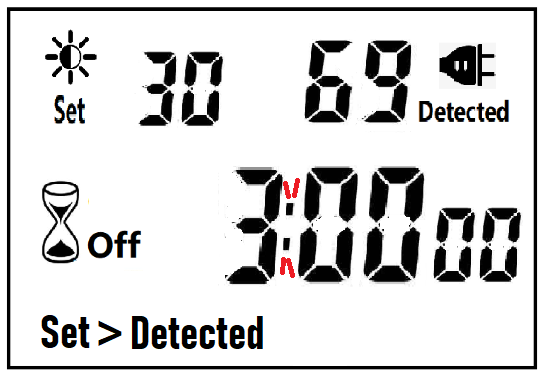
Note:when the countdown is ON, the detected value is not displayed.
When the brightness does not meet the setting conditions, the countdown stops and waits:
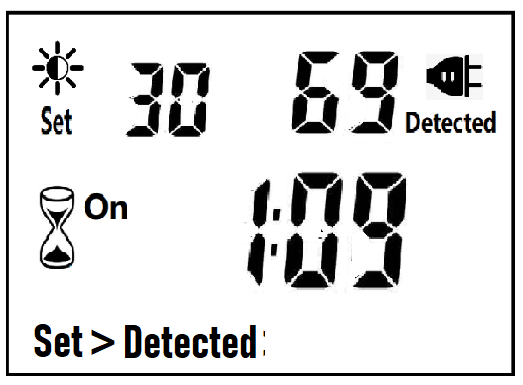
After the countdown ON is reduced to 0, the countdown OFF starts immediately and the power is OFF.
After the countdown OFF is reduced to 0:
A. If the light intensity meets the set conditions, a new round of countdown will be started;
B. If the light intensity does not meet the set conditions, keep the power off and wait for the light to meet the conditions before turning on automatically.
NOTE:
1. If the power is cut off while the countdown is running, the countdown will be terminated immediately and the relay output will be off. After the power is turned on again, a new round of brightness detection will start.
2. Modifying the brightness value in the countdown operation will not affect the current countdown operation. After the off time of the current countdown, the new brightness setting value will take effect.
3. In the countdown on operation, change the setting value of the countdown on, this countdown will still be timed according to the original setting value; the new setting value will take effect when the next countdown on starts.
4. In the countdown off operation, change the setting value of countdown off, this countdown will still be timed according to the original setting value; the new setting value will take effect when the next countdown off is started.
NOTE: the brightness setting value, countdown ON or countdown OFF, any one of which is equal to 0, cannot be switched ON or OFF automatically.
Manual Control
When ON or OFF is displayed, it means that the power supply remains ON or OFF, as shown in the figure below:

Power Detection and Standby Mode
With AC power supply, the icon ![]() lights up and works normally.
lights up and works normally.
When there is no AC power supply, the icon ![]() goes out, the brightness is not detected at this time, and the system enters the standby mode.
goes out, the brightness is not detected at this time, and the system enters the standby mode.
Photocell Timer, photocell timer socket, photocell sensor, photocell sensor socket, sensor plug, sensor switch socket, digital photocell timer, digital sensor timer
NINGBO COWELL ELECTRONICS & TECHNOLOGY CO., LTD , https://www.cowellsocket.com