In daily work, we often need to export some of the content in the PPT file. For example, to facilitate sharing in WeChat, we need to export the PPT to a long puzzle. The conventional method is to copy the corresponding resources directly in the PPT, and then paste and extract. If you need to extract a lot of resources, this method takes time and effort. In fact, for the characteristics of PPT documents, we can also have more efficient methods to quickly extract various resources in PPT.
Using extracting directly to extract PPT media resources
Many PPTs have been produced with pictures and sound and sound. If you want to export PPT picture, audio and video resources for use in other documents, you can now use the decompression software. First change the PPT document suffix to ".zip", then use 7zip to open, so that PPT pictures, audio and video files will be automatically "ppt\media\", according to the prompts to extract the necessary resources to the appropriate location You can (Figure 1).
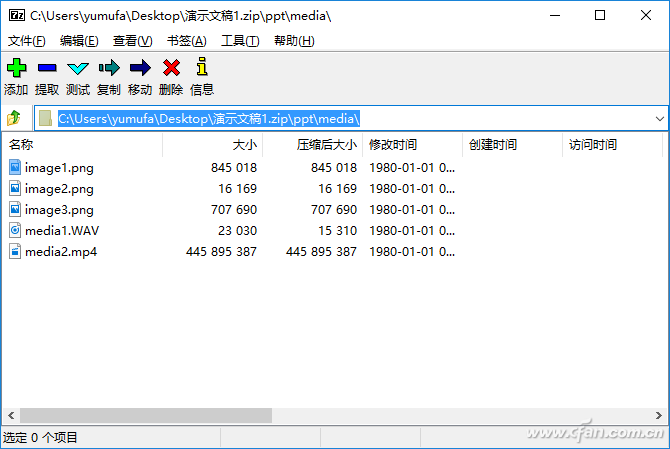
Figure 1 Directly using 7Zip to extract resources
Word Helps Quickly Extract PPT "Remarks"
Everyone knows that for some of the more complex PPTs, we often add ""notes" to the slides in order to prevent forgetting the progress of the presentation or the content of the speech during the presentation. However, in order to be more fluid during the formal presentation, we should better remember the "Remarks" content. To enhance memory, a simpler method is to batch export “notes†to text, so that you can associate the “notes†content whenever you see a slide picture. Word assistance can now be used to achieve bulk export of Notes.
In Powerpoint 2016, open the document that contains the comment and click "File → Export → Create Handout". In the pop-up window, select "Remarks next to slide" and export the PPT to Word (Figure 2).
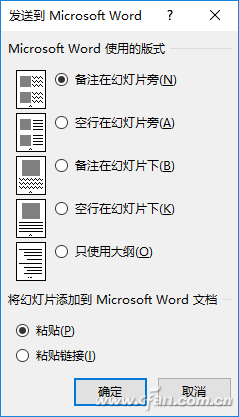
Figure 2 Creating Handouts
In this way, the exported PPT can be opened in Word. The structure of the file is a table format. The three columns correspond to the slide serial number, slides, and notes, and the sequence number and slide content column are deleted by the prompt and only the note content is retained (Figure 3). ).
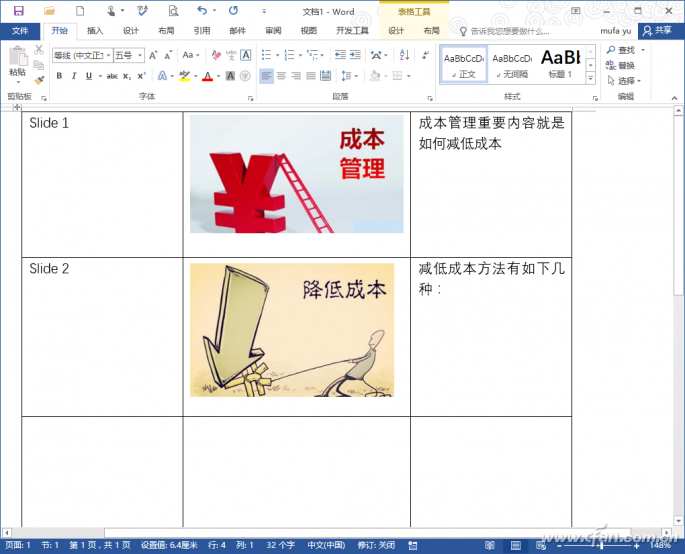
Figure 3 Open exported PPT in Word
Select the contents of the reserved form and switch to "Form Tool → Layout → Convert to Text → Pass Paragraph" to convert the content of the comment into plain text. In this way, we can remember the content of the corresponding text in turn to remember the contents of the PPT. Remarks (Figure 4).
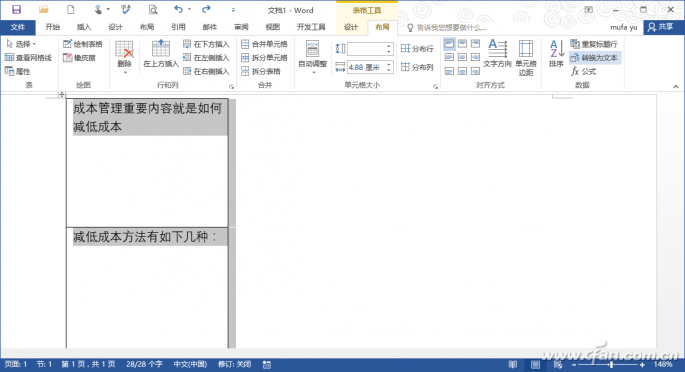
Figure 4 Remarks translated into text
hint:
PPT similar resources there are many ways to achieve a key batch export, such as PPT slides many content, use the "view → outline view" method in PPT, you can copy the method, you can quickly copy all the slide title content to In a text file.
iSlide plug-in export long puzzle
Most PPT slides use pictures to express the text. In order to be able to directly share these PPTs in Weibo or WeChat, the easiest way is to stitch all the slides into a single picture. Now you can use the iSlide plug-in to export long puzzles in one click. .
First, install the iSlide plug-in on this machine, open the PPT file that needs the puzzle after completing the installation, and click on “iSlide → Jigsawâ€. In the open window, you can set the puzzle according to your own needs, such as the size, the slide of the puzzle, and whether to add the watermark ( Figure 5).
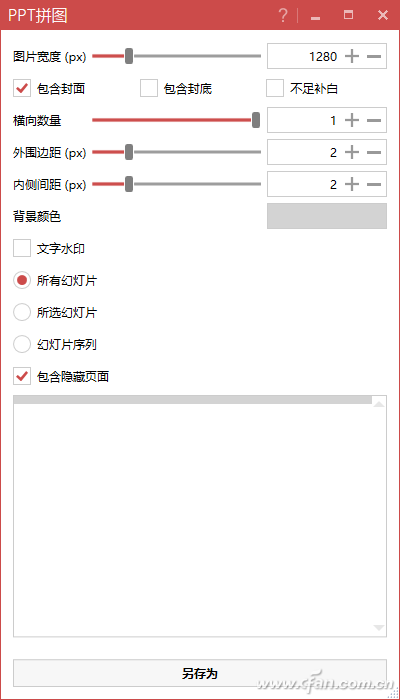
Figure 5 Jigsaw settings
Click "Save As" to save the puzzle. In this way, the above selected slides will be automatically stitched into a single long picture. Both the WeChat and any computer can view and print these PPT contents through the picture browsing function (Figure 6).
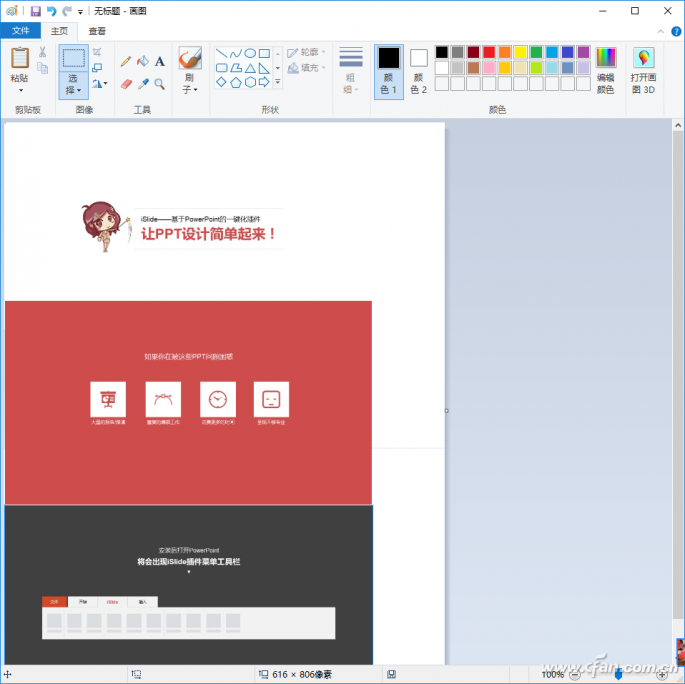
Figure 6 View long puzzle
Each take the necessary PPT turn a key
Because PPT needs to install the corresponding version of PowerPoint to open (and PowerPoint. Ptx generated by the 2007 version or later cannot be opened in the 2003 version), in order to display PPT on other computers in daily work, we can convert PPT to other types. Documentation.
1.PPTX turn into PPT
As mentioned above, to achieve .pptx in the PowerPoint version can use "Batch PPTX TO PPT Converter", start the software, in order to import the need to convert the PPTX file at the Source, save the target directory, click "convert" to convert Can (Figure 7).
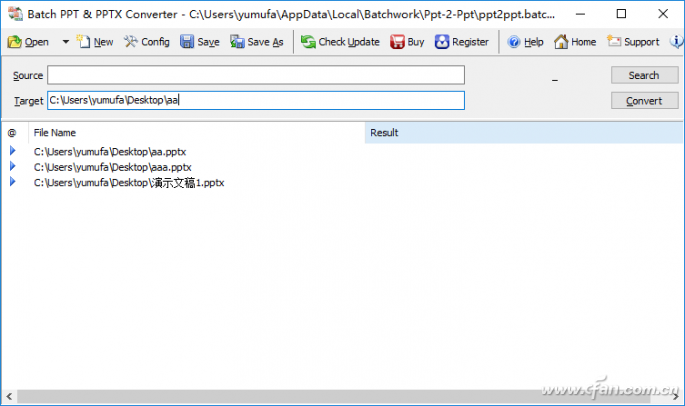
Figure 7 batch conversion PPTX file
2. PPT to PDF
By default, PDF files can be opened directly on Windows 8 and above, and users can be prevented from editing. Batch conversion is possible with Batch PPT to PDF Converter. After the software is started, the operation is the same as above, and the PPTs to be converted are imported in order to perform batch conversion. After the conversion is completed, Windows 10 users can directly use the Edge browser to browse the documents (Figure 8).

Figure 8 Edge Opens Converted PPT Document
Semiconductor Fuse And Ferrite
Fuse refers to an electric appliance that, when the current exceeds the specified value, melts the fuse and disconnects the circuit with the heat generated by itself.When the current exceeds the specified value for a period of time, the fuse melts and disconnects the circuit with the heat generated by the fuse itself.A current protector made from this principle.The fuse is widely used in high and low voltage power distribution system and control system as well as power equipment.
Ferrite is a metal oxide with ferrous magnetism.As far as electrical properties are concerned, the resistivity of ferrite is much larger than that of single metal or alloy magnetic materials, and it has higher dielectric properties.Ferrite magnetic energy also shows high permeability at high frequencies.As a result, ferrite has become a non-metallic magnetic material widely used in the field of high frequency and weak current.Due to the low ferrite magnetic energy stored in the unit volume, saturated magnetic induction strength (Bs) and low (usually only pure iron 1/3 ~ 1/5), and thus limits its higher requirements in the low-frequency magnetic energy density in the field of high voltage and high power applications.
Semiconductor Fuse, Fuse Cutout, Protection Fuse, Square Fuse, Fuse Link, Ceramic Fuse, Fuse Box, Fuse Resistors
YANGZHOU POSITIONING TECH CO., LTD. , https://www.cnpositioning.com