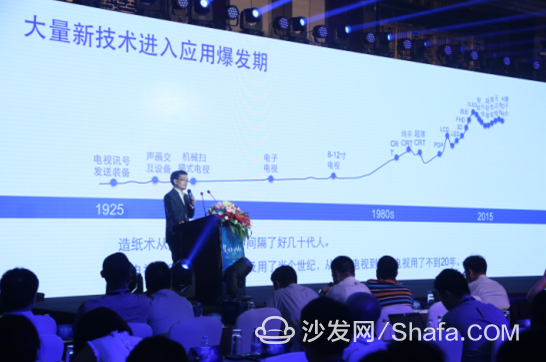
With the popularization of the Internet, smart TVs conform to the development trend of television network and intelligence, and are an important direction for the development of the television industry. In the past two years, the penetration rate of smart TVs has continuously increased and it has occupied more than half of the market. At the same time, the application market for providing services for smart TVs has also developed at a high speed. Since the number of applications on the market for smart TVs or network set-top boxes is limited, installing a third-party application market can greatly enrich application resources. Among the numerous application markets, the most used and most powerful are the sofa butlers and Dangbei markets. Which of the two application markets has a better user experience and more powerful management features? Today Xiaobian has analyzed in detail from a senior player's point of view, and only represents personal opinions.
Two application market profiles
The sofa butler was founded on August 16, 2013. At the beginning of its establishment, it mainly solved the problems of downloading and installing applications for smart TV (network box) users, taking into account management functions. Since 2013, a total of five versions of V1-V5 have been released, of which the interface layout of V1-V4 is not very different. This year conforms to the trend of the industry and launches the V5 version of the sofa butler under the guidance of the Android TV design concept. Compared to the previous four versions, the V5 version adopts the vertical menu bar design, horizontal content display, according to 16:9 aspect ratio of the LCD flat panel TV, horizontal Show more content. At present, the sofa butler maintains both V4 and V5 versions updated at the same time, V4 will not force upgrade V5, users can have more choices according to preferences.

Main interface contrast
Beibei Market is a smart TV application store released on January 15, 2014 by ZNDS. It is an application market tailored for smart TVs and Android TV boxes. With the help of ZNDS, the Bembang Market was established. The publicity and offensive is spreading to a large extent, and a large number of advertising campaigns can gain high popularity. However, whether a product is good or not requires the user's approval. When the shellfish market was released from the beginning to the present, a total of three versions of V1-V3 were released, and the latest version is currently 3.9.1. After more than two years of optimization and improvement, the current number of applications and management functions are relatively complete.

Sofa butler main interface:
Through the following two pictures can be more straight to see the difference between the sofa butler V4 and V5 version, V4 version of the main interface has many recommended applications, the left side of the design "search", "couch center", "installed necessary" three quick entry, And the design of the shortcut entrance below, we can say that the layout of the entire interface is reasonable and there is no waste of space.

Sofa butler V4 version
Sofa butler V5 version of the main interface using the left and right functions to display the layout of the classification style, the left is a large directory function area, the right is a detailed classification of functional content display area. The content section highlights the selected position, and the rest of the darkening effect rendering method is convenient to use to confirm the current position! The new search function is fixed in the upper left corner. Function page switching animation is smooth. No matter which interface search function is always in the upper left corner, it is convenient for users to use at any time. Engineers always put the user experience at the top of the list. They are very careful and commendable!

Sofa Manager V5 Version
When the shellfish market main interface
The layout of the main interface adopts horizontal menu bar, which is a boutique, video, game, application, management, and my application; vertical content display, the left tile is the "last on the shelves," "ranking list", "search" three entrance All icons are rounded and look more rounded and beautiful. The upper right corner is the Search and Messages windows. "Message" is the latest application content push to facilitate the first time to understand the latest situation, when the shellfish market in the page layout is similar to the sofa butler V4 version, the difference is that there is a quick entrance below the sofa butler V4 version, when the shellfish market looks concise.

TV section comparison
Sofa Manager TV Channel
The most common use of smart TV is movie and television applications. The most important point for users to purchase smart TVs is that they can freely install various applications. The sofa butler carefully selects a variety of quality applications for users, and it is also very convenient to find them. The icon design of the V5 version is even larger. The name is more eye-catching and the download speed is faster than the previous version. Television channels can not only download video and television applications, but also have well-recommended video resources. These resources can also be searched on the entire network. When you see a favorite TV program on a TV channel, you can directly “add the film to the desktop†and generate it on the desktop. A new shortcut is more convenient for the dramatist user. The favorite program is truly "a key to direct

The TV live section lists a series of popular and useful live APPs, TV box necessary artifacts, and some APPs also provide program playback functions, making the chase scenes more handy, HDP live, Wei Wei live, etc. are commonly used by Xiaobian. Some live software, download speed is very fast, the normal speed is basically within 10 seconds to download. These applications are powerful, stable, and quick to switch. More categories include on-demand applications, live applications, featured videos, audio and video playback, film and television hit list, live source management TV reservations, TV must-see, very powerful features, ultra-fine classification !

When the market video
When the Bay market video and audio section includes video on demand, live television, music and entertainment in three parts. There is no recommendation for video resources. In each category, you can sort them according to “update timeâ€, “scoreâ€, and “warmnessâ€. The overall interface is simple. Although it is not gorgeous, the design is simple.

Search comparison
There are three kinds of input methods for the sofa butler V5 search interface: Jiugong input method, full keyboard and the first stroke input method, to meet different user habits. Taking into account the elderly and not good at Pinyin users, the first stroke input method is a good choice, only need to know the first word of the text can be applied and resources search. When the shellfish market is using the traditional full keyboard input and system input method two options, the system input method has the advantage of being able to input Chinese characters to search. From the search results, the sofa housekeeper can display both the “application†and the “television†at the same time because of the horizontal display; when the shellfish market displays the “application†by default, and wants to view the “television†search results, it also needs to switch the labels. Compared with the sofa butler search input, the two have more choices, and the display results are more intuitive; and when the shellfish market is ineffective.
Sofa Butler Search
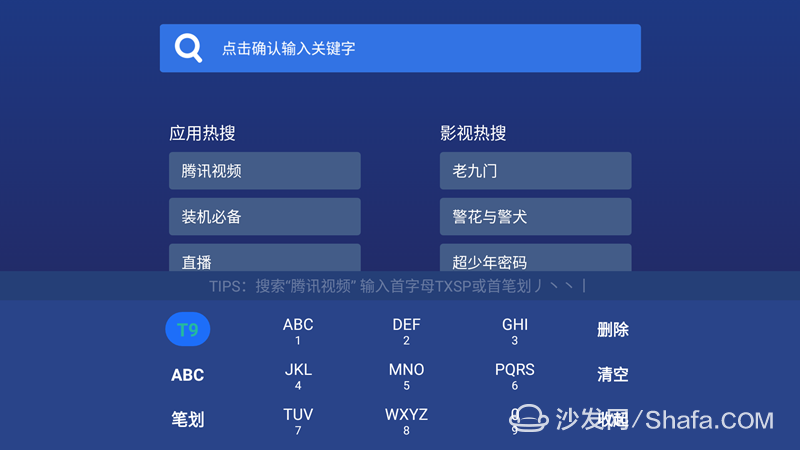
When Shell Market Search

Comparison of management functions
The sofa butler V5 version does not seem to be much different from the Dangbai market management function, but it will still find many differences when used for a long time. The strength of the management function is reflected in the technical personnel's optimization ability, and also reflects the overall strength of a company. Most of the features of the sofa butler are similar to those of the Dangbei market. Some of the featured features can only be used by anyone who knows who! After comparing the two, there are mainly the following differences:
Sofa Butler Toolbox

When the market management function

(1) Application Backup Comparison
Both the sofa housekeeper and the Dangbei market have application backup functions. The application is backed up in the cloud. Even if the application is lost due to a box failure or flashing, the use of backup can achieve one-click recovery. Both application markets have a cloud backup feature that requires only a login account. Carefully, you will certainly find that the sofa housekeeper has a local backup function. The advantage of local backup is that it not only can back up the application software, but also can back up the application data, even if you watch the historical records, collections, etc. can be fully backed up, allowing you to watch TV Worry-free."
Sofa butler backup feature:

When Bay Market Cloud Sync

(2) Self-start management function
Both application markets have self-initiated functions that require access to the system's ROOT privilege. After testing, it is found that the sofa butler has not only user-installed applications, but also system applications, and the system applications are at the bottom. When the shellfish market can only see the user to install the application, it can not detect the system application. If users want to disable the system application after ROOT, they need to use other APP. For example, after Huawei's Wyatt Box cracks the installation application, it is necessary to disable “online upgradeâ€. When the Shellfish Market cannot be achieved, the sofa butler can do it.
Sofa steward self-start management:

When the shellfish market started to manage:

(3) Equipment Information
Both applications have a device information detection function, but the detection information results are not the same, this time to X55 curved TV, for example, body flash 32G, sofa butler detected 23.49GB, (deducted system occupancy); The market detected 44.7GB. Why is the same device so different in flash data? 32G hardware configuration itself, when the shell market actually detected 44.7GB? It seems that the technicians still have a lot of work to do. The sofa butler hardware information can also detect the system ADB (the specific function we can Baidu search) and ROOT status. Open ADB or ROOT can automatically install the application, and automatically uninstall the app, can bring great convenience for users.
Sofa Butler Equipment Information

Beckham Market Equipment Information:

(4) Application market "settings" function
Both application markets have "setup" features, some of the same features, but the details are still somewhat different, the following will be compared one by one: Each device storage space is limited, the current minimum storage is 4GB, the largest 32GB, now more and more applications, storage space will not be enough to use, can expand the external storage will naturally be welcomed by everyone, sofa butler for some devices (ADB open device) can be set "application installation location", will account for The application of large space is installed on the SD card or U disk, which reduces the space occupied by the body and makes the system run more smoothly. In addition, the sofa butler offers a variety of installation methods for the user to choose from, currently can have: system, ADB, ROOT three installation methods for everyone to choose, ADB and ROOT can achieve automatic operation. When the market setting is relatively small, "automatic installation" and "Dangbei market intelligence" are literally understood as belonging to the automatic installation, which is confusing. After the automatic installation is opened, the download and installation application still needs to be installed manually. "Beiji Market Smart Installation" prompts that the device is not supported, and finally it cannot be installed automatically. When the shellfish market can set the U disk detection function. In general, when the management function of the shellfish market compared with the sofa butler is still a big difference.
Sofa butler setup:
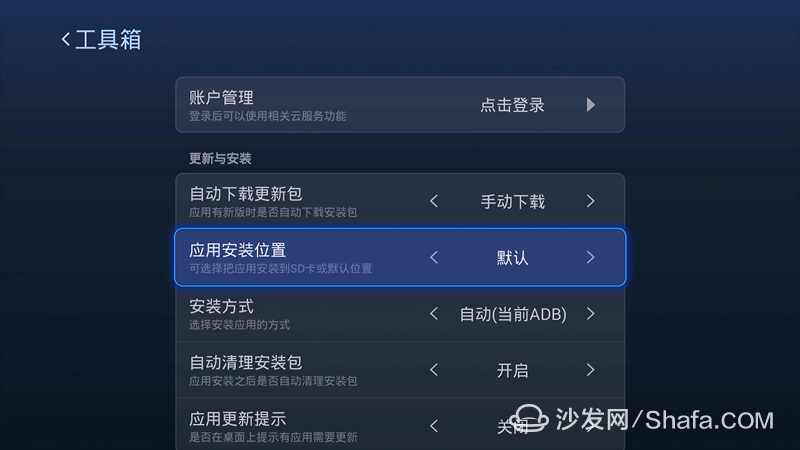
Smart TVs and network set-top boxes are constantly being updated. Configurations for low-profile device installations will take up too much memory and become faster and faster. The V5 version of the sofa butler will increase the “low-performance†mode, reducing the memory footprint after opening and keeping the system running smoothly.
Sofa butler low performance mode:

Beckham Market Settings:

(4) sofa butler V5 also added a unique feature - edit mode, the user can set the tool box feature hiding function, so that the system's key optimization settings function is hidden to prevent misuse.

(5) Live source management
Live TV is also one of the main criteria for users to choose smart TVs. Sofa Manager V5 version video channel can be found in the live source management, V4 version can be found in the toolbox. This function can directly import the latest program source shared by 4-bit sofa enthusiasts. You can also log in to the sofa account and remotely customize the program source on the computer. By contrast, when the shellfish market is also no live source management capabilities.
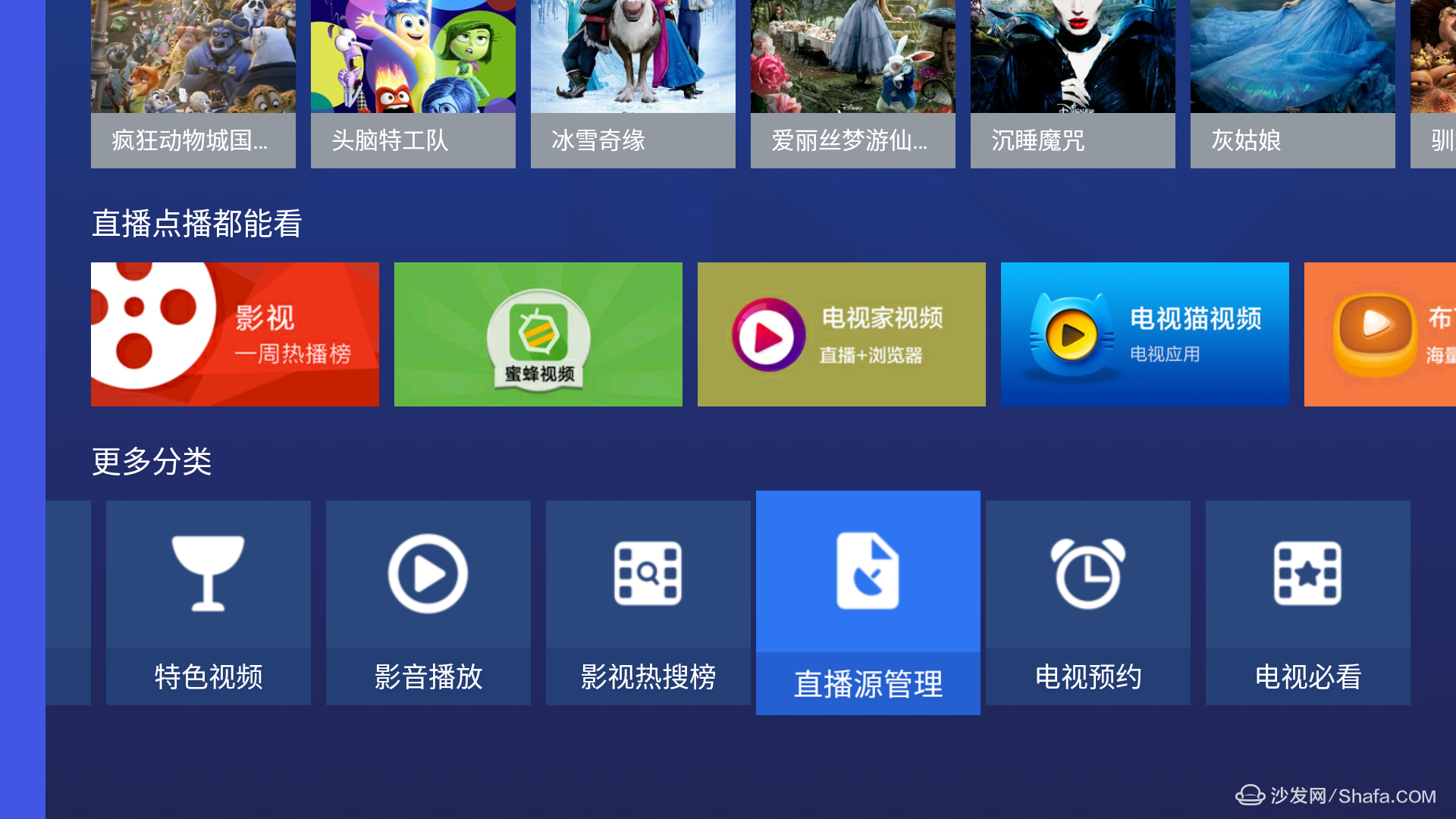
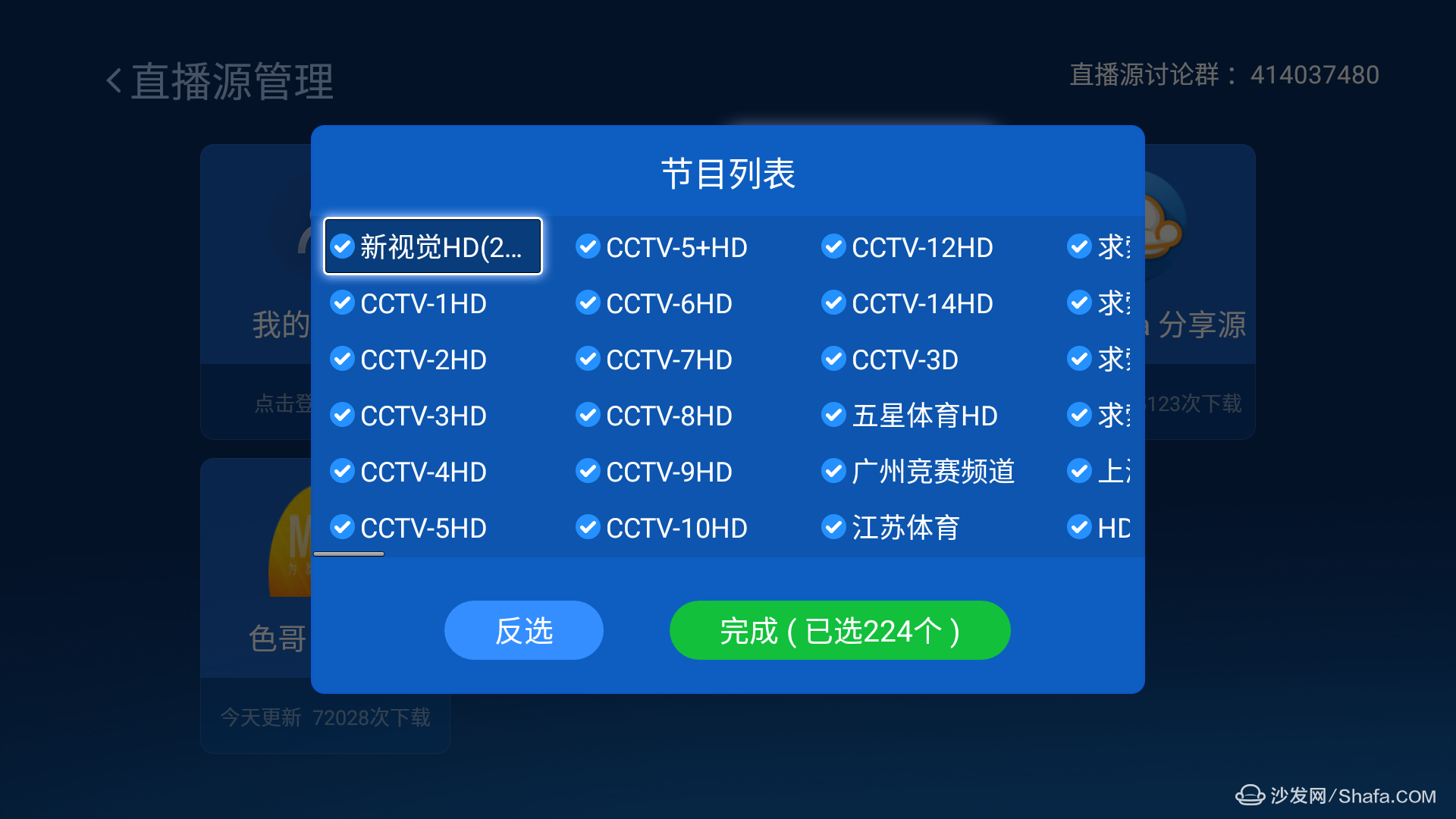
(6) Other features
The sofa butler can link to the live APP, realizing TV live booking, and no longer miss the wonderful program; Interface language: sofa butler provides simplified, traditional and English three, Simplified for the mainland, traditional for Hong Kong, Macao and Taiwan users, English for foreign users, In a foreign country, you can still use a sofa butler to watch TV. In addition, there is a problem of slow application for downloading. DNS optimization increases overseas options. When the shellfish market has only two kinds of traditional and simplified, users are currently limited to domestic users. The sofa butler also has the wifi function of the connection device, but when the shellfish market does not have these functions.

My application comparison
Sofa butler - My application can view all applications, and the system application is placed in a separate folder for easy identification. In addition, various applications can be classified, topped off, uninstalled, and sequenced. When the shellfish market also has my application functions, but the user's own installation files and system files together are more messy, press the menu key can only Uninstall and unable to make other edits to the application. In contrast, when the shellfish market can only be applied to display, lack of application management capabilities.
Sofa Butler - My Application

Beckham Market - My Application

to sum up:
With the arrival of smart TVs (boxes) into millions of homes, the demand for TV applications has grown exponentially. After purchasing smart TVs or boxes, applications can be installed live, on-demand, and other applications. An excellent application market allows users to It takes the shortest time to find the desired application, and has a powerful management function that allows users to easily play TV and feel at ease watching TV. The market for TVs and boxes that come with their own applications is rare, and the installation of a third-party application market is the best choice. The new revision of the sofa butler V5 is not only more eye-catching display interface, the operation is more smooth, download application speed is fast and convenient, each application is after the official rigorous testing with "V" certification, users can feel at ease to download. In addition, two versions of the sofa butlers V4 and V5 are available for users to select, which one they prefer. Sofa butler has a wealth of applications for free download and installation, but also has super management features. When the shellfish market appears to be “unusable†in terms of application market and management functions, besides crazy advertisements, the market is still untouchable when it comes to R&D technology.
Sofa butler:

Beckham Market:
