The development of smart TV has been for several years. Through the combination of an ultra-large screen and an intelligent application APP, the function of the TV has become more and more powerful, which has won the love of consumers. However, compared with a small screen product such as a smart phone, even in comparison with a PC computer, it has not been able to achieve satisfactory results in terms of handling and experience. In particular, in terms of remote control, input, and video resources, Coolcams pioneered the push video software that can interact with TVs - TV pie, hardware - shadow sticks, and childcare sticks.
























Second, the push application of the TV send in the mobile phone terminal 1, install the mobile phone terminal TV send, connect the child care stick
Can the TV school control the TV only through the computer? No, the smart TV itself is the concept introduced through smart phones. How does Cool Open ignore the powerful features of mobile phones? Then let Shao Jun tell you how to use a smart phone to apply the TV school.
Also, make sure that the WIFI network of the Movie Stick is in the same local area network as your mobile WIFI network, then pick up the video stick on the TV. You can use it to install the TV APP on your mobile phone!


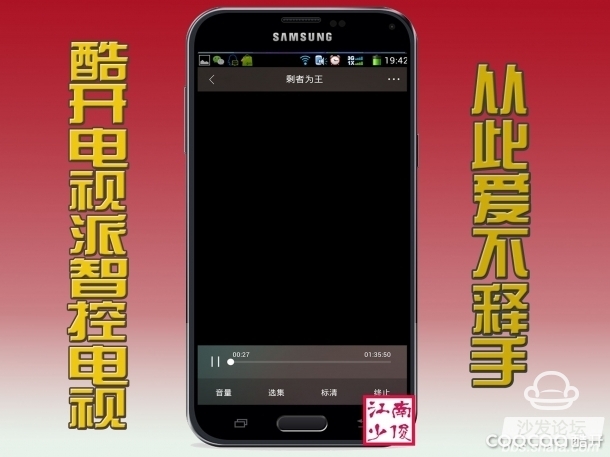

























First, the push application of the TV school at the computer end
1, TV school installation, child care rod connection
Let's let Shao Jun come with you to share the cool-wondering quiz with the TV school. It's a perfect combination of the TV school. It gives off a glorious glory. You experienced it and sent it to you. It's even fun, and you can't help but secretly go. Study it. Let's talk about how to install the TV sent by computer to control the TV, so that you can enjoy the different pleasures of the small screen and the big screen at the same time.
Go to this website http://tvpai.coocaa.com/donglePc.html to download and install the TV program software. You can download and install the installation programs for Android, Apple, and PC according to your needs. Then connect the child care bar to the TV and make sure that the parenting WIFI network is in the same LAN as your computer network.



2. Setting and connection of TV party
Above installation and connection If you are done, congratulations you can go to the next step and apply the TV school. It's fun to watch and it's wonderful to start this wonderful journey! You will want to see here! First of all, we open the TV application on the computer, and then click on the "shadow set" in the TV software interface, so that the shadow stick connected to the WIFI, in addition here can also be set according to the viewing effect of the proportion of the push screen, here I do not make changes, select the default value.


3, local media push
1 Picture push
After connecting to the Internet, do you want to push the resources on your computer to the TV to experience it and enjoy the visual impact of the big screen? Let us first appreciate the scenes of Dai Wangshu's poetic drama Rain Lane on the local hard disk! Click on the local media on the TV interface, then click on the picture, then click on the button to add the picture. Then tap the picture to push it to the TV!



Below the photo preview there is a row of translucent function keys. It is our remote control. We can choose to click 〖Previous〗, 〖〗〗 〖AutoPlay, 〗 〖Stop, 〗 Left Rotate, according to the need. Rotate right. When we had a good time, suddenly found a photo upside down, then we can use the rotary function keys to adjust, the traditional remote control is without this feature!




2 Music Push
How can this weekend be without music, let us pick it up! ! Let's enjoy our favorite classic music! Click on 〖Local Media〗 on the TV menu, click 〖Music〗, and then click 〖Add〗 to add the music. Then you can push the song name to the TV!


3 video push
After watching the concert, Shaojun will show you to the auto show! Take a look at the video of the car model contest. Shao Jun is engaged in RV design work. He often runs around in various auto shows and caravan exhibitions. Naturally, he collects many videos and photos of car models on his hard disk, all of which are taken by himself. Oh. Be conservative! In order to avoid some otaku nosebleeds. Click on "Local Media" on the TV interface, click on "Video", then click on "Add" to add the video, then click on the video name to enjoy the beauty on the big screen TV! ! There is also a line of semi-transparent function keys below the TV interface to control the video progress.


4, online media push
The power of the TV school is not only to watch the resources on the local hard disk, but also to watch the video on the web page. If you want to watch anything, you can push it to the TV. Don't miss out on a wonderful one. This expansion function is not too great. Exciting! ! Are you still worried that your video resources are not enough? It is all-embracing! Click on “Online Media†on the TV interface and click on “IQIQI†to pop up the official website of iQIYI. Then we click on the upper right drop down arrow to tick the check box of the TV, and then click on the top of the page. Push to TV button, see picture below! You can push your favorite video to TV!


Let's click on the "Challenge the Limit" theme song, and then click on the "push to TV" button at the top of the page to push the video to the TV. After the point is reached, a control bar will appear at the bottom of the page. You can use the mouse to move freely. Control the video! iQIYI, Youku, Tudou, LeTV, Sohu Video, Tencent Video, and other mainstream video webpages can all be used to push videos on TV. Please dine casually.


5, computer screen (equivalent to projection)
As Shao Jun engages in product design, R&D management, it often organizes small teams to conduct design reviews at various stages of the product. If the computer feels a lot of details is still unclear, everyone is very strenuous, and a small conference room gets a projection. Put the sample on the table and it is easy to block the projector projection, and a good projector is a few thousand dollars at any time. The company's meeting room has a cool TV, so use the TV to do the projector! As long as there is WIFI, You can make use of the TV class. It's easy and convenient. It's not afraid that the sample will block the light. The boss will surely praise you for saving a few thousand yuan for the projector. The colleagues will also give you a thumbs up! Click 〖Screen Transfer〗 on the TV screen interface, and then click 〖Push〗. Your current computer desktop will be pushed to the TV! Start product review now!



Is it very powerful? Don't forget to upgrade your shadow stick often and make it more powerful! !

Second, the push application of the TV send in the mobile phone terminal 1, install the mobile phone terminal TV send, connect the child care stick
Can the TV school control the TV only through the computer? No, the smart TV itself is the concept introduced through smart phones. How does Cool Open ignore the powerful features of mobile phones? Then let Shao Jun tell you how to use a smart phone to apply the TV school.
Also, make sure that the WIFI network of the Movie Stick is in the same local area network as your mobile WIFI network, then pick up the video stick on the TV. You can use it to install the TV APP on your mobile phone!

2, home page push
Open the TV app on your mobile phone and go to the homepage. The TV school will recommend some videos for you. We click on the "The Left is the King" recently hit, and then we can push the video to the TV and push the control automatically. interface. Then you can use your phone to control according to your needs!

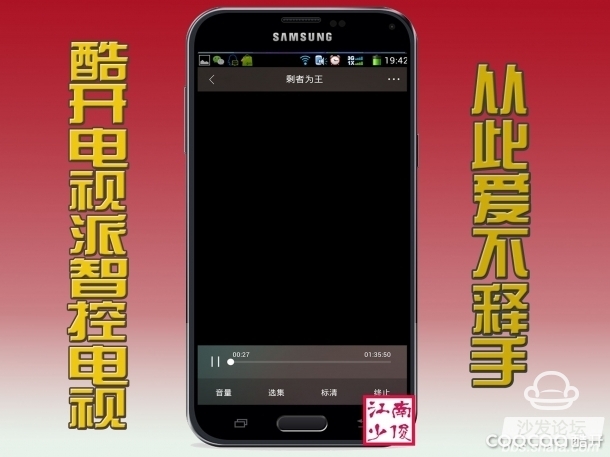
Let's take a look at the video we pushed. Originally starring Shu Qi, she hasn't seen her starring movie for a long time! Sit down and watch it slowly! ! If you like it, you don't have time to watch it. You can collect it by tapping the favorite button on the bottom of your phone! Watch it slowly later!

3, 〖discovery〗 push
In addition to the video recommended by the software 〖Homepage〗, the resources of mobile TV are also very rich. Let's click 〗 〖Discovery, here is divided into five columns: movies, TV dramas, anime, variety shows, documentaries; where the list of movies The next is divided into: comedy, love, war, kung fu, terror, science fiction, disaster and so on. For other content, the guest officer asks you to find it according to your own preferences! Will definitely find you satisfied! Due to space reasons, Shao Jun did not give a detailed introduction!

There is no time to look at the recent mad biography of "Yueyue Biography"! Let's find out first! Click 〗 〖TV series, then point "Yueyue Biography", then point〗 〖push, it will pop up the video control bar, we can use the phone to control the TV system arbitrary! You decide in your living room.


After reading the "Yueyue Biography", I would also like to know what kind of videos the movie "Nine Demon Towers" infringed on the world's tyrants and sing songs. Click on "Movies" and find "Nine Demon Towers" below and click on them. , then push it to the TV to watch it!

4, my function
After watching the TV and the movie, we come back to see what functions my 〗 〖I have, see the figure below;

In addition to the software itself can be freely pulled to find content, we can also find through the search, this feature on the phone handwriting l input search is the most convenient! In addition, we can also make some settings through the "My".

Finally, we can also push photos, videos, and music on the phone through My - My Album, My Videos, My Music. It is the same with the computer on the TV! ! These are not described in detail!


Third, the application of television in the WeChat end
TV school can also be used in WeChat? Have you been surprised to see this news? Yes, this is a very unique feature of the Cool TV Group, and it is the ultimate love for customers. Let's take a look! !
1. Join the TV public number at the WeChat end
Open WeChat, click on the second menu under the address book, switch the page, the point on the upper right of the 〖+〗, and then click 〖Add Friend〗, and then in the pop-up page point 〖public number〗, and then we are in the search Enter “TV Party†in the field, search for “TV Schoolâ€, click on “TV Schoolâ€, and then click on “TV School†to join WeChat. I believe everyone is familiar with this operation. ! !



2. The TV school is bound to parenting
Into the [color=rgb (68, 68, 68) !important] WeChat TV school must first ensure that your child care WIFI network and your mobile WIFI network can use the same LAN. Then we have to connect the TV school to a child care stick to push content on TV. Points in the bottom right of the TV industry, the "Little Assistant", and then point device binding, it will pop up the device binding interface, and then we click 〗 〖Binding can push video!

3, push the video in the main interface 〖watch TV〗 menu.
1 Push video in Program Recommendations
Click 〗 〖 Watch TV at the bottom of the main menu of the TV broadcaster, and you will go to the program recommendation page of TV watching, and then we just click on a video "Mr. Barbie," and the brief introduction and selection of the video will pop up. In the first episode, an option menu will pop up. Let's choose 〖television play〗 and the video will be pushed to the TV. Then we click on the video remote control icon above to use the mobile remote control video!

There was a problem here because we were eager to experience the TV school. We didn't connect to the childcare stick at the beginning. Here we have a choice. We choose 〖OK〗 and in the popup page, select é‡æ–°Research TV电视. After we have a baby, we bind it, and the system will push the video to the TV. Then we can continue to watch Mr. Amoy!


Let's take a look at the categories of the program recommendation: 1, movie line 2, movie list 3, video 4, parenting service 5, funny video. Let's take a look at the movie of Cinemas. It's so attractive. It's a hit movie! Fancy the movie, point 〗 〖Play button can be pushed to the TV!

In the program recommendation center point list, there are many subdivided sections, including movies, TV dramas, variety shows, anime, and four more classic programs. The guest officer likes to watch what shows, what programs he likes, and his own Choose Ha! The operation is very simple, do not elaborate here!


Let’s take a look at the “Film and Television†program’s recommendation. The columns here are even more detailed, including TV dramas, movies, variety shows, anime, mainland drama, masked keyword dramas, Korean dramas, Japanese dramas, Hong Kong and Taiwan dramas, etc. The program, please choose your own favorite video, video is too rich, do not know how to choose it! !

After playing for a long time, I haven't seen the contents of our real parenting! Come to 〗 〖Program recommendation〗 parenting service, here are divided into two categories: one is the parents, the other is the children, children's education can not be separated from their parents, they say that they live to learn Old, parents should also receive education! This TV party is too awesome! 4S stereo service! Let's have a look! For the child's future. 

2 Push video in Oncology
On the page of Watching Television, click on Onlookers, and then we click on the TV drama "Yueyue Biography". The following page will pop up. Then we select the second episode. An option menu will pop up. We choose 〖TV. 〗, the video will be pushed to the TV, and then we point video introduction remote control icon above can use the phone to control the video!



3View information and settings in Me
Click on the "I" in the "TV watching" page, there are the following three aspects, "on-demand history" records the video you have seen, "Management bound user", "Barrage switch" are set items , set it yourself!

4. Push photos in the main menu 〖discovery〗 menu.
Back to the main menu of the WeChat micro-channel, there is no description of the menu. It is 〖discovery〗. There are menus under 〖Discovery〗: 1. Send a photo—that is, send the local photo on the mobile phone to the TV. Tap 〖 Photo, and then click on the photo in the pop-up page, you can push it to the TV. 2. Find the boutique - is a cool open to recommend a Kai Kai opera machine introduction 3. The popular activity is to open the product Some promotions, like cool open products have to look at it! The price here is very affordable.

Summary: The cool open TV program is very powerful. It can be used on a computer, on a mobile phone, or on a WeChat application. It is very convenient and the resources are very rich. You will want to see here and there are Many of the expanded features are really addictive. The only drawback is that there is no live broadcast on the mobile phone and WeChat.
Guangzhou Fengjiu New Energy Technology Co.,Ltd , https://www.flashfishbatteries.com