

Before we start to introduce this product, let's look at its hardware configuration, equipped with Hass dual-core 1GHz processor, 256MB DDR3 memory, support Gigabit cable network, compatible with 2.4G/5G dual-band WiFi, Support 64 wireless devices access at the same time. This shows that Huawei’s glory has come with great sincerity.
The packaging of Glory Route Pro still continues the style of Glory's family of blue paper boxes. And this kind of blue has been aptly called "glory blue" by pollen. Although I wasn't pollen, I still felt very warm after seeing it. This time, the outer package of Glory Route Pro has very good hardness and can protect the safety of the product during transportation. In addition, on the back of the box, it also identifies the main features of the product. Let us have a general understanding of this upgraded product in the first place. Many QR codes at the bottom correspond to their respective services. Wechat is concerned! App download! Product information introduction! and many more!



Open the package you will first see the top of the router, in the middle is the familiar Huawei glory logo. The family portrait is coming. As a brand-new upgrade product, the glory routing Pro's accessories are still very good. One manual and warranty card, one power adapter and one Gigabit cable. Here, we suggest that you should carefully read the instructions carefully when using this product. It will help you to understand the product features and setting techniques as soon as possible, that is, it can save you time and avoid damage caused by improper operation of the product.





Glory Route Pro still continues the previous generation of "boxes" shape, the surface of the advanced white piano paint technology, noble and generous. It is like a beautiful piece of art, suitable for your style of home environment simple and stylish.


The protective film of the fuselage is a simple manual, can help you to carry on the most simple router to set up, but for you to be able to use better, still read detailed manual! If you don't have OCD to protect the membrane, don't remove it. White has advantages and disadvantages and it's easier to get dirty. This layer of plastic film is very clean.
At the center of the glory route Pro, there is a “Hi†button, which indicates that it supports the Hilink smart home protocol. The popular point is that, when you live in the environment, when using glory smart home products, Hi light will automatically slow flash orange, this time you can use the hi button to interconnect devices, and manage the link device through the app .
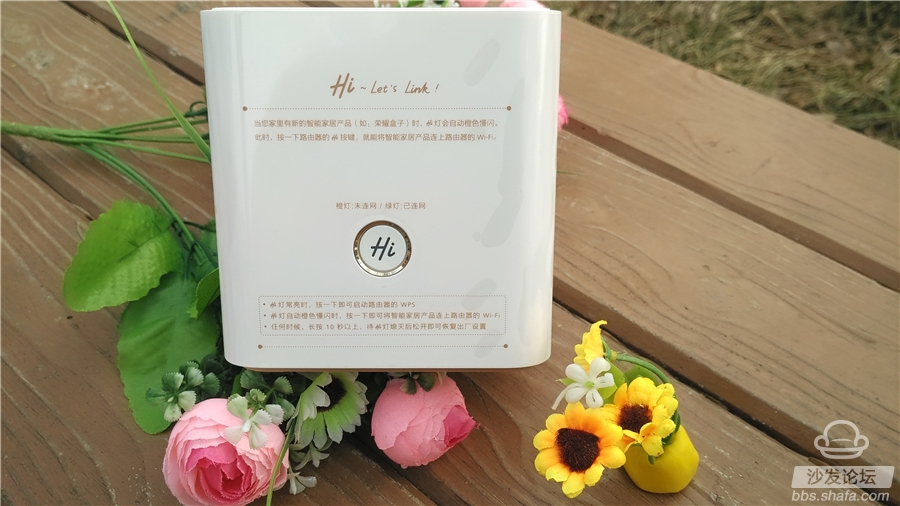
On the back of Glory Routing Pro, all the more popular jacks, one WAN interface and four LAN interfaces are currently available. This design basically meets the home wired connection. However, now that wireless technology is relatively mature, more people choose wireless. First, there is no need to run the cable. This makes it seem neat and tidy, but it is very convenient for wireless connection. People are too lazy to set up a wired connection! Ha ha! At the bottom of the most this is a most USB interface, look at the interface color should be 2.0 standards, this function is similar to the millet mini router, link external memory, mobile hard disk, U disk, of course, can also supply power, smart home camera now Popular, but generally have a power adapter, if your power jack is not enough, glory routing Pro usb interface, to meet the camera's power supply, here is not a word of mouth! Because I use it like this. In addition, the router also supports mobile WiFi backup files, photos, videos, songs, all without exception, but also supports Thunder remote download.

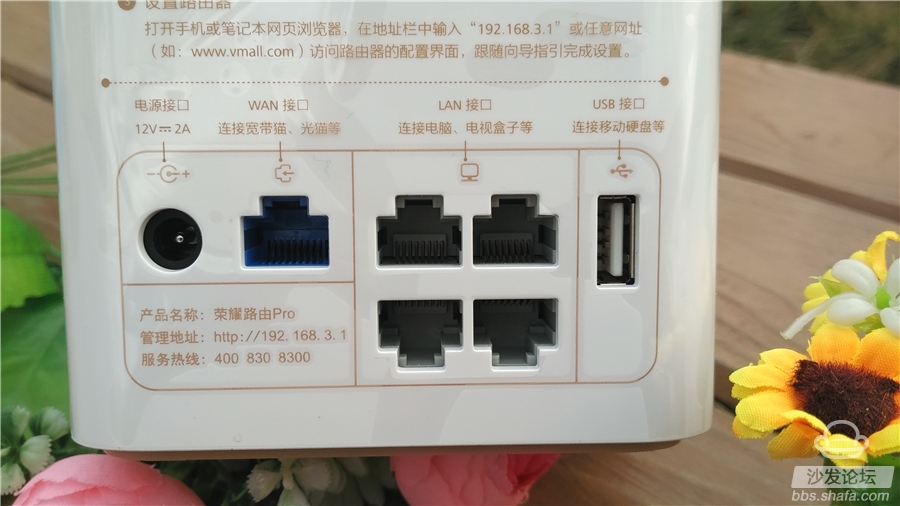
The design of the bottom is similar to that of the top, and the three-dimensional feeling is strong. Many small holes are designed around the four sides. This design is beneficial to the heat dissipation of the router during operation, and the protection components will not cause failure due to overheating. There is also a non-slip mat design at the bottom, pro-test even on the glass, the anti-skid effect is still very good. The bottom of the center is printed with the name of the router, the QR code downloaded by the app, the wifi management address, and the manufacturing company. This glory routing Rro can also be managed using the Hauwei HiLink APP.



And other brands of router settings is no different, after power on the PC side to open the interface to set up the router, that is 192.168.3.1. Now the optimization of various smart router interface has been very in place, after reading the instructions you can easily carry out the various Settings.



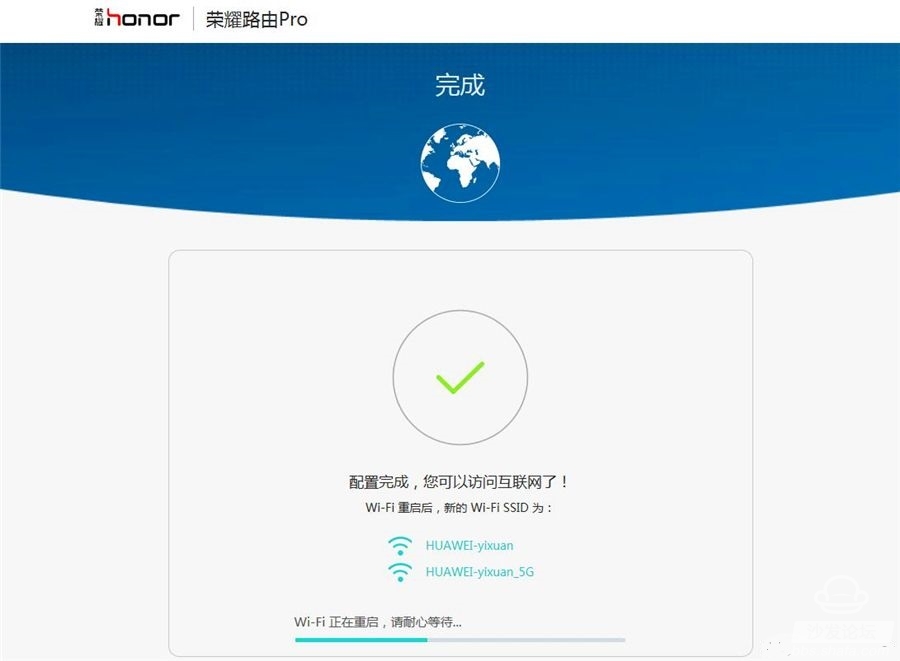
Huawei glory router interface is very humane, the main interface is the router to connect the device information, there is a red shutdown button at the bottom of the page, this design is still happy. The home page is divided into six major sections, which include common functions such as routing basic information settings, signal strength, security management, optimal signal switching, smart broadband, and parental control. If you have used Huawei's glorious smart router before, then these feature settings are for you.

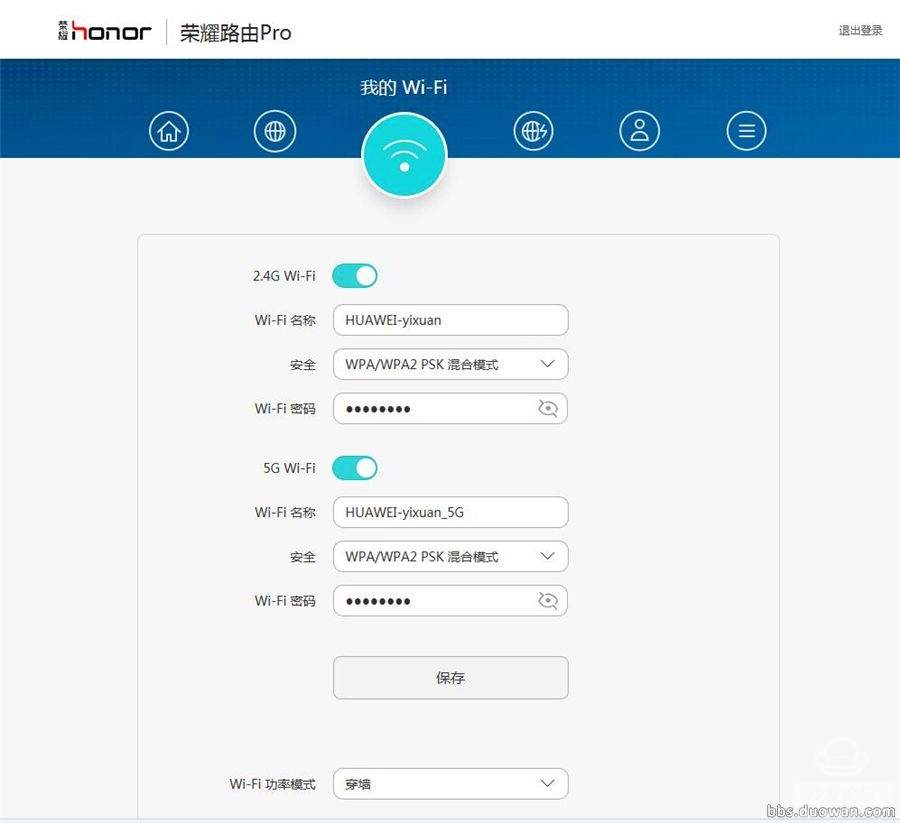
It is worth mentioning that with the smart broadband option, you can choose the application that needs to use the network preferentially. If it is playing games, then you have to choose the game first. If it is the video, then select the video, and so on. This will be introduced in the following app, and its function is the same, except that one is on the computer and the other is on the mobile client.


The QR code on the top or outside of the scanning router can be downloaded to the Huawei HiLink APP. The Huawei Glory team currently develops iOS and Android clients (Microsoft's mobile phone system is always out of pace!). The app's main interface is designed to be user-friendly. The upper part is the real-time status of the router, and the lower part is the 2-page sliding function setting area. It contains 8 kinds of function settings, namely user management, WiFi mode, smart broadband, route storage, guest Wi-Fi, timing off, Zhilian, one-button physical examination. In fact, these are just setting shortcuts for the Huawei HiLink APP because we use them often. The team of designers carried out the optimization of love, which is convenient for us and convenient for everyone.










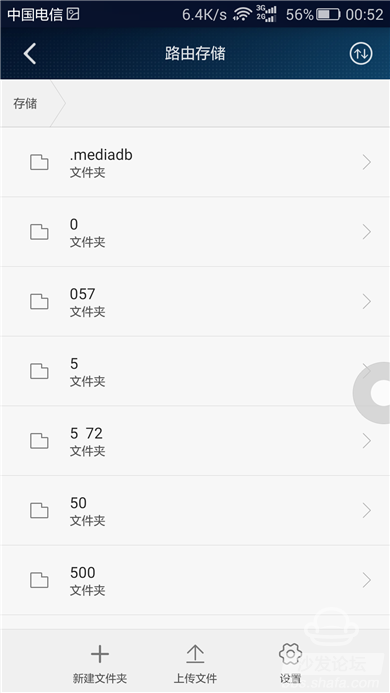
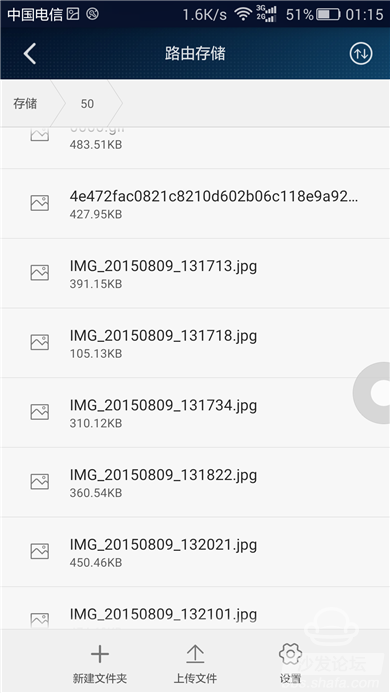


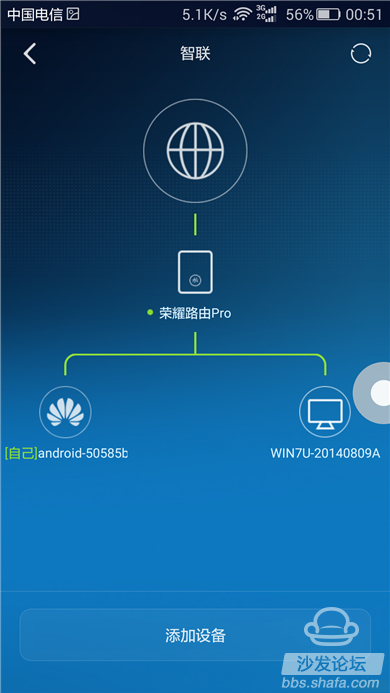
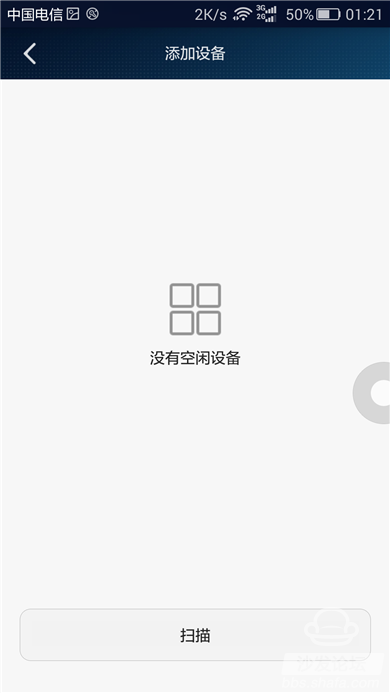
One-button physical examination and timing functions,
Here is not one by one introduced, compared to everyone is not unfamiliar with these two kinds of phones, mobile phones also have a key physical examination, there are timing switch.


Finally talk about other settings and remote download:
Remote download here requires you to have a Thunder account number. If it is not a member, the download speed will be very busy. As for why you understand, what other version upgrade, wifi relay, feedback, etc., can be found in the settings section, I Experienced this product for several days, the app gave me the impression that out of the main interface of the 8 functions, other functions can be ignored, after all, no matter how fun, we do not have a lot of time toss, the current work are Very hard. It is really not easy to raise a family to live! Haha! Pull it away!



Test Software: WiFi Overview 360 Professional Edition
The data shows that this product is still very good, both the signal transmission rate and the degree of stability, are very satisfactory.
Why did you only test the mobile phone? In this era of advanced Internet, we used mobile phones to access the Internet more frequently than PCs, and home smart TVs, boxes, air purifiers, smart air conditioners, and emerging intelligent sweepers. And so on, all use wireless reception, so the confusion of the router in the wireless performance, in order to truly reflect the value of this router.
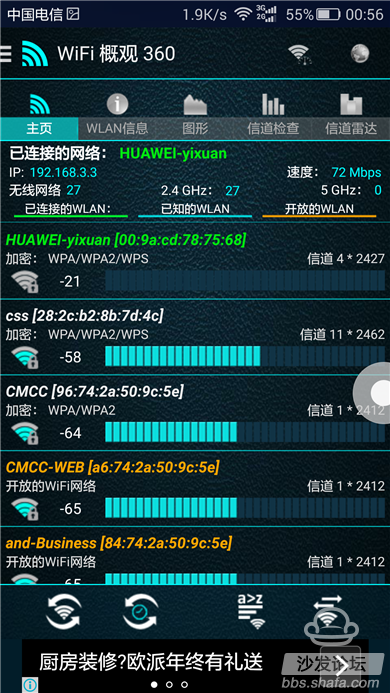
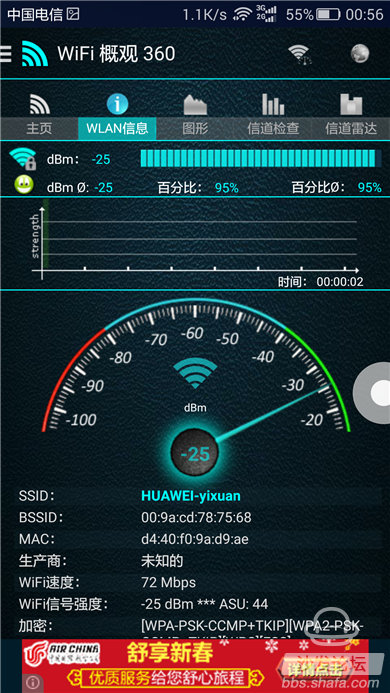
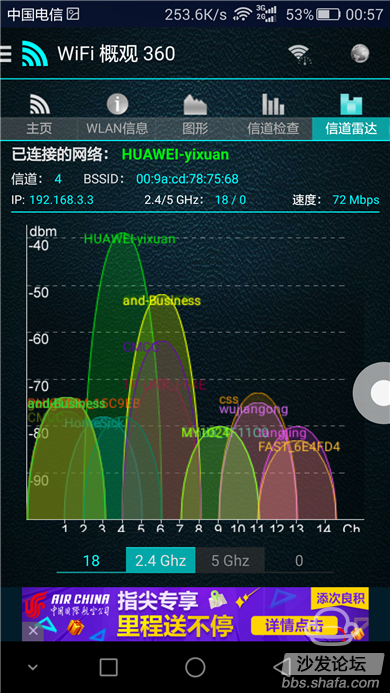


The author prefers to play "The National Gun Shooting" this time to get it to do the test. The children's shoes that play in detail are clear. If you have a delay of a few milliseconds, then you will see your death is the character you control and play this game. The most taboo is the network delay. I once tested in a relatively congested network environment. When you try to play games with ping up to 105, you can't play because the delay will cause you to shoot and never kill the other person. It can be seen that the game's dependence on network speed and network stability is very serious.




In general, this glory road Pro is very good in terms of hardware and software, whether it is in the wireless end or the pc end, all show the strength of a super router, hope that in the future, Huawei glory more and more spacious ! Not just on mobile phones and routers.
Measuring contact resistance
Use the resistance gear of the multimeter to measure the resistance of normally closed contacts and moving points. The resistance value should be 0; The resistance of normally open contacts and moving points is infinite. From this, it can be distinguished which is normally closed contact and which is normally open contact.
When selecting relay, the power supply voltage of general control circuit can be used as the basis for selection. The control circuit shall be able to provide sufficient working current for the relay, otherwise the relay closing is unstable. After consulting the relevant data to determine the service conditions, find out the model and specification number of the required relay. If the old relay needs to be replaced, confirm whether the flange size is appropriate.
Before selecting gas relay, understand the necessary conditions:
â‘ The power supply voltage of the control circuit and the maximum current that can be provided;
â‘¡ Voltage and current in the controlled circuit;
â‘¢ The controlled circuit needs several groups and what form of contacts.
Buchholz Relay,Gas Relay,Buchholz Relay Transformer,Gas Relay Sealed Transformer
Henan New Electric Power Co.,Ltd. , https://www.newelectricpower.com