God painting X1 installs the sofa butler through the U disk. Other models of the god painting box can also refer to this tutorial.
Installation process 1 Download the sofa butler installation file to the U disk → 2U disk connected to the divine painting X1 → 3 multimedia management Open the U disk file to install → 4 installation is complete
Steps
1. Baidu search for "sofa manager" into the sofa network, download the sofa butler package; or directly click the link (http://app.shafa.com/shafa.apk) to download the sofa butler package.

Copy the downloaded apk installation package to the U disk.
2, then connect the U disk to the god painting X1, U disk connected to the box will pop up to find U disk tips, select "all";

Divine Painting X1 main interface
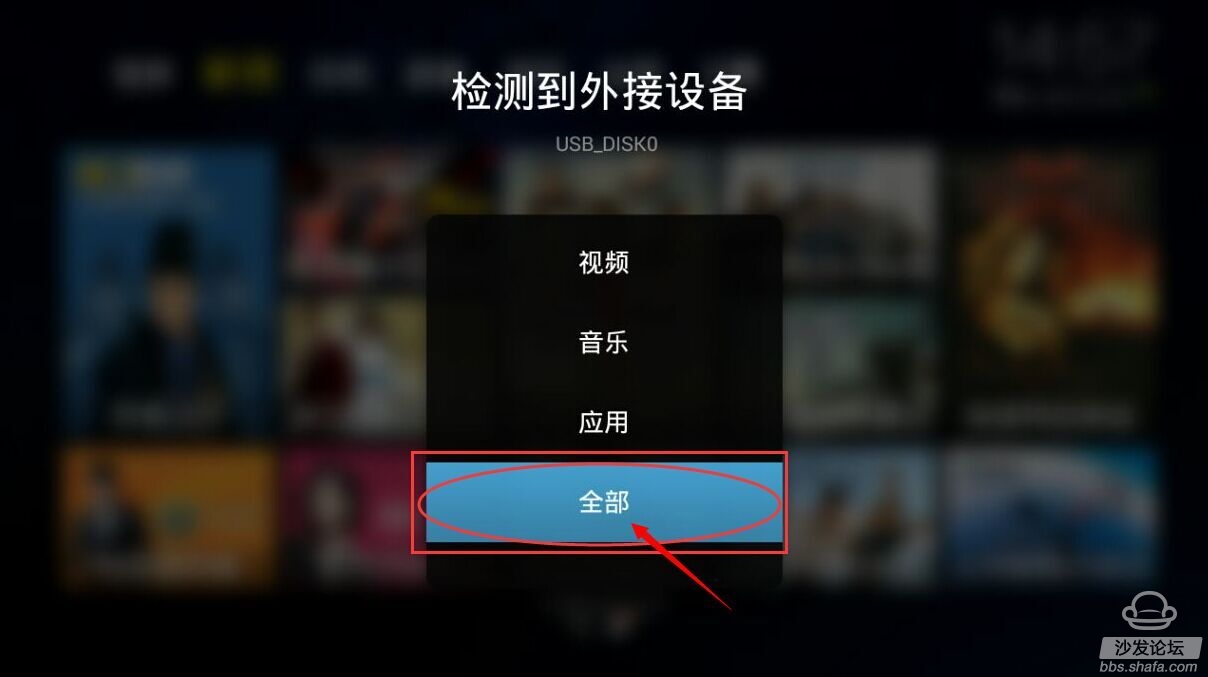
Prompt detected external device

Enter the udisk0 option
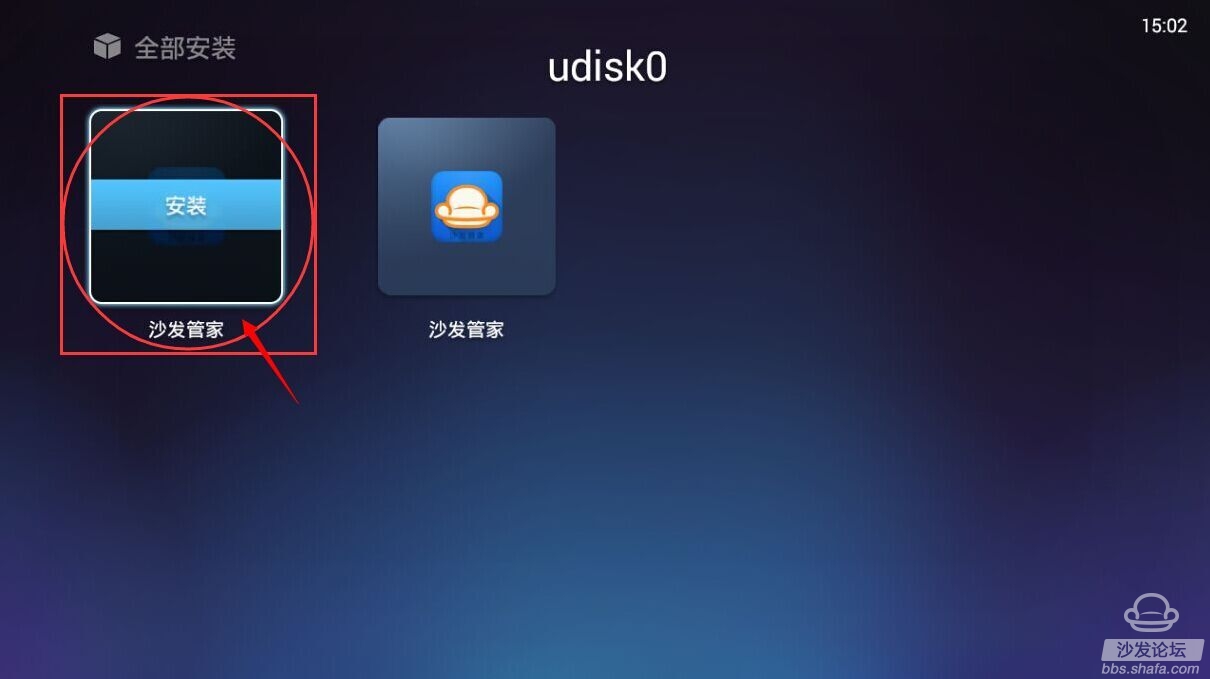
Finding the installation file
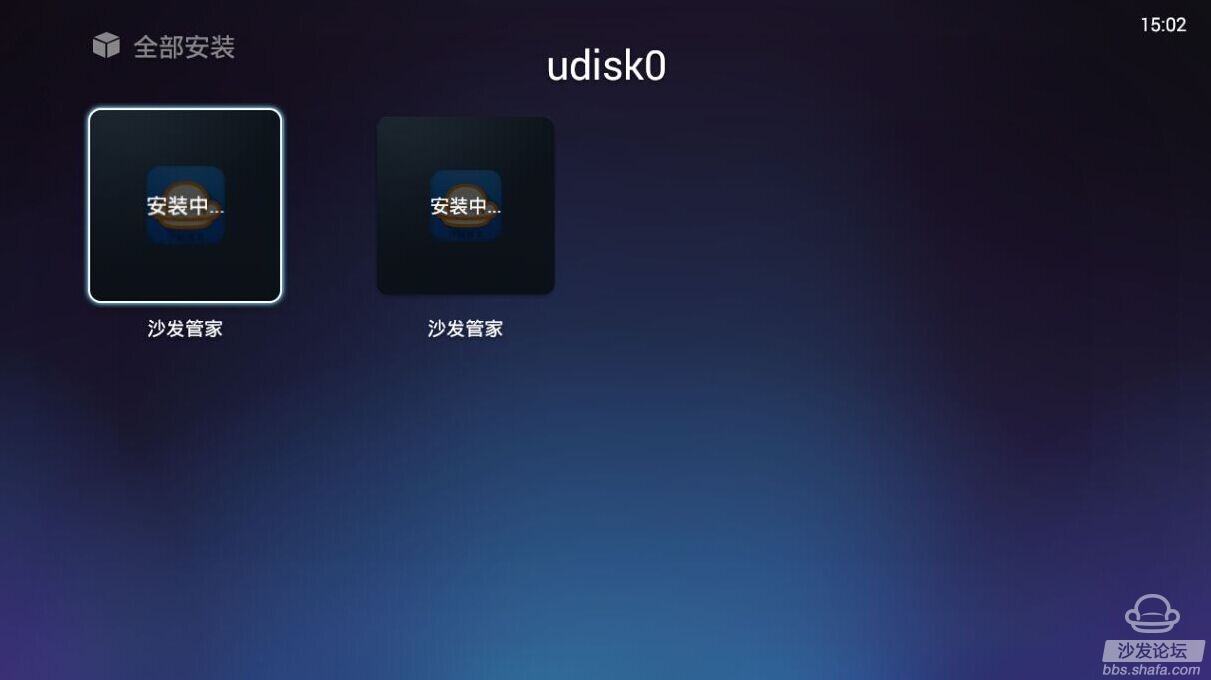
Press remote to confirm
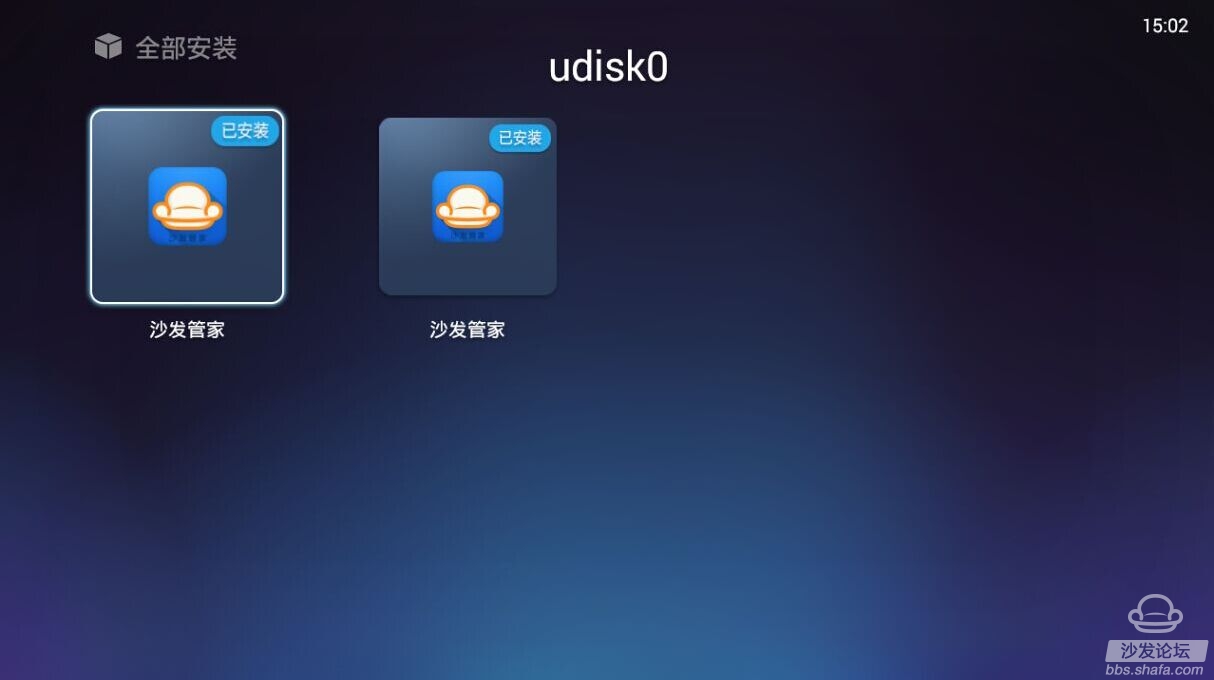
The installation is complete
3. If the prompt to find the installation file does not appear automatically, we can also open the USB flash drive via "Application" → "Multimedia Play";

4, "Application" → "Multimedia Play"

5, open the mobile storage device USB_DISK0

6, complete the installation

If you still can not read the U disk, it is recommended to format the U disk to FAT32 format (if there are other contents in the U disk, export and then format), or try another U disk.
If the installation fails, restart the device and try again by following the steps (may be useful). Still have questions please add the official QQ group below.
Installation process 1 Download the sofa butler installation file to the U disk → 2U disk connected to the divine painting X1 → 3 multimedia management Open the U disk file to install → 4 installation is complete
Steps
1. Baidu search for "sofa manager" into the sofa network, download the sofa butler package; or directly click the link (http://app.shafa.com/shafa.apk) to download the sofa butler package.

Copy the downloaded apk installation package to the U disk.
2, then connect the U disk to the god painting X1, U disk connected to the box will pop up to find U disk tips, select "all";

Divine Painting X1 main interface
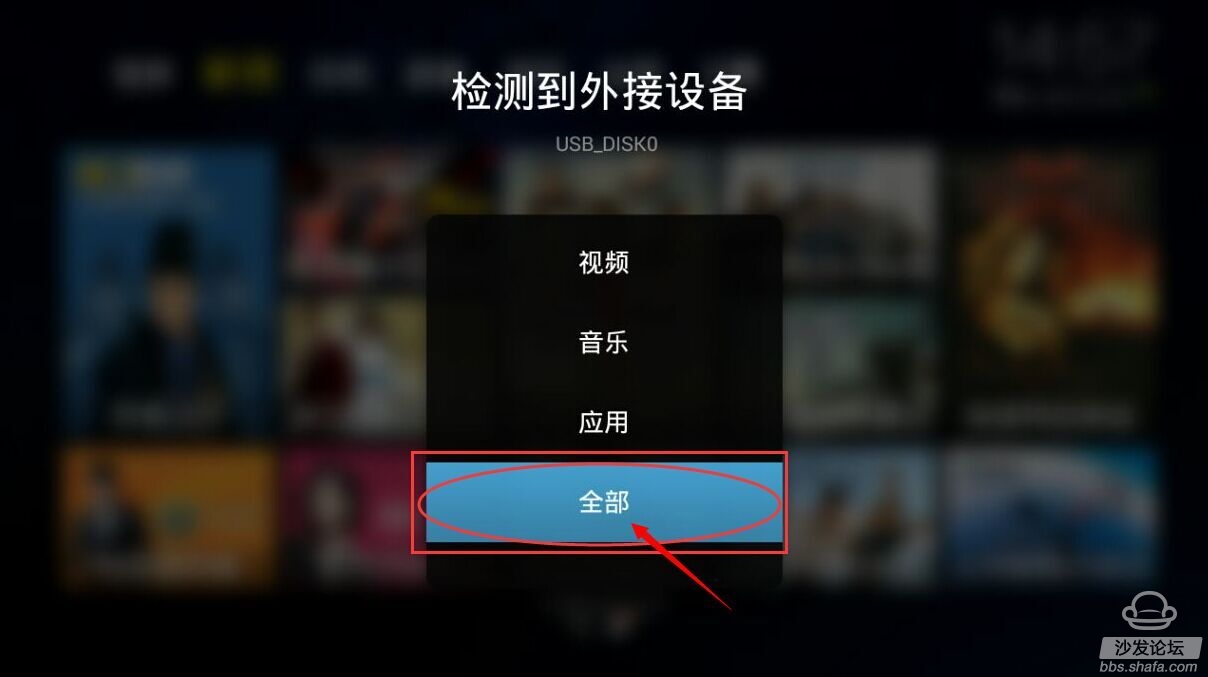
Prompt detected external device

Enter the udisk0 option
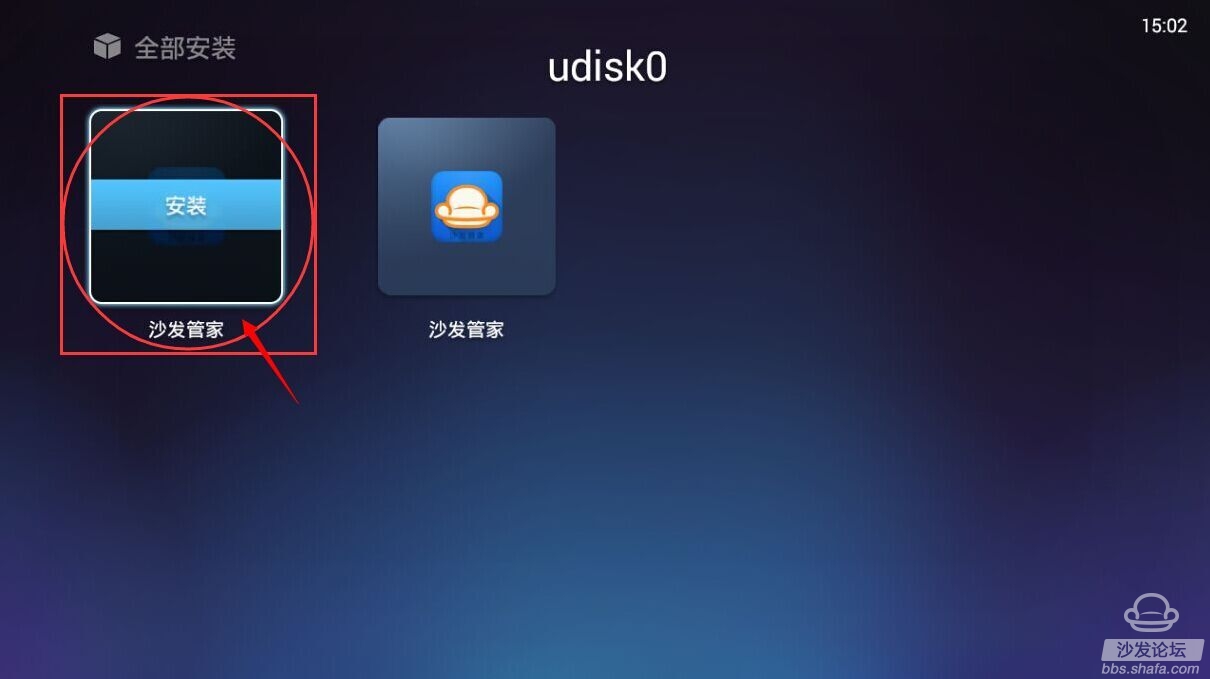
Finding the installation file
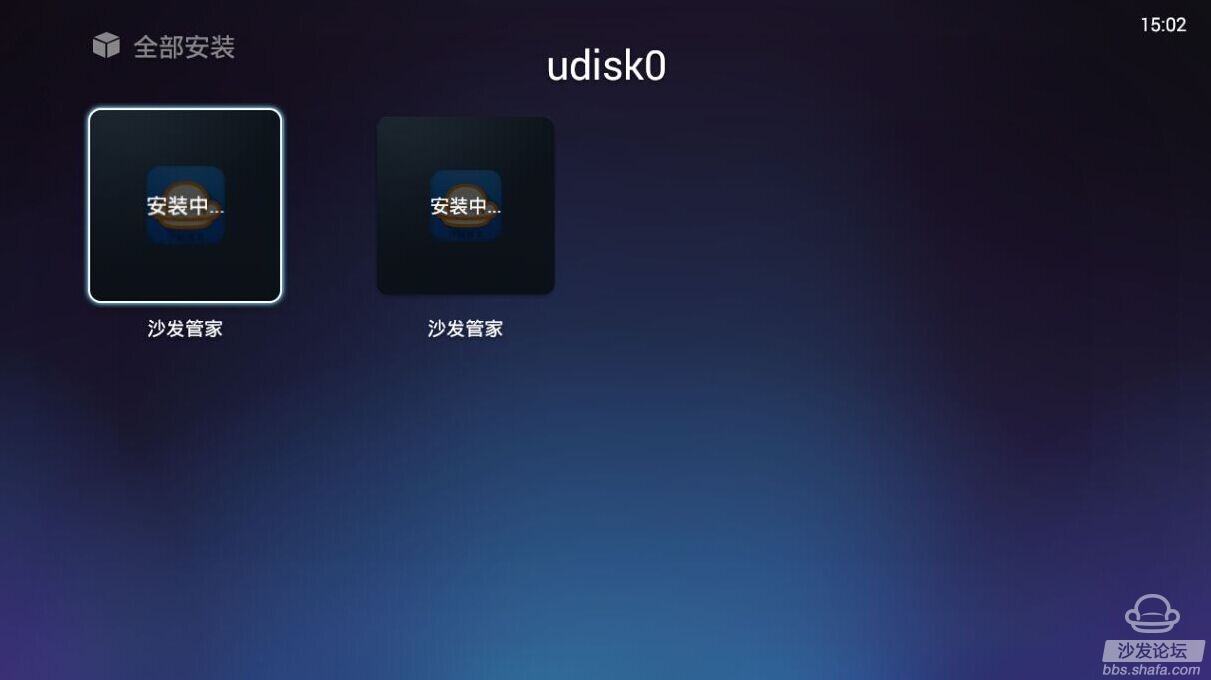
Press remote to confirm
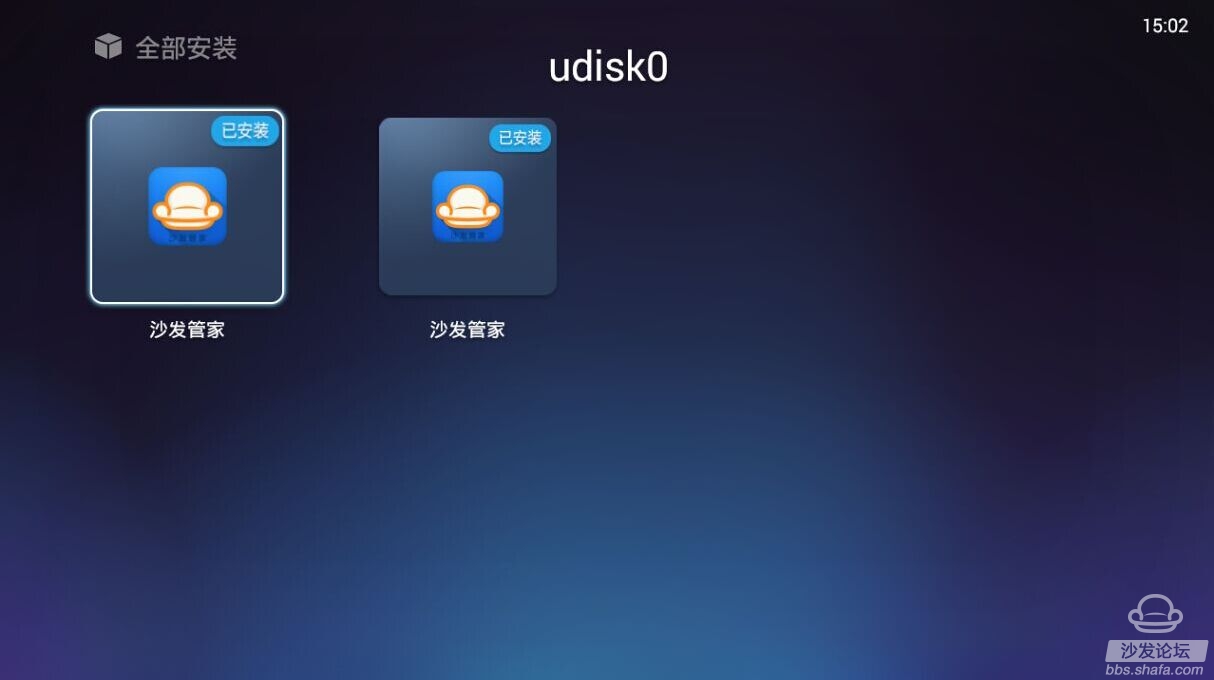
The installation is complete
3. If the prompt to find the installation file does not appear automatically, we can also open the USB flash drive via "Application" → "Multimedia Play";

4, "Application" → "Multimedia Play"

5, open the mobile storage device USB_DISK0

6, complete the installation

If you still can not read the U disk, it is recommended to format the U disk to FAT32 format (if there are other contents in the U disk, export and then format), or try another U disk.
If the installation fails, restart the device and try again by following the steps (may be useful). Still have questions please add the official QQ group below.
Watch on-demand video on smart TV, recommend using pudding video; Watch live TV, recommend HDP live broadcast; More interesting content, please use Tencent video TV version, TV; Fun smart TV and box, more exciting content in Sofa net.
Modern Physics Experiment Series
Modern physics experiment related equipment for efficient specialized physics laboratory
Modern Physics Experiment Instruments,Optical Instruments,Acousto-Optic Modulator Experimental Device,Optical Spectroscopy Experiment Determinator
Yuheng Optics Co., Ltd.(Changchun) , https://www.yuhengcoder.com