With the popularization of various kinds of intelligent electronic products, while people enjoy convenient life, they also increasingly worry that electronic radiation will cause harm to the human body. In recent years, there have been many reports of radiation damage to pregnant women and children, such as routers and WiFi signals. Although there are many scientific studies that refute this claim, people are still cautious about this. Is there a product that can meet people's demand for stable communication signals while maintaining low-spirited environmental protection? Of course the answer is yes.

Recently, the reporter discovered a home-use intelligent life router, Fluorite W1, which has both super signal and low radiation. This product is Hikvision's first spring appearance at fluorite. With its outstanding performance, it has attracted the attention of the industry. Well, not much nonsense, the following will enter our evaluation tour.
Simple and elegant appearance

To get the product, we first look at the packaging. The fluorite W1 is packaged in a nearly square gift box. From above, we can read all the information about this product: Fluorite W1, the full name of the “fluorite smart living routerâ€, keyword "Low radiation", "environmental protection" and "home use" are nicknamed "little black". The idea is "to care for the health of pregnant women and children." On the front of the package, there is a picture of the main body of the product. In the lower right corner there is a real fluorite logo. In the lower left corner is the management address 192.168.7.1.
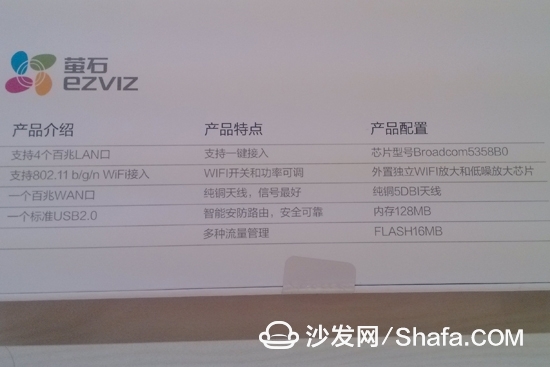
The back of the box has a fluorite logo and product description, product features and product configurations. It is worth noting that the chip of the product is Broadcom 5358B0, which is the world's number one router chip supplier Broadcom.
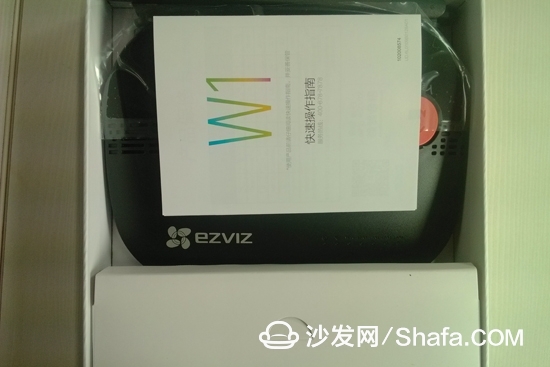
Open the box, see the fluorite W1 mainly includes: router body, instructions and power adapter, very simple.

The overall appearance of the fluorite W1 is comparable to that of mainstream routers in the market. It has a curved design with a hollow central heatsink. The model is simple and beautiful, with two pure copper antennas, and a fluorite logo in the lower left corner. The lower right corner is System status, wireless status, WAN port, LAN port indicators.

The biggest difference is that there are WiFi switches, WiFi enhanced keys and one-button access to a total of 3 round buttons in the upper right corner, and the function is literally meant.

The bottom and both sides of the fluorite W1 are dense heat dissipation holes. There are foot pads and hanging holes in the four corners to facilitate the product hanging on the wall.

At the bottom left corner is the Reset button. Press and hold for about 10 seconds until the indicator light is on. The device will restart and restore the default parameters. The operation is not complicated.

There is one power connector on the back, four LAN+1 WAN interfaces, and one USB interface, which is not complicated to use.
Easy and simple network setup

According to the instructions, connect the fluorite W1 to the network, computer and power supply. Open the browser and enter the management address 192.168.7.1 to enter the setting interface.





Follow the instructions on the page to make the previous settings. Of course, you can skip it. Go to the settings interface homepage and set again.

After completing the instructions, you will enter the main page of the settings interface. We can see that there are router status, router settings, smart home management, and APP control at the top.
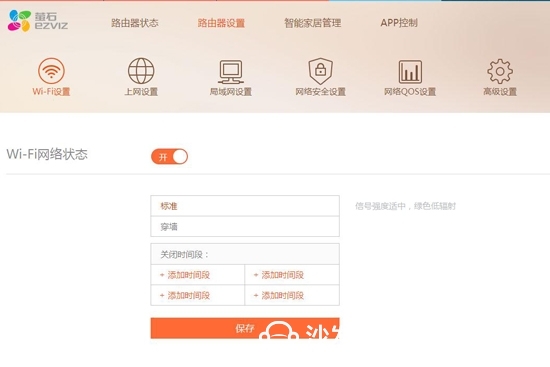
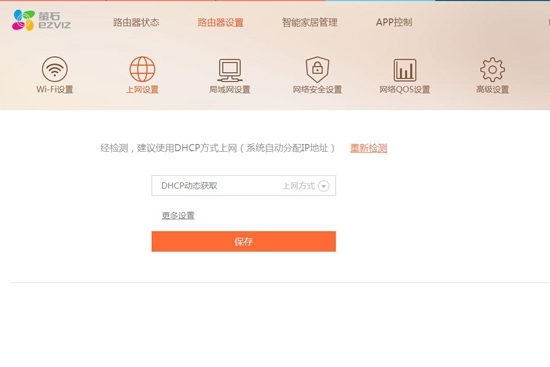
Router settings include WiFi settings, Internet settings, LAN settings, network security settings, and other features, these features are basically similar settings, individual features for proficient high-end users, if no special needs, basically do not change.

After the fluorite W1 is set up, if you have a fluorite network camera and other products in the smart home management, you can access it.

Of course, smart routers are indispensable for the support of mobile phone APPs. Scan and download mobile phone APPs, complete the registration and log in. Scan the QR code on the back of W1 to quickly add devices, monitor router status in real time, and manage router usage.

As for radiation and environmental protection, it can be seen from the test data that the radiation volume of the fluorite W1 smart living router is much smaller than that of an ordinary wireless router. Even if the wall-through mode and WiFi enhancement are turned on, the amount of radiation is hardly increased. Ultra-short-range radiation is approximately 60% smaller than ordinary wireless routers, and the minimum radiation-influenced distance is 50% less than that of ordinary routers. In the past, the standard in people's minds was half a meter away, WiFi radiation could be completely ignored, and fluorspar W1 reduced radiation again.
Related question answer

How to use the device's "one-touch access" function
Press the "one-touch access" function button on the device, the system's indicator light flashes, press the WPS button of the external device within 2 minutes, connect the device to complete.
What if the WiFi signal is weak?
Press the "WiFi enhanced" button on your device and you know that the wireless status indicator is yellow;
Enhanced WiFi signal strength through client settings
Adjust the device antenna to find the strongest signal;
Place the device in another location for the same reason as above;
to sum up:
The design of the fluorite W1 intelligent living router integrates aesthetics and practicality. The hollow design also maintains the appearance and also has the heat dissipation function to ensure the continuous and stable operation of the router. The setting of each function is simple, even if the user does not understand the white user can instantly get started, in line with the characteristics of home users. The increase of the WiFi enhanced key is very practical. It brings stability and also matches keywords such as “low-radiation†and “environment-friendly†to bring a healthier home environment to the user. In addition, with Fluorite APP, can be combined with more products to create a smart home living environment.

Recently, the reporter discovered a home-use intelligent life router, Fluorite W1, which has both super signal and low radiation. This product is Hikvision's first spring appearance at fluorite. With its outstanding performance, it has attracted the attention of the industry. Well, not much nonsense, the following will enter our evaluation tour.
Simple and elegant appearance

To get the product, we first look at the packaging. The fluorite W1 is packaged in a nearly square gift box. From above, we can read all the information about this product: Fluorite W1, the full name of the “fluorite smart living routerâ€, keyword "Low radiation", "environmental protection" and "home use" are nicknamed "little black". The idea is "to care for the health of pregnant women and children." On the front of the package, there is a picture of the main body of the product. In the lower right corner there is a real fluorite logo. In the lower left corner is the management address 192.168.7.1.
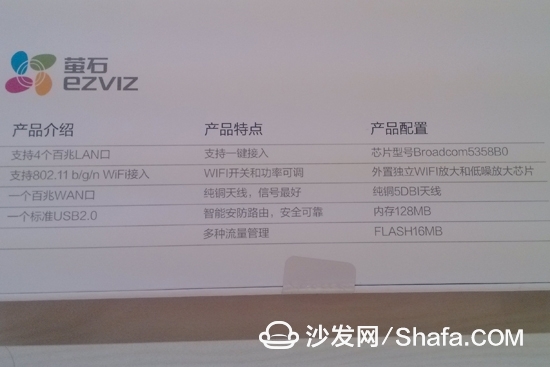
The back of the box has a fluorite logo and product description, product features and product configurations. It is worth noting that the chip of the product is Broadcom 5358B0, which is the world's number one router chip supplier Broadcom.
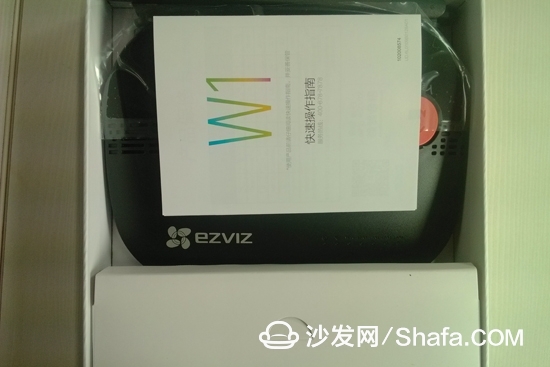
Open the box, see the fluorite W1 mainly includes: router body, instructions and power adapter, very simple.

The overall appearance of the fluorite W1 is comparable to that of mainstream routers in the market. It has a curved design with a hollow central heatsink. The model is simple and beautiful, with two pure copper antennas, and a fluorite logo in the lower left corner. The lower right corner is System status, wireless status, WAN port, LAN port indicators.

The biggest difference is that there are WiFi switches, WiFi enhanced keys and one-button access to a total of 3 round buttons in the upper right corner, and the function is literally meant.

The bottom and both sides of the fluorite W1 are dense heat dissipation holes. There are foot pads and hanging holes in the four corners to facilitate the product hanging on the wall.

At the bottom left corner is the Reset button. Press and hold for about 10 seconds until the indicator light is on. The device will restart and restore the default parameters. The operation is not complicated.

There is one power connector on the back, four LAN+1 WAN interfaces, and one USB interface, which is not complicated to use.
Easy and simple network setup

According to the instructions, connect the fluorite W1 to the network, computer and power supply. Open the browser and enter the management address 192.168.7.1 to enter the setting interface.





Follow the instructions on the page to make the previous settings. Of course, you can skip it. Go to the settings interface homepage and set again.

After completing the instructions, you will enter the main page of the settings interface. We can see that there are router status, router settings, smart home management, and APP control at the top.
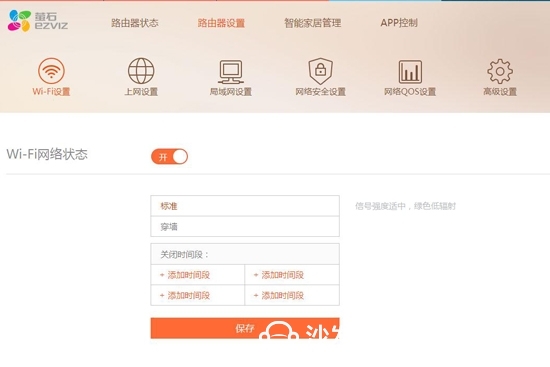
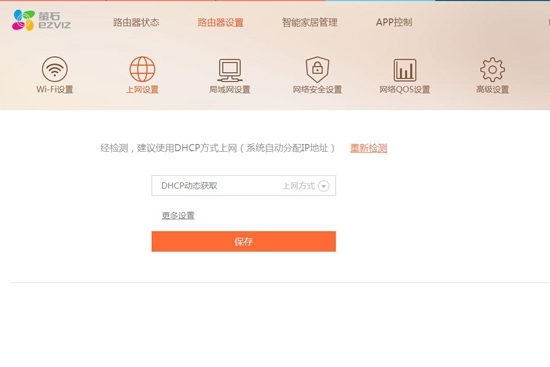
Router settings include WiFi settings, Internet settings, LAN settings, network security settings, and other features, these features are basically similar settings, individual features for proficient high-end users, if no special needs, basically do not change.

After the fluorite W1 is set up, if you have a fluorite network camera and other products in the smart home management, you can access it.

Of course, smart routers are indispensable for the support of mobile phone APPs. Scan and download mobile phone APPs, complete the registration and log in. Scan the QR code on the back of W1 to quickly add devices, monitor router status in real time, and manage router usage.

As for radiation and environmental protection, it can be seen from the test data that the radiation volume of the fluorite W1 smart living router is much smaller than that of an ordinary wireless router. Even if the wall-through mode and WiFi enhancement are turned on, the amount of radiation is hardly increased. Ultra-short-range radiation is approximately 60% smaller than ordinary wireless routers, and the minimum radiation-influenced distance is 50% less than that of ordinary routers. In the past, the standard in people's minds was half a meter away, WiFi radiation could be completely ignored, and fluorspar W1 reduced radiation again.
Related question answer

How to use the device's "one-touch access" function
Press the "one-touch access" function button on the device, the system's indicator light flashes, press the WPS button of the external device within 2 minutes, connect the device to complete.
What if the WiFi signal is weak?
Press the "WiFi enhanced" button on your device and you know that the wireless status indicator is yellow;
Enhanced WiFi signal strength through client settings
Adjust the device antenna to find the strongest signal;
Place the device in another location for the same reason as above;
to sum up:
The design of the fluorite W1 intelligent living router integrates aesthetics and practicality. The hollow design also maintains the appearance and also has the heat dissipation function to ensure the continuous and stable operation of the router. The setting of each function is simple, even if the user does not understand the white user can instantly get started, in line with the characteristics of home users. The increase of the WiFi enhanced key is very practical. It brings stability and also matches keywords such as “low-radiation†and “environment-friendly†to bring a healthier home environment to the user. In addition, with Fluorite APP, can be combined with more products to create a smart home living environment.