The book follows the above, I am a (number) person (called) love (very) good (guest) (geek), on hand has a number of air quality detector
Specific purchase time, I look back to history, statistics, see how much money spent.
Reasons to purchase
As I mentioned last time, what kind of equipment do I have?
In 2014, the earliest selected iKair air stewards, but less and less communication, this year, no, it should be exactly 2016, I heard that it has not changed, there is no official release statement, quietly Withdrawn.
Then, in 2014, it bought air fruit. The design of the first generation was a bright spot, but the generation was not stable, and later it was upgraded with the 1S beta.
After the National Day in 2016, Air Fruit launched a brand new Fruit 2 series. It was fortunate to have the first batch of beta quotas, and the country will probably not exceed 30.
Afterwards, in July, Jingdong crowdfunded the third-generation series of fruit 2, fruit 2sport and so on.
Air fruit 1S spent more than two years
Has been pit for so long, continue>>>
This is a series of articles, this time I introduce the air fruit app
Here's a look at Air Fruit, the APP for air quality testing.
There is not much difference between the Android version and the Apple version, so the introduction is the same
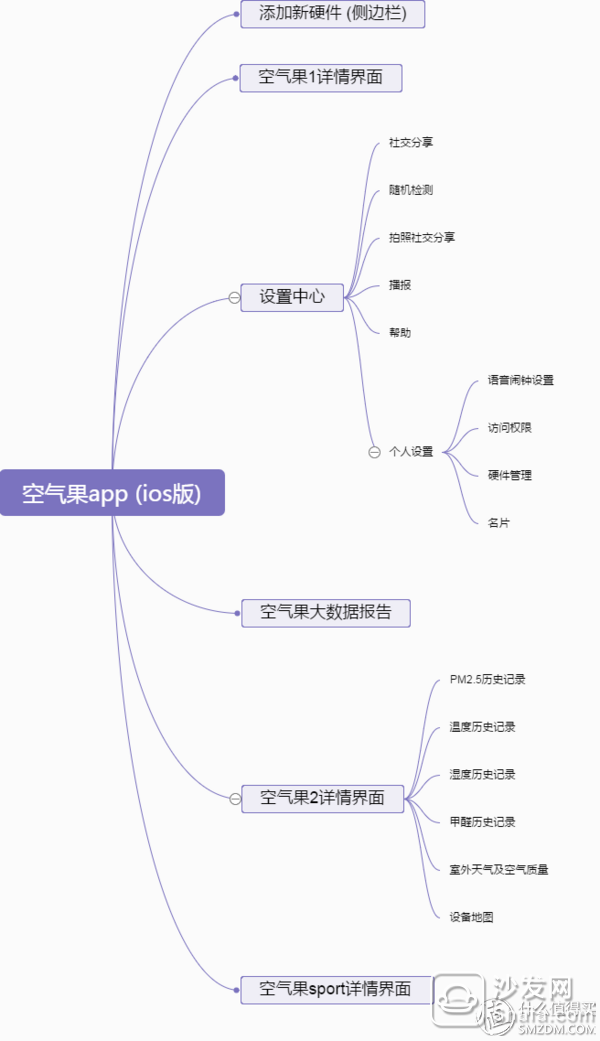
First to a specific detection of hardware equipment, air fruit 2 host
First level interface1.1 Air Quality 2 Host's Air Quality Inspection Details Interface

At the bottom of the main interface above, slide up to enter the Airgo user map interface, as follows:

Manually zoom in and zoom out, click on the location of your device's location in the lower left corner, and click on the device in the lower right corner to enter a personal focus on other friends' devices. Of course, it depends on whether the other party has permission to release or agree to pay attention.
Click on the upper left corner of the main interface to pop up the Add Device page

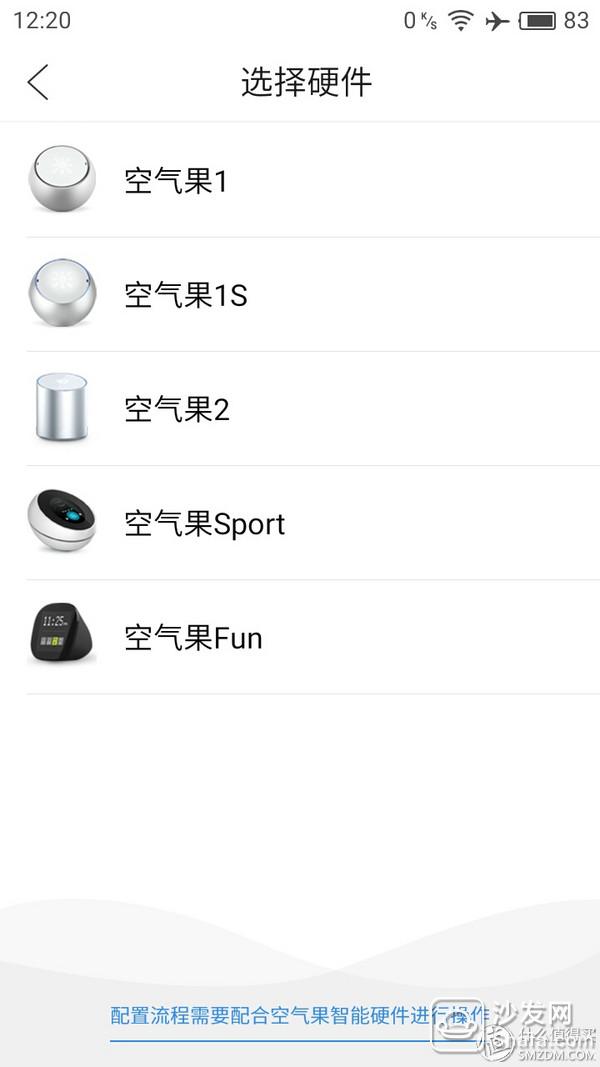
Secondary interface
Click each index of the main interface to enter the second level interface to view historical records, outdoor weather and air quality
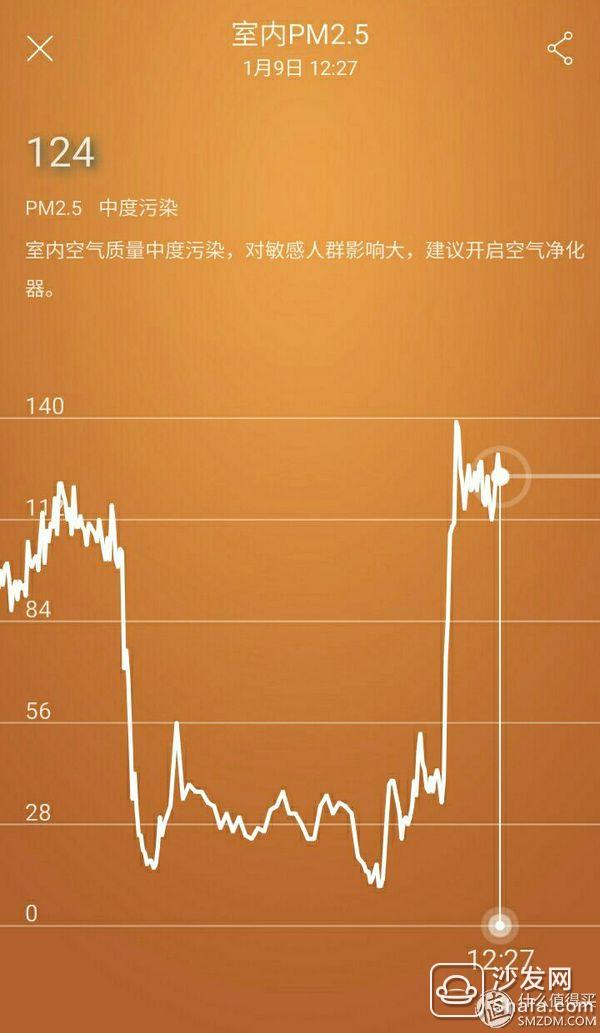
2.2 Setup Center
Click on the "+" in the upper right corner of the main interface. Note that this is not the meaning of adding a device. It is a setting to enter the device. This is very easy to misunderstand, because many smart hardware add new devices are used to identify, Changed to gear type here, more appropriate, personal point of view.

Above, a total of six major items, the main interface of social sharing, random detection, real-time camera photo, broadcast immediately, help, and more.
2.2.1, social sharing
Click "Share" to return to the main interface, as follows:

Can share Tencent's WeChat, QQ platform, Sina Weibo, etc.
2.2.2, more personal hardware related settings

Voice alarm clock, very good, before going out every day, set a good time, will be a weather reminder, for example, with or without an umbrella, very convenient, of course, also broadcast the current air quality, some relevant reminders

In the evening, prepare to sleep and make reminders. The air purifier can be opened in time for purification.
Also, in the device map, some user devices are invisible, and some need to apply to see other users' data. This involves privacy, so special permission settings are made.
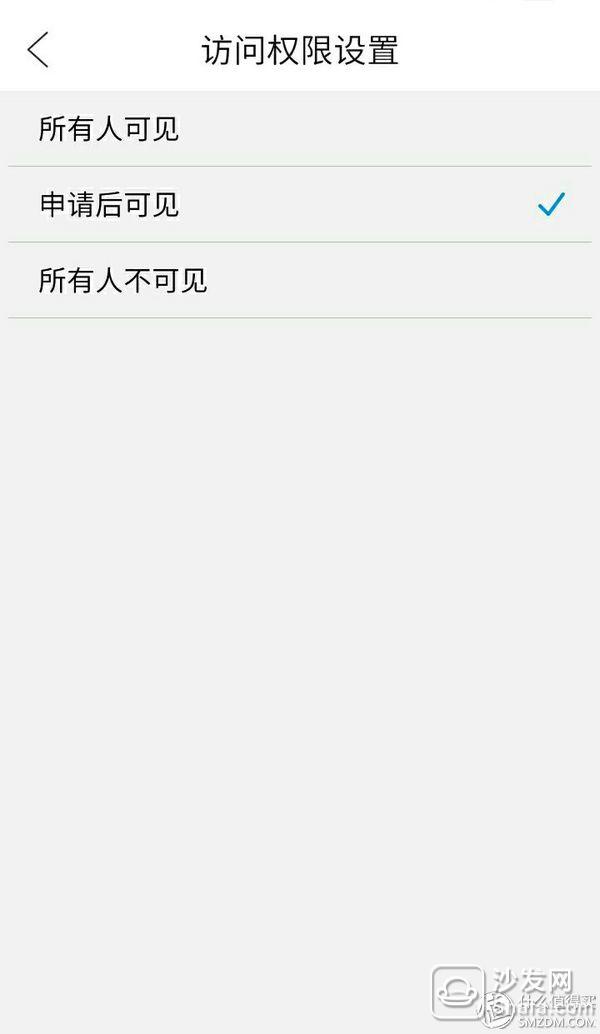
Click on the outdoor area of ​​the main interface to enter the outdoor weather and air quality details page

This is similar to the independent APP of ink weather, but I still like the ink weather APP. Is it already a habit to form inertia?
The second icon in the upper right corner of the main interface, the second right, similar to the leaderboard icon, click into it, you can see the relevant big data

This detector, which is commonly used, is to look at the current value, and the recent trend to play the prompt at night to open the purifier in time.
When you go out in the morning, there is a weather forecast broadcast reminder, whether to bring an umbrella, very good.
From the APP, it is OK to use it.
Need to improve and optimize the details is still quite a lot, through the version upgrade to perfect it.
Follow-up on the hardware, the evaluation.
Summarize the advantages of APP:1, the overall style, relatively simple, very good
2, if there is no potential user of hardware, after registration, you can pay attention to the data of other users and experience
3, test items, through the host and the child, to meet the needs of the desired
4, outdoor air quality and weather, no need to switch other APPs, very convenient.
APP disadvantages:1. There is no linkage scenario in the conventional version. Only Jingdong micro-linked version can be used to air other smart devices. It is not used, and it is impossible to experience specific effects.
2. What indexes and standards and grades are used have not been reflected and are not clearly understood
3, life tips, there are many details, do not understand, there are ambiguities
4, there is no mobile phone push function, you must open the APP to see the specific situation
5, outdoor air quality data, can't figure it out, is it a sub-index for detecting various pollutants? Generally measured value of outdoor monitoring points, specific weight value, I think this is consistent with the mainstream
6, a generation of equipment, often dropped, this may be the problem of hardware WIFI module, the software is adjusted.
Intelligent Aluminum-cased Electric Projection Screen
Using a silent motor, whether before or after the opening, its lifting and lowering never disturb. Always there but never felt it.
Intelligent Aluminum-Cased Electric Projection Screen,Smart Aluminum-Cased Electric Projection Screen,Smart Electric Projection Screen,Hd Intelligent Aluminum-Cased Electric Projection Screen
Jiangsu D-Bees Smart Home Co., Ltd. , https://www.cI-hometheater.com