Long warning ahead! One may never finish reading. Suggest that you can first point collection , easy to see next time

Near the beginning of school, there are many prospective students looking for my recommended notebook. Thinking about the past few years, helping freshmen choose notebooks has become something I must do every August. There was a lot of contact, and I felt deeply that there were a lot of pits . There are many friends because they do not understand the market. I was pitted when I bought this book, and I had to spend four years with an unsuitable notebook. It is also a very tragic thing. Therefore, taking advantage of this school season, students are given a thought of buying a notebook.
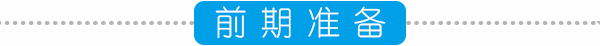
Many friends only had their first notebook when they were in college. This notebook will often spend four years with you or even longer. Therefore, we must avoid impulse consumption and we must do our homework.
When it comes to preparations, we must mention the budget. Although money is a bit tacky, it is a very real problem after all. So my friend asked me to recommend a notebook. The first sentence I said was usually: " How much is the budget? " The answer at this time is often: "It's almost OK." And I will give an extreme example:

The difference between the cheapest notebook and the most expensive laptop on JD is more than 46 times . What exactly is "almost"? Determining a budget range is very important for the next purchase. But I can't help you with this. How much money in your hand, only you know. However, I still have two suggestions: 1 As much as possible on the premise of affordable . This will make you more relaxed in the later choices. 2 Once the budget is determined, don't waver easily, or increase the budget significantly. Otherwise, you will be trapped in a money-encumbering circle and will only be more confused and entangled.
After solving the problem of money, the following is an even more annoying question: “ What is your need for a notebook? â€, your personal preferences, such as being light and thin, like high performance, and enjoying playing games, everyone has a bottom in mind. . However, we often overlook the other point: Your majors will often have certain requirements for notebooks . For example, art and design professionals are more demanding on color, so they need a screen with better color performance; financial accounting professionals use a small keyboard, and only 15-inch or larger notebooks will have a small keyboard and so on.
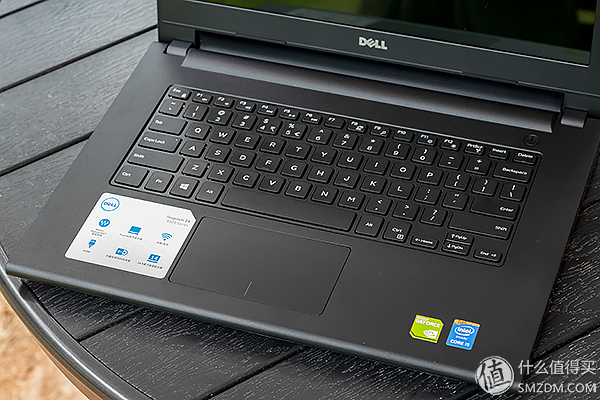
This is a 14-inch screen notebook that I selected for my friend before. There is no keypad . So you need to know in advance whether your specialty has any special needs for the computer. Fortunately, the network is very developed now, even if it is not yet in school. You can also easily reach out to the same majors from various sources (such as various freshmen). Ask them for advice, this part is easy to get. Or use a simpler and cruder method: buy it after school. This will give you more time to understand your major . And soon after school is a double 11 and double 12 these large promotions, is also a good time to start a notebook. The first notebook, like my own, was bought in the first double 11 after school.
Human desire is endless, but money is limited. To meet your needs as much as possible with limited money, you need to arrange your needs in an important degree . Suppose I'm a photography major in an art college. I hope to buy a notebook that can be easily edited in the post-editing period. It's best to go home with a light and convenient holiday. Then I will simply sort according to the importance of different needs, like this:
As photography, it is surely the most important to ensure the accurate presentation of colors, so it is listed first. The other importance diminishes in turn. When the pre-selection is limited and not fully satisfied, priority is given to satisfying the previous requirements. After completing this step, I believe you already know what kind of notebook you need.

There is a saying that if you want to buy something in China, you must first become an expert in this field. Although this language is somewhat helpless, it is a fact in some sense. The so-called "knowing oneself and knowing oneself, fighting every battle." After understanding their needs, the next step is to have a certain understanding of the notebook.
1.How to see the CPU model?The CPU is the core of a computer, and the current notebook market is basically monopolized by Intel's CPU. Intel's CPU model name is still relatively regular, as shown in Figure:
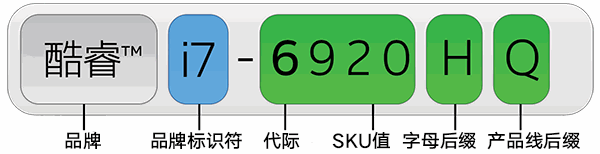
Take the i7-6920HQ as an example, the blue part is the model of the processor series (i7, i5, i3 I believe we all understand). Focus on the green part:
The first digit of a four-digit number is 6 which means generation, which is Intel's sixth-generation processor. Intel currently has 4, 5, and 6 generations of processors coexisting in the market. Processors older than 4 generations are now relatively rare and generally not recommended.
920 is its SKU value, which can be understood as a number. Used to distinguish different performance CPU models.
The letter immediately following the number is H, which represents the power/performance category of the processor. Similar U (ultra-low power 15W), M (only before 5th generation), H (high-performance 35W/45W). It should be noted that: Large power consumption not only means greater power consumption, but also indicates that the CPU generates more heat. In turn, there are higher requirements for the cooling system of the notebook. Therefore, the main high-performance notebook (such as the game), almost no light, long life.
The last product line suffix is ​​Q (Quad processor) and K (Open Overclock). Dual core, non-overclockable processors do not have this suffix and are the most common.
what? Did not understand how to choose after reading? In simple terms, if you care about power consumption (power saving), newer generations will save power. For example, 6 generations are more energy efficient than 4 generations. In the same generation, U saves power than H, and H saves power over HQ/HK. This is still relatively easy to understand.
And if you want to understand performance, it's a bit of a hassle. The sayings like i7>i5>i3 are basically unreliable. Because this statement is only true for the same generation of processors, the same level of power consumption is established. If cross-generational, cross-series comparisons, there will be such as i5-6300HQ performance is stronger than the i7-6600U, i3-6100H and i7-4610Y performance is similar, so not very easy to understand the situation. Therefore, it is not very reliable to just look at the model to judge performance. For convenience, I recommend a convenient (but not entirely rigorous) method for everyone: Check Passmark Ratings

The Passmark score can largely represent the performance level of a processor. The higher the Passmark score, the stronger the performance of the CPU and can be used as a reference for everyone to purchase. If you still have no concept, according to my own experience, Passmark scores around 3000, you can ensure basic Internet, office, watching full HD video smooth. However, it is still a sentence, this rating only as a simple judgment, purchase basis, not completely rigorous.
In addition, since 2015, Intel has introduced the Core M (Core M) processor, which features ultra-low power consumption (4.5W) without fan cooling. The m-series naming conventions are similar to the i-series. I believe we can all get in touch and we will not go into details here.
Like Intel, most of the discrete graphics cards on the laptop come from NVIDIA. However, compared to the NVIDIA graphics card naming is much simpler, as shown:
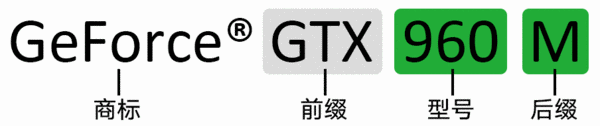
The middle green part is the model we often say, which is 960M. Among them, 9 is generational, that is, the ninth-generation NVIDIA graphics card. At present, notebooks in the market are mainly based on 9 series, and there are also a certain number of 8 series.
The last two digits represent the level, which is usually from 10 to 80. The larger the number, the stronger the performance and the more power it consumes. The suffix M indicates that the notebook is optimized (below the desktop version, so power consumption and heat are also lower). This year, NVIDIA also added a MX suffix to the graphics card. It can be understood as a small change and the performance is smaller than that of the M version. The GTX prefix, only 850M, 950M or more graphics cards, is a representative of high performance. Similar to the CPU, the higher the performance of the graphics card, the higher the power consumption and heat output.
In addition to the model, the notebook memory is also a very large pit. Many manufacturers will use low-end graphics chips with large memory, such as this:
This combination is very confusing. In fact, with low-end graphics cards with large memory, there will be no real improvement in game performance. Therefore, it is sufficient if the memory capacity is appropriate.
In addition, many notebooks are not equipped with a discrete video card, but directly use the core graphics card integrated in the CPU (nuclear display), the characteristics of the nuclear power is to save power. In a nutshell, the display on the notebook can meet most of the daily needs. If you reduce the special effects, you can play online games. However, if you want to enjoy the game, you are still somewhat reluctant. Correspondingly, however, due to the fact that the nuclear power is very power-efficient, it is generally not a long-lasting notebook that will last longer, and it is easier to be light-weight.
Having said this, a friend who has noticed the PC industry will ask: How could my big AMD be ignored? As an important CPU and graphics card manufacturer. AMD still has some weight on the desktop. In notebooks, although Intel and NVIDIA almost barely cover the sky, they can occasionally see AMD. For example:
An HP notebook, AMD processor + graphics card, which is commonly known as the 3A combination . The embarrassment of the AMD processor is that it uses a 28nm old process, which differs from Intel's latest 14nm process by two generations. In terms of both performance and power consumption, Intel processors have been far away. To take an extreme example, Intel's m7-6Y75 processor performance is similar to AMD's A10-8700P, but the former's power consumption is only 1/5 of the latter (7W to 35W). Of course, this example is somewhat extreme, because AMD's nuclear power is much stronger than that of Intel.
A Lenovo notebook, Intel processor + AMD graphics card . To be honest, this type of notebook left a great shadow on me. Several friends around us have used such I+A-combined notebooks, and most have encountered graphics driver problems. One time to help one of the installed system, graphics card life and death can not be driven, blue screen many times. Suddenly the BIOS shut itself off and it was only used by Intel. The system has stabilized. The stability of AMD's drive is really catching.
Although AMD is not very competitive on the mobile platform, I still like AMD. AMD officially launched the ZEN framework a few days ago. It is not yet known that AMD will be regained or if it turns 360°. However, the ZEN architecture processor will not be seen on the laptop in a short time. So like to like it, based on rational judgment, (currently) I do not recommend buying any AMD-related notebook products.
Compared to CPUs and graphics cards, memory is really much simpler. Generally, we only need to pay attention to three parameters: memory capacity, memory generation, and memory frequency. The capacity is well understood by everyone, and generation and frequency may need to be briefly mentioned. Currently common in notebooks, generally DDR3 1600 (third-generation DDR memory, frequency 1600MHz) and DDR4 2133 (fourth-generation DDR memory, frequency 2133MHz). The former is more common, while the latter is the trend of future development.

ASUS X201e notebook, its memory is soldered on the motherboard, can not be replaced or upgraded. In fact, compared to these parameters, I will pay more attention to the notebook's memory upgrade space . In earlier years, notebooks generally had two memory slots (occupied one free space) to facilitate users to upgrade their own memory. But now many notebooks are based on business considerations or to make notebooks lighter. Only have a memory slot, or directly solder the memory on the motherboard. It is very difficult or even impossible for you to upgrade your memory.
Why do you need to add more memory? The reason is simple: cheap. Now a 4G notebook memory, the price is about 120 yuan. However, domestic notebook manufacturers tend to use 8G memory as a kind of distinction. Take this National Bank ThinkPad E450 as an example:
The 4G memory version of the E450 is now 3,699 yuan, while the 8G version is 600 yuan more expensive. It is simply better than robbery. If you can upgrade your own memory, you can save 480 yuan. Now it is generally believed that 4G memory is basically enough and 8G memory is more plentiful. The 8G memory is still very meaningful within the budget. If the budget is limited and you want to use 8G or larger memory, you can give priority to notebooks that have reserved memory slots.
In the early days of notebooks or mechanical hard drives, choosing a hard drive was very simple, either 500G or 1TB. Pay attention to the point will also look at the speed and cache size. However, in the past two years, solid-state hard drives have sprung up. The reading and writing speed of SSDs, especially the random read and write speeds of small files, has been greatly improved over mechanical hard disks . The performance advantage is obvious, so it also began to spread in notebooks. There are now 4 kinds of hard disk combinations that are common in notebooks:
Of the four solutions, except that the hybrid hard disk is not worth buying (the actual performance is very different from that of a purely mechanical hard disk). The other three kinds can be considered. However, it is worth noting that the first one is because it is generally accepted that mechanical hard disks are the last performance bottleneck in computer hardware systems. So unless you have a particularly tight budget, after purchasing a purely mechanical hard drive, I strongly recommend that you add (change) the SSD . The corresponding upgrade plan also has 3 kinds:
The first kind : directly remove the mechanical hard disk, replace the solid state hard disk. The replaced hard disk can be used as a removable hard disk. After the conversion, it is equivalent to a pure SSD. This program is theoretically the best performance and is suitable for friends who do not need hard disk capacity.
Second : If the notebook has an optical drive, you can remove the optical drive. Drive the hard disk tray with optical drive, and install the mechanical hard disk of the laptop into the optical drive interface. Newly purchased SSDs can be mounted on the original mechanical hard disk. After the modification, it is equivalent to the solid-state + mechanical dual-drive solution, taking into account the high-performance and large-capacity requirements.
The third kind : Now many notebooks that use the new mold will reserve an mSATA or M.2 interface on the motherboard. As long as the purchase of the corresponding specifications of solid-state hard drives, can be installed to achieve solid-state + mechanical dual hard drives. The effect is the same as the second scenario. But without disassembling the drive, it's simpler. However, only some notebooks have reserved interfaces. Therefore, before buying the best customer service, if you can find the same model notebook disassemble pictures look more secure.
Regarding the purchase of solid-state drives, if it is to be launched, it is a great learning. I will not go into details here. Again: As long as you don't want a computer card, SSDs are a must.
6. Screens You May OmitThe screen is the most important bridge between notebooks and people, but it is the most likely to be overlooked. Fortunately, the screen size, such as the small size of 12.5,13.3 more convenient to carry , while the large size of 15.6,17.3 can bring a better video entertainment experience . This can be chosen according to your personal needs.
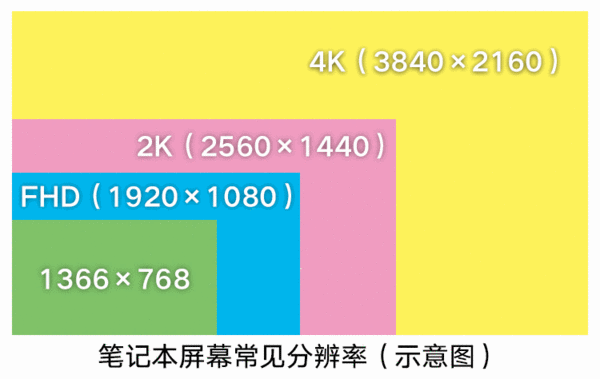
Another important indicator of a notebook screen is resolution. The higher the resolution, the better the screen display accuracy . The above figure shows several common screen resolutions. In addition to these conventional resolutions, many different resolutions have been derived, such as 1440×900 (MacBook Air), 3200×1800 (QHD+, commonly known as 3K screen), and 3000. × 2000 (Surface Book) and so on.
Special mention should be made to the resolution of 1366×768. Now the domestic notebook market is also flooded with many 768p resolution screens (especially low-end ones). This resolution has been in use for a long time. It's a bit out of date when the phone screen is rushed to 4K today. Similarly, unless you have a limited budget, it is recommended that you select at least a 1080p notebook .
Of course, the screen resolution is by no means the higher the better . The higher the resolution, the more CPU and graphics cards need to take on more computational load. For example, the above Asus notebook, i7-5500U+940M combination is not high-end. However, it is directly accompanied by a 4K resolution screen, although there is no problem with daily use. But if you want to play games, I am afraid it will be very hard. There are very few games with a resolution higher than 1080p for this reason.
The last is the most easily overlooked, the gamut and viewing angle of the screen . The gamut refers to the collection of colors that the screen can represent. The wider the gamut, the brighter the screen and the stronger the color expression. The viewing angle is the range of angles that the screen can be clearly viewed. These two indicators actually have a great influence on the perception of the screen, but the average user is difficult to detect in the absence of contrast. Therefore, these two indicators are easily overlooked.
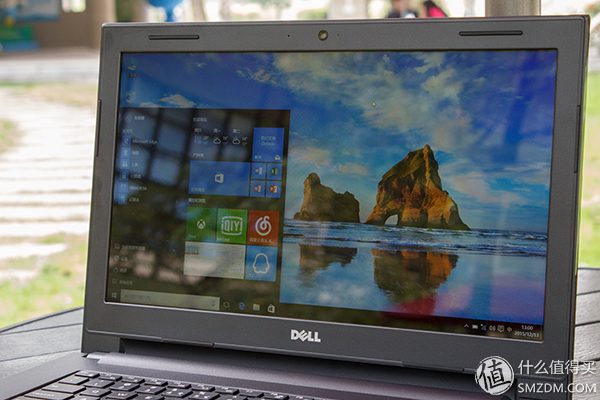
The screen of this low-end Dell laptop has poor color gamut and viewing angle. The 1366×768 resolution screen basically has no effect. This is also an important reason why I do not recommend buying 768p screen notebooks. Of course, it does not mean that the 1080p screen will certainly display well. There is a relatively simple (but not necessarily reliable) approach: look at the ads!

ASUS ZenBook U305FA's promotional copy mentioned the wide color gamut and wide viewing angle. The notebook manufacturer’s promotional copy is just like the PPT of the mobile phone conference: Something that oneself has definitely will take it out. The cost of the screen with relatively good color performance is quite high, and manufacturers naturally will not miss this opportunity for publicity. Generally speaking, the screen with wide viewing angle and 72% NTSC color gamut (approximately equal to about 95% sRGB color gamut) will not be too bad . At least in the notebooks I have contacted, this rule is valid. Many professions have relatively high requirements for color, such as photography and artistic design. If you are a professional, it is recommended that you prioritize the screen display.

I used the Asus ZenBook U305FA, its 12.3mm extreme slimness is my most satisfying place. Recently, various notebooks with excellent industrial designs have emerged one after another. For example, the shock-absorbing XPS 13 with a narrow screen border, the imaginative Surface Book, and more. The excellent design is not as intuitive as the various parameters above, but it can really bring a more pleasant experience in use . This increase in experience is difficult to quantify but can be perceived in use.
But on the other hand, better design and workmanship is "valuable ." This means that notebooks with excellent industrial design will be more expensive than other laptops with the same configuration. This money is worthless, measured by yourself. However, my suggestion is to give priority to paying for better designs when the budget is abundant. When the budget is tight, it is necessary to ensure fluency and meet just-needed conditions.
In fact, there is too much knowledge in the purchase of notebooks, and then write down to estimate to write a book. Therefore, refining these seven points is a point that I would like to consider when buying notebooks for freshmen. With these knowledge reserves, plus their understanding of their needs and budget. You can start shopping!
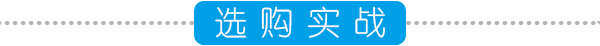
Let's start with JD.com, who liked it. First, open JD.com's notebook channel (link here).
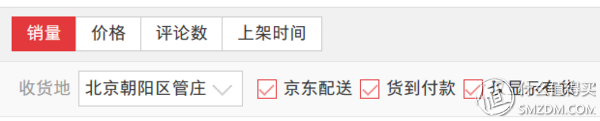
Find these 3 boxes and hook them up. You can filter out most of the non-proprietary products. Of course, there are still some third-party goods distributed by JD.com. Everybody pays attention to the screening. In short, look for "self-operation . "

At the top of the page there is a powerful and outrageous screening tool. You can filter according to your budget scope and needs. I suggest that you don't want to filter your brand at the time of your initial screening. Because no matter who you heard about positive/negative evaluation of a brand. This view is very likely to be one-sided. At present, there are hundreds of products at the bottom of a manufacturer, and there must be both the essence and the dross. Like I did not particularly like the (BNM) Lenovo, but in the past few years Lenovo has indeed introduced a lot of fine models. Let me change the association.
In addition there are two also do not recommend screening: operating system (it does not matter what the system is shipped, you can buy back their own equipment), memory capacity (notebook there is little memory shortage problems). Others can filter according to their own needs summarized earlier.
If the final budget does not meet their own needs. It is necessary to consider the need to compromise on some of the minor needs , save the country through the curve (for example, consider adding more memory, changing the solid state to save money), and appropriately increase the budget . If you are an advanced player, you can also consider sea Amoy . The idea is to give priority to meeting major needs.

The talents are sparse, and the contents are inevitably misleading. Welcome to all directions. If you have any questions. Also welcome to communicate with me in the comments. Like my article, don't forget to like or reward Oh, I hope all the new students can choose the right notebook! In the end, I also want to say something to the freshmen:

Multi-core cpu is more and more popular, people are used to take dual core processors laptop before. However, Quad Core Laptop is becoming selling like a hot cake nowadays. You can find Quad Core Processor Laptop at our store, like I3 Quad Core Laptop,I7 Quad Core Laptop, I5 Quad Core Laptop, intel celeron J4125 or N5095 15.6 Inch Laptop, even N4120 quad core 14 Inch Laptop, etc. Therefore, you can just share the parameters prefer, like size, cpu, ram, rom, gpu, application scenarios, thus save much time to get a win-win solution.
Do you know the reason why more people choose quad core device? The core reason is that heavier tasks people need to finish at a higher speed than before. Nowadays quick rhythm is becoming the main style in city even everyone is eager to downshifting. So more powerful laptop, computer, mobile phone is a trend, though most functions never are used in lifetime.
Other 15.6 inch Gaming Laptop or 14 Inch Gaming Laptop is becoming the most popular level at the market.
Quad Core Laptop,I3 Quad Core Laptop,I7 Quad Core Laptop,I5 Quad Core Laptop,Quad Core Processor Laptop
Henan Shuyi Electronics Co., Ltd. , https://www.shuyihost.com