The router is the necessary tool for us to realize the network life now. In today's mobile phone configuration is constantly upgrading, the election is particularly important for their own routers, in the face of the fish market router you will choose it? Xiao Bian today to share a very cost-effective router, it will be a very powerful smart router. Thank you very much for the experience provided by the Firebird Test Center! This router is a smart product jointly launched by Lenovo and Baidu. How do the two top companies make routers? Let's take a look!

This is the appearance of the newifi router, a classic matte with a bright black design. The indicator light is hidden under the front bright black panel, dark night, when the light that gives the star blue lights up that moment, the entire router is full of sense of science and technology, each indicator has a detailed mark on the right side, can make you more clearly Know the working status of the router. It looks cool, and the antenna can be rotated 180° in all directions. This is a router that can be used to get on the table. It is just right for her smallness wherever she is.

It is worthy of the masterpieces of the two top companies, and the packaging box is also so elegant that it is made of simple and honest all-wood pulp kraft paper and is more environmentally friendly. Envelope-style opening method hides mystery. When you open it, you will find that the thoughtful engineer has printed the method of setting up the router on the box surface. We can quickly get started without having to search through the instructions. The accessories are the same as the previous generation, manuals, three packs of cards, and 12V/1A power adapters.



Beautiful she has been shy and shy out of the "house", please allow her to sell red fruit for everyone how to sprout. The strength and stability of the WiFi signal depends on the selection of the antenna. newifi uses a newly upgraded 2X2 dual-band AC high-profile antenna. The beamforming technology brings us new network speed. Do you like this extraordinary stimulus? .


Can also insert U disk? Yes, this means that the new newifi router with APP also supports remote download, want to see what film to download in advance, go home to zero buffer watch. A WAN interface, two LAN interfaces plus a USB interface is sufficient to meet the daily needs of the family.

Before starting to use, we need to set up your router first, do not have to worry about not being able to set up, after reading the small tutorial of the raccoon plus setting up the system to guide, I believe you will become expert too. Before setting up, connect your router to the power supply and connect the network cable to the WAN port of the router. This is the yellow interface on the back of the router. The two interfaces are marked with different colors, which is more convenient for differentiating. As shown below:

Please connect to the 2.4G signal when binding. The upgraded APP does not support the Android 6.0 system. Please upgrade with caution. Let's learn about the wireless connection method. The wireless setup is usually done through a wireless device such as a mobile phone or laptop. Recommend that everyone use the wireless setting method, more convenient. First of all, open the wireless device's WiFi settings interface, search for the prefix named newifi WiFi and connect; then open the device browser, enter newifi.com or 192.168.99.1 automatically jump to the newifi settings boot interface, we set according to prompts just fine . In the following figure, I have selected 5 screenshots in order of operation, which will help you to better set up the router. Simple.
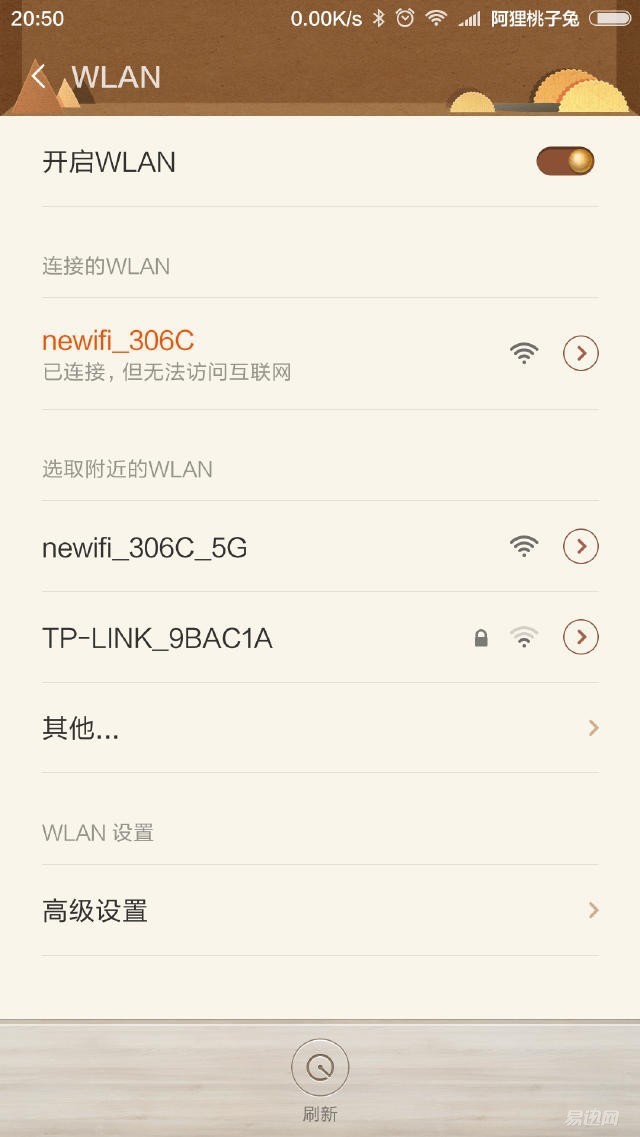

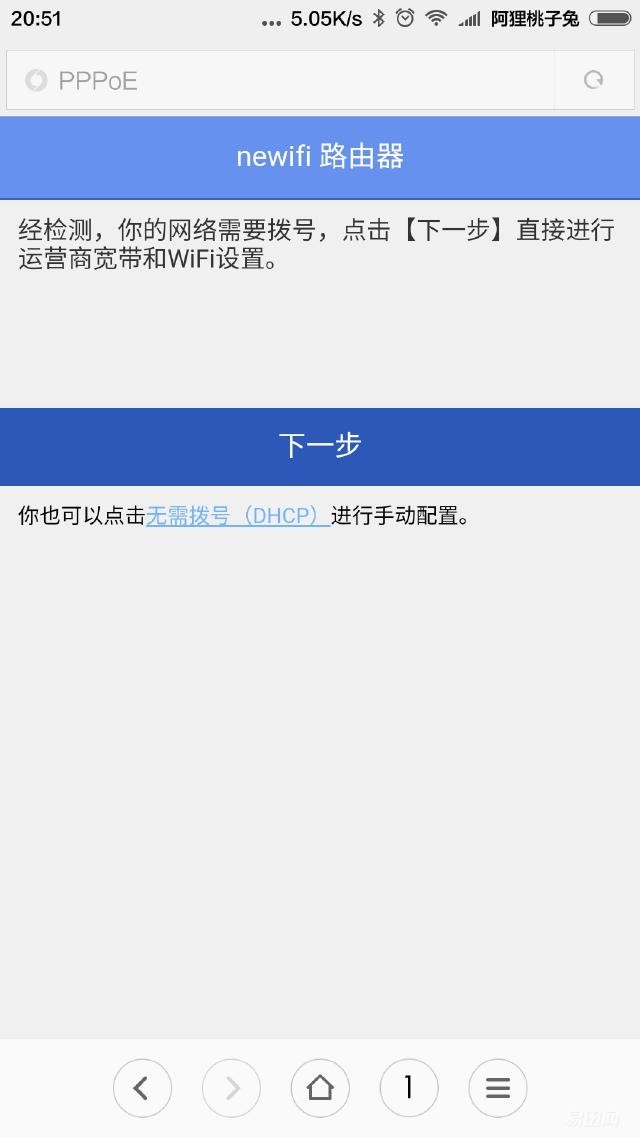



After the setting is completed, we download the newifi router system APP, open the newifi website (http://) after selecting the version in the navigation bar, according to their own needs of the system to download the corresponding APP can, we first look at the APP boot interface, highlighting Remote download function. You need to register your account when logging in to the app for the first time. You can register it by following the prompts. newifiAPP temporarily does not support the installation of plug-ins, we need to install the plug-ins they need through the Web version of the background system, we still remember how to log on to the router background? (The browser can enter newifi.com or 192.168.99.1 to enter the password). Click to view the introduction of the plug-in, place the mouse on the corresponding plug-in and click Install to install the plug-in.
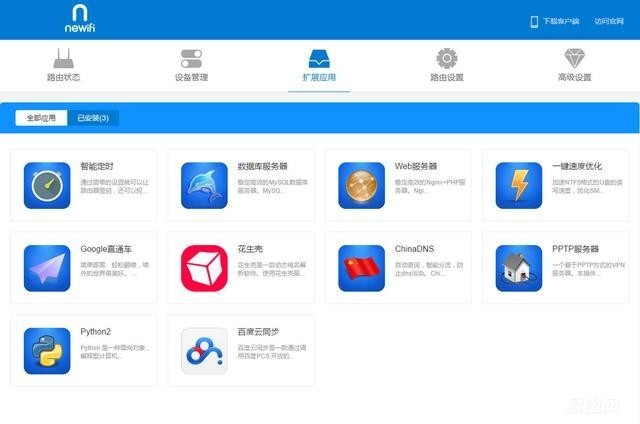
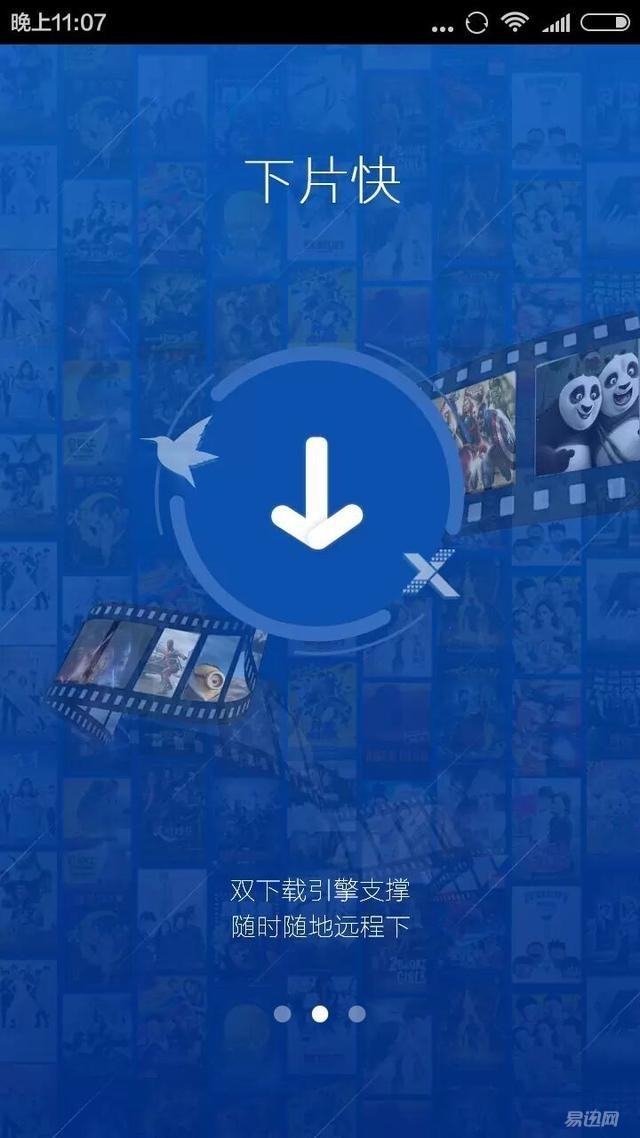
Now the new newifi system has been upgraded to version 3.0. At present, the Android 6.0 mobile phone does not support 3.0 APP. Please do not upgrade first. newifiAPP is still using minimalist design elements, the bottom for the functional area, the upper content area, the combination of the main tone blue and white makes the entrance more clear, visual fluency, sliding operation process is very smooth. The entire color scheme looks very comfortable, and the activation is highlighted in Chinese blue. There are not many complicated function menus, and each function can only be clicked and switched, and the left and right sliding operation of the finger is not supported.


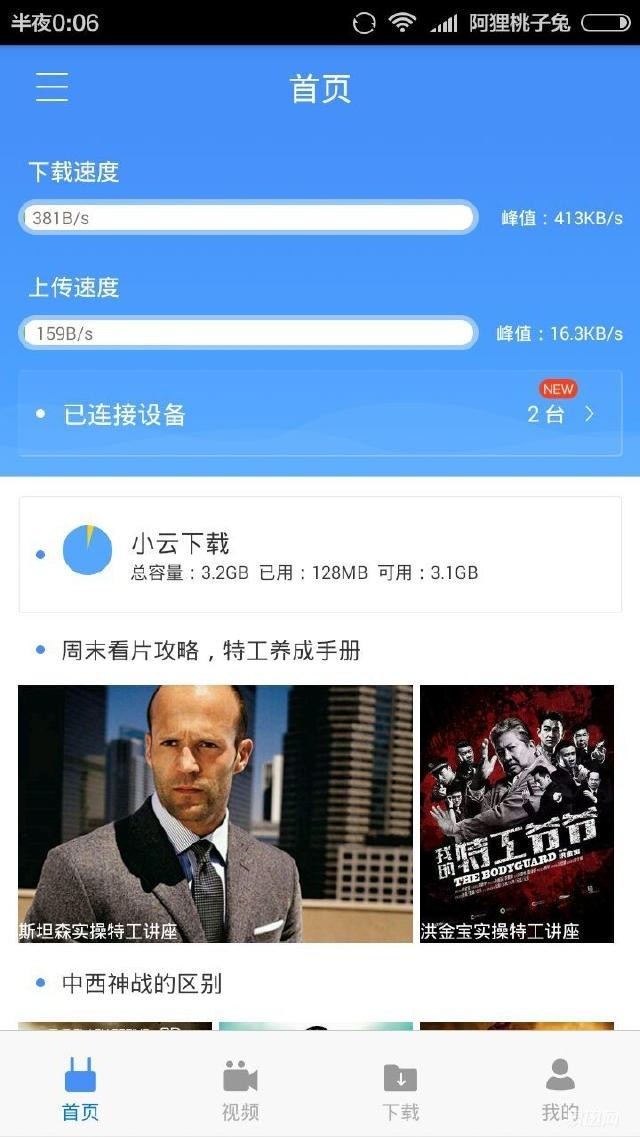


Home function, open the APP is the first display of the home page function. On the homepage, you can clearly see the real-time upload/download speed of the router, the connected devices, the use of external storage devices, and some recommended Blu-ray videos. Click on the connected device to enter the networked device management interface. Click on the corresponding device to view the occupied network speed, IP address, and modify the comment name to support kicking off uninvited guest operations.



The function of the video library is not much to say. Now that there are too few resources, we hope to have rich content in the later period. Download function is very powerful, support link download and BT seed download. To use the download function for the first time, you need to use the newifi account to authorize the Thunder download service, enter the account password, and click Next.

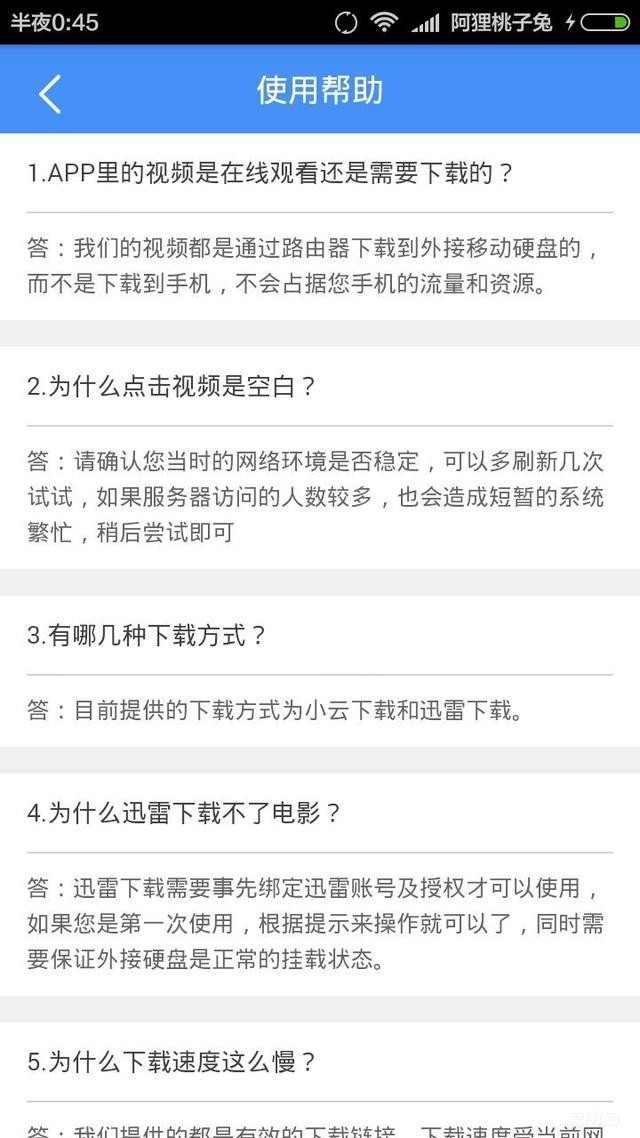
Below we focus on testing the router running status and WiFi signal stability. Required software: WiFi analyzer (Android version), comparison device: Millet router generation 1 hard drive version and home routing, test site: my family 90m2 two rooms, one room, one kitchen and one bathroom. Due to the small size of the apartment, I intentionally placed the router at the doorway location as shown below:

1, kitchen test results, in the middle of a wall, a straight line distance of 4 meters. There are many metal objects in the kitchen, which interfere with the WiFi signal. The glass door is closed during the test. The test results are shown below.
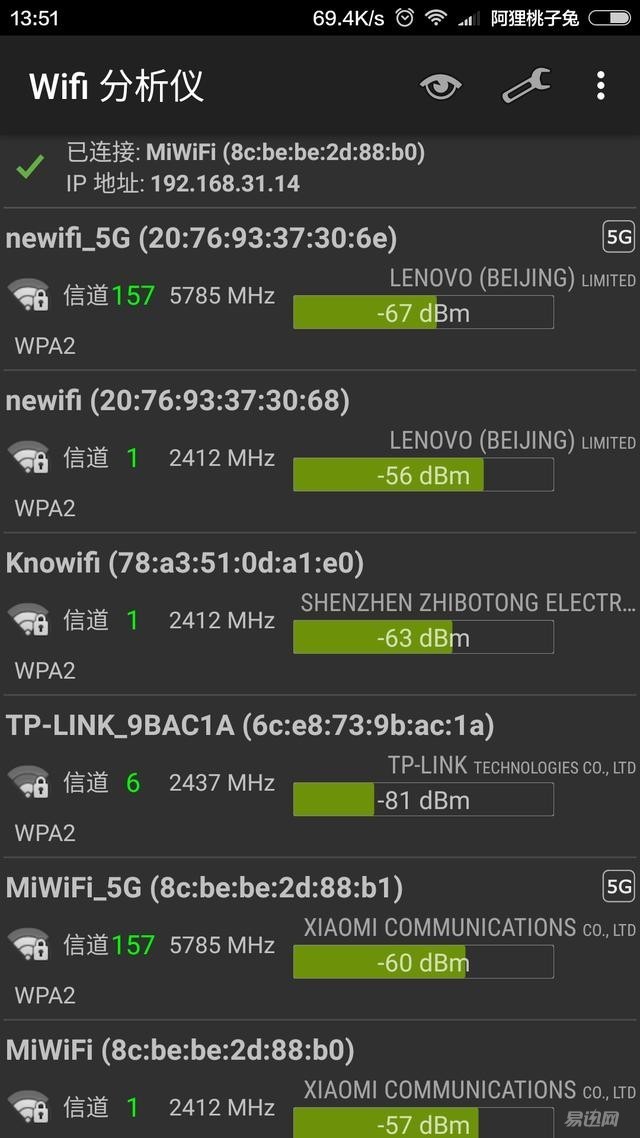
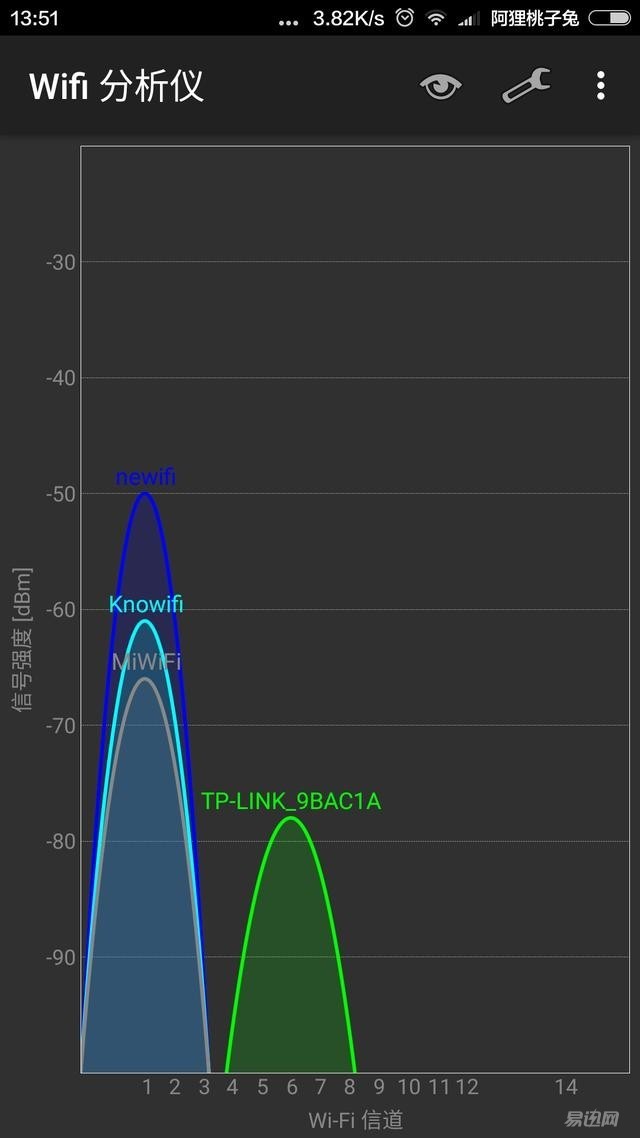
2. The results of the bathroom test were separated by a wall with a straight-line distance of about 6 meters. There are many metal objects in the kitchen, which interfere with the WiFi signal. The glass door is closed during the test. The test results are shown below.
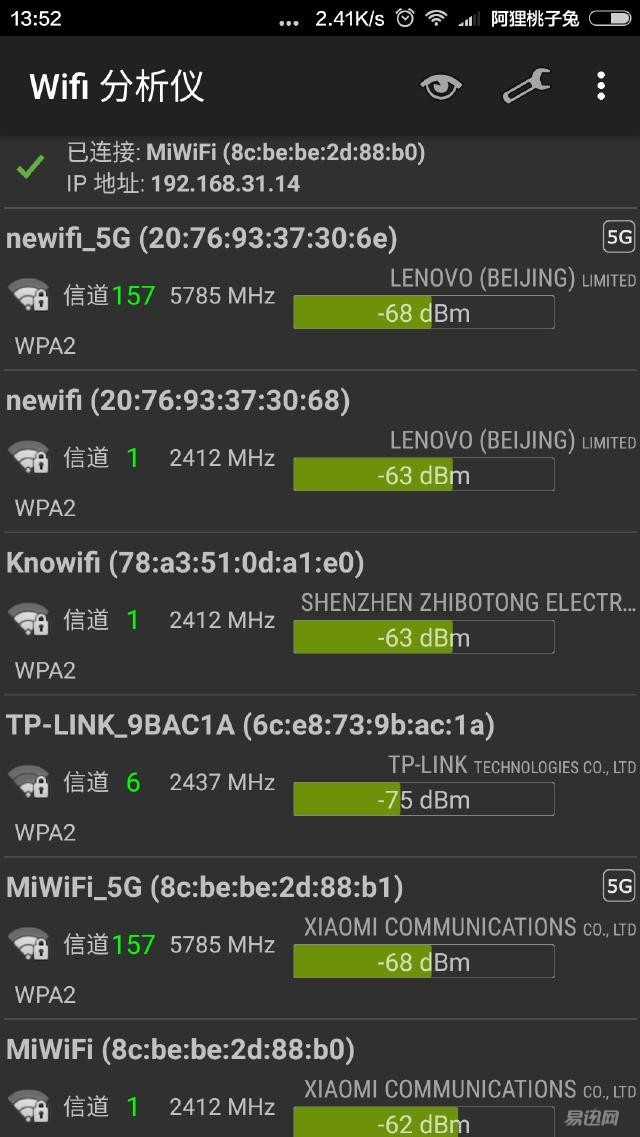
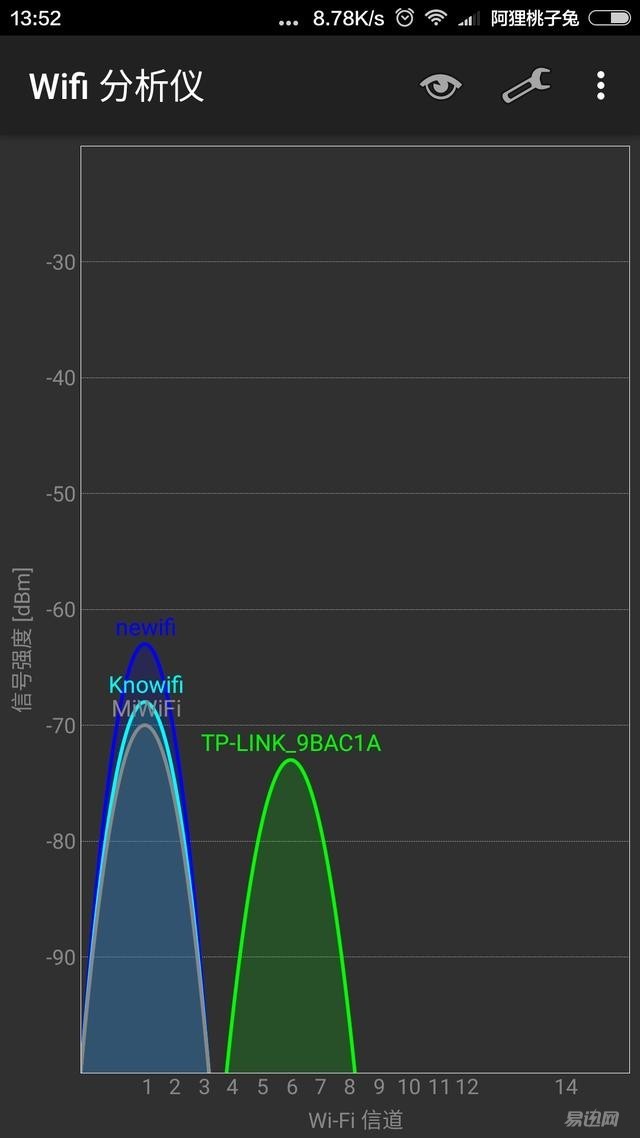
3, bedroom test results, in the middle of a wall, a straight line distance of 10 meters. The bathroom occupies a part of the bedroom space. The wall is thick. When the test is completed, the wooden door is closed. The test point is in the corner and there are many obstacles. The test results are shown below.
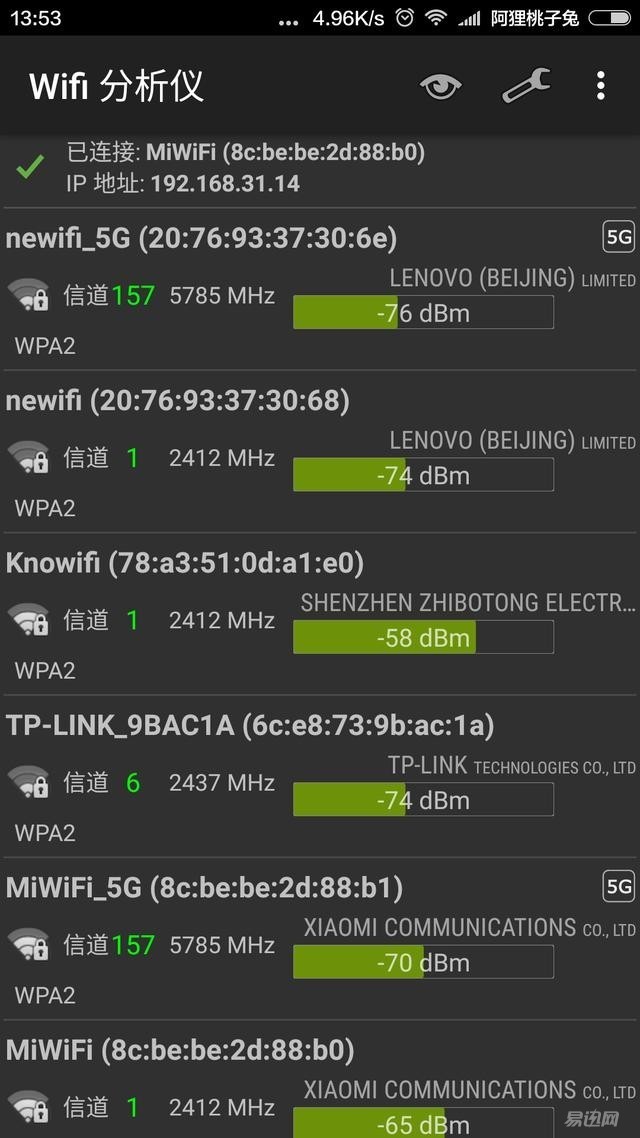
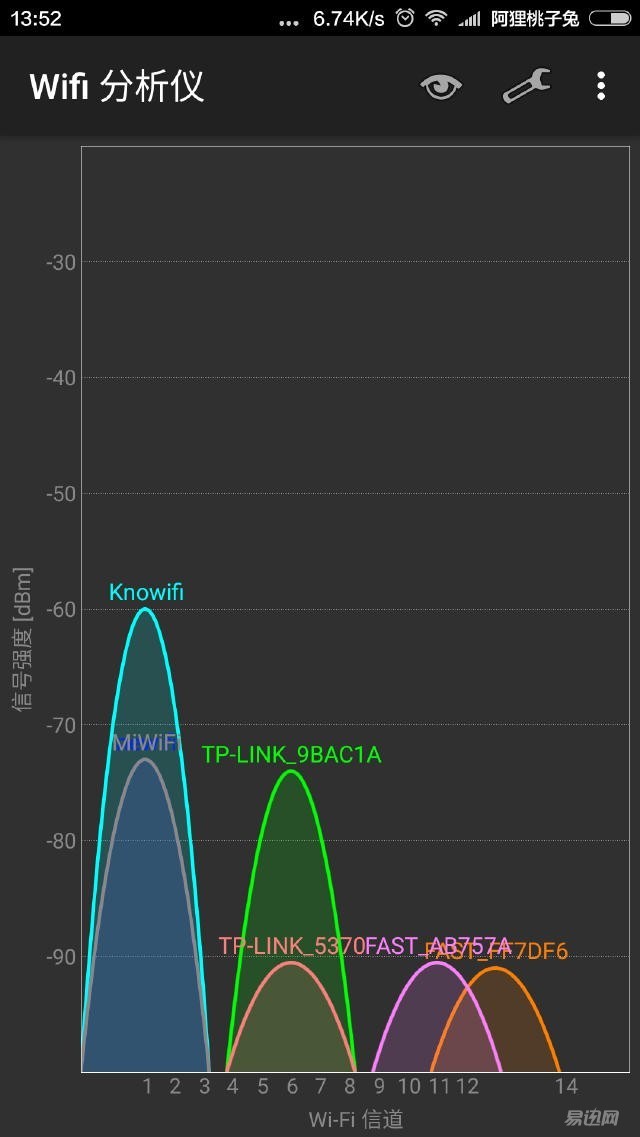
4, the balcony test results, the balcony is placed far away from the router place, with two walls in between, a straight line distance of about 12 meters. Glass doors and wooden doors are open during the test. The test results are shown below.
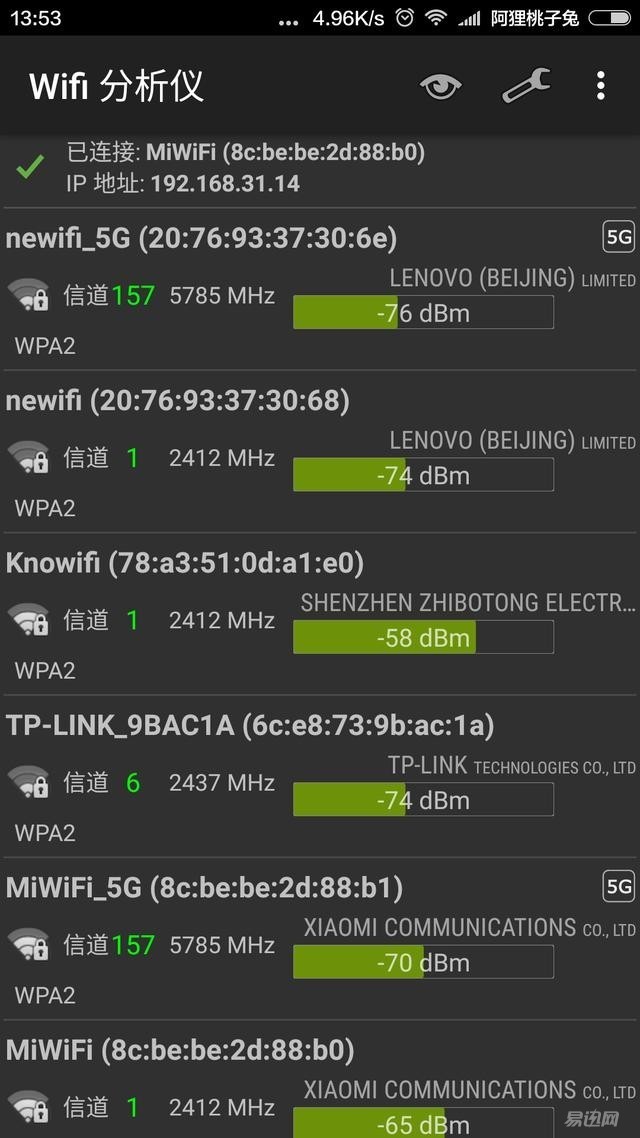
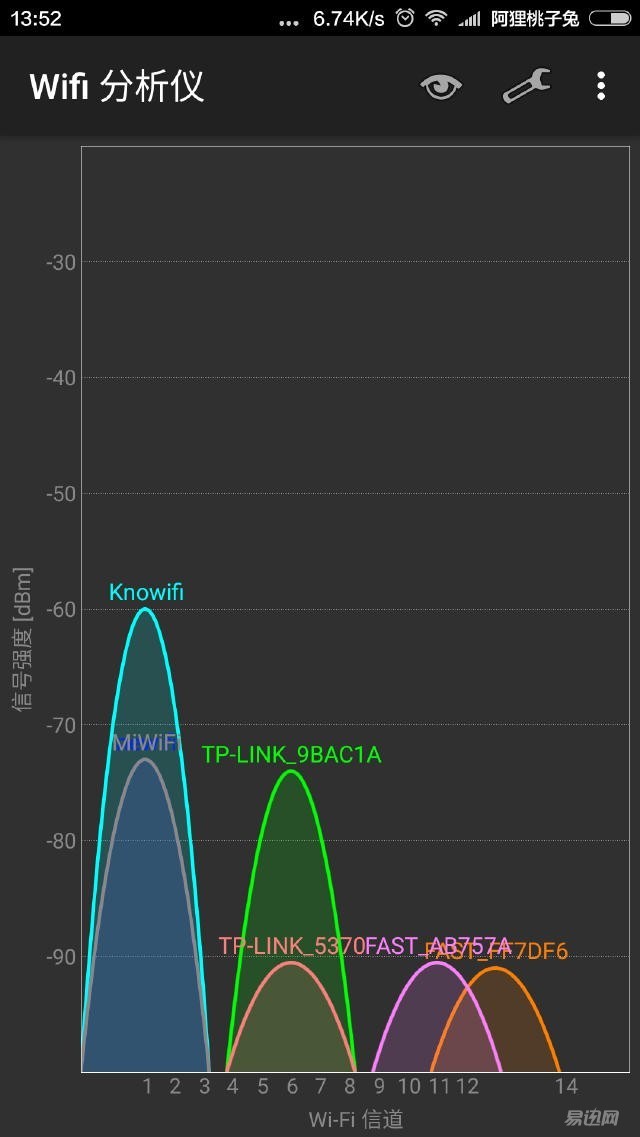
5, living room test results, the living room distance of about 7 meters, the test point in the corner. During the test, all smart devices were on (including smart home kit, Bluetooth housekeeper, audio, TV, and box, etc.). The interference was large. The test results are shown below.
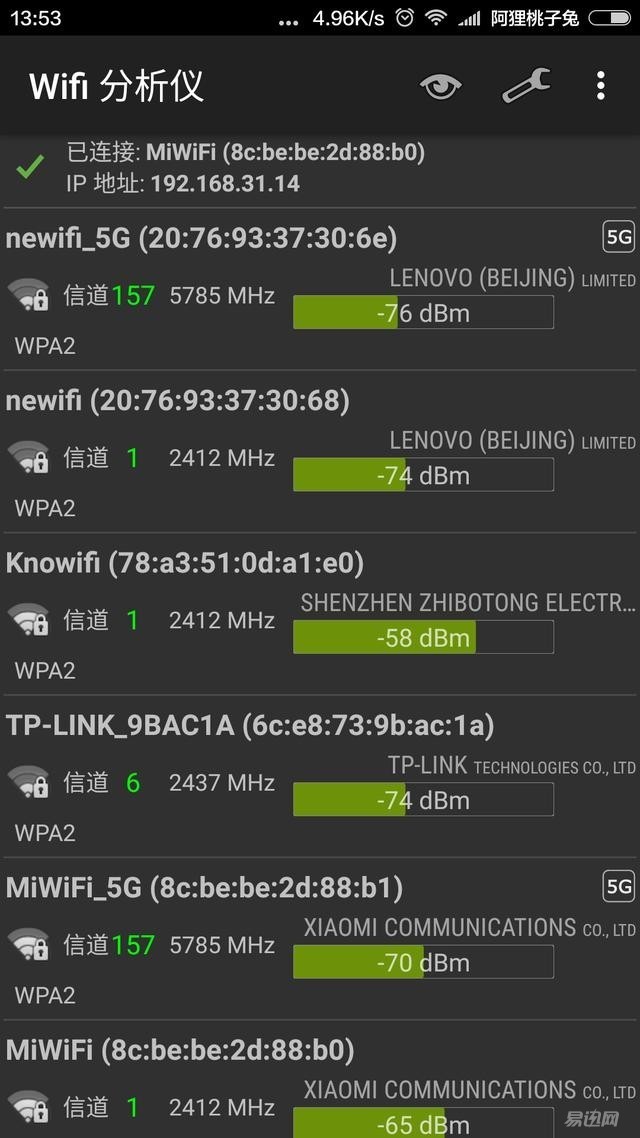
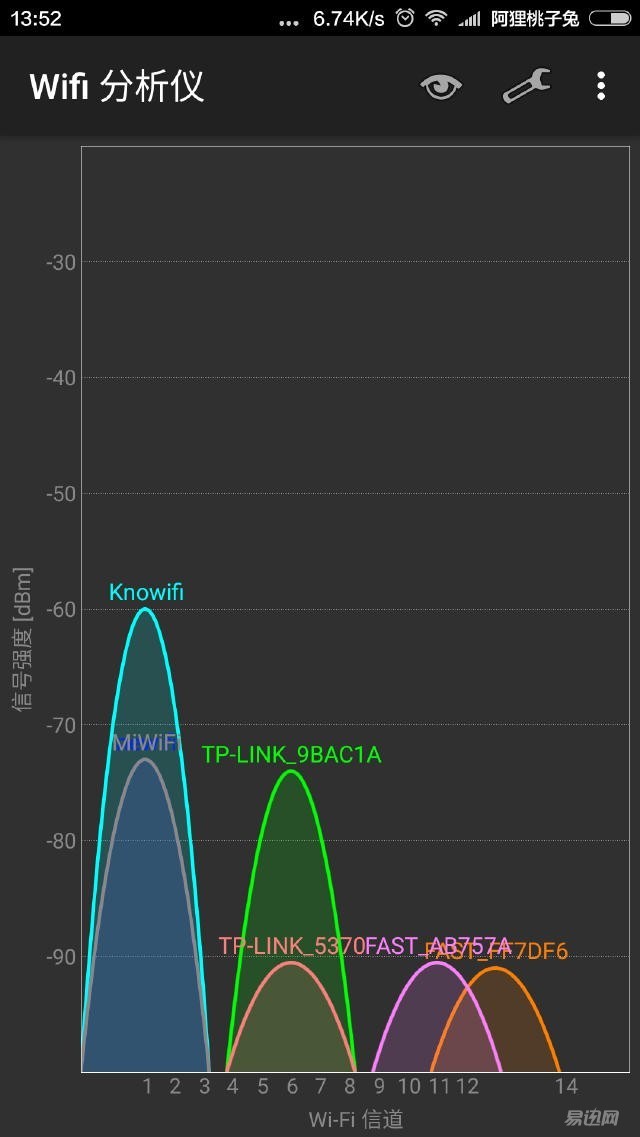

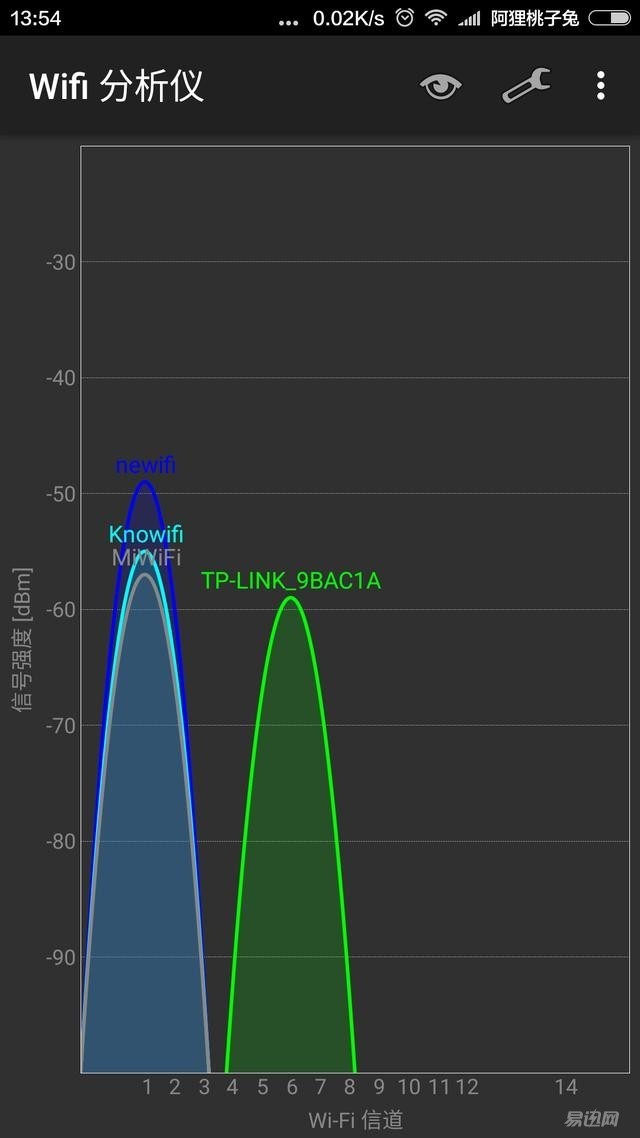
From the test situation, the signals of these three routers are not too different and they are all stable. Home routing long distance connections have advantages over Lenovo and meters routing. After two weeks of trials, the overall operation was stable. I feel there is still a lot of room for optimization in APP and router systems. There are too few APP functions, many routers do not have setting functions, the response speed is relatively slow, video library resources are too small, APP installation plug-ins are not supported, and optimization and updates are expected during the later period. As a dual-band smart router with high cost performance, you deserve it!

Inverter Wifi,Inverter For Wifi,Inverter Solar Wifi,Wifi Inverter For Home
Easun Power Technology Corp Limited , https://www.epinverter.com