HDP Live is designed for the web TV set-top box and offers a rich UI and operating experience with over 600 channels. Remote control digital selection station, speed-changing, multi-source automatic switching, a variety of custom program mode, simple and quick operation.


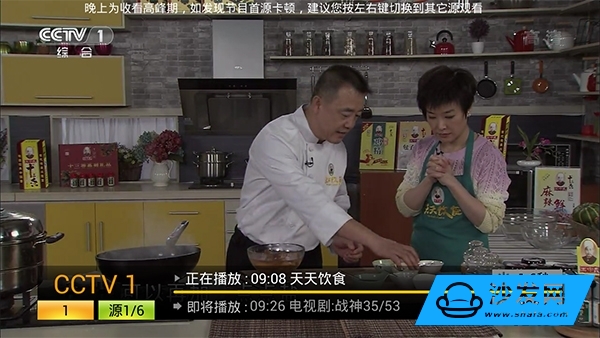





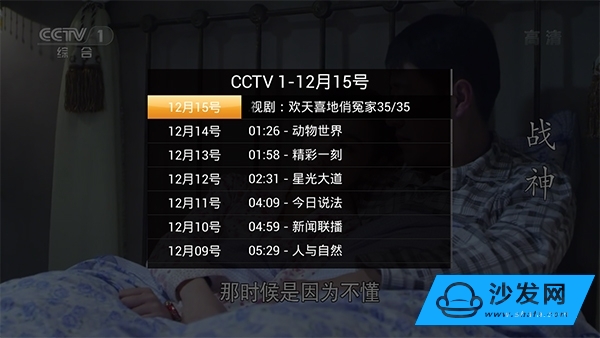

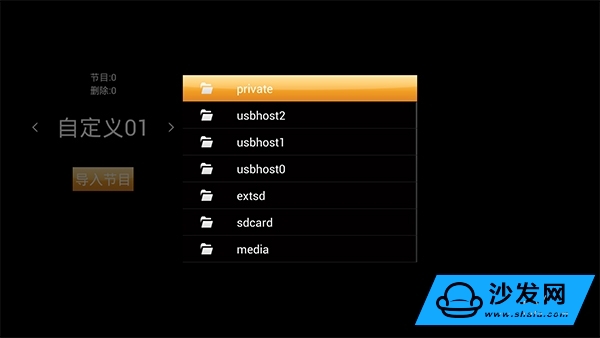


With the rise of television boxes, more and more people are beginning to use TV boxes. The use of TV boxes is nothing more than three aspects of the box: games, videos and software. In contrast, the application of audio and video is more common. The current TV box divides the video APP into TV live, video on demand, and converged video APP by function. Some users like on-demand broadcasting, some prefer live broadcasting, and some like it, so they install it on their own TVs or boxes. Video APP is also different. Although there are many video applications for users to choose to use, but the software is not good, have to use to know. Xiao Bian tried a live TV APP today. How about it? Please also experience it with Xiao Bian.
Download and install
First download and install HDP live on the smart TV or TV box, the process is as follows:
Find related apps through the sofa housekeeper. Direct search for HDP live streaming software.
HDP live download
http://app.shafa.com/apk/HDPzhibo.html

HDP live installation
Download HDP Directly After Installation Is Complete

HDP Live
Running HDP live streaming, the loading buffer is fast, and when it is used for the first time, it automatically enters a live broadcast that enters CCTV1, and when it is used again, it will enter the live broadcast channel that was previously exited.
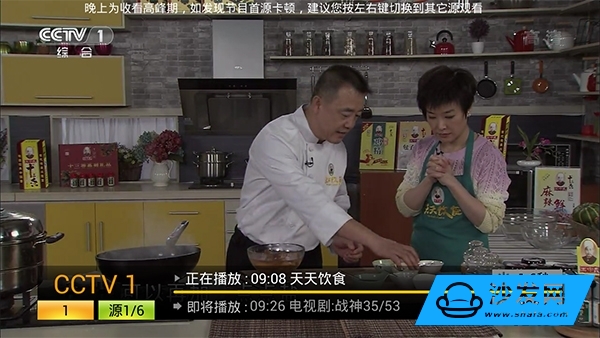
CCTV1 Live
The live broadcast interface displays the currently playing channel and the video source played. The user can use the up and down keys to quickly change the channel and the left and right buttons to switch the video source. The operation is the same as other video applications. At the same time, there are program previews. The user can know the upcoming program in advance and watch it conveniently.

Jiangsu TV broadcast
OK button to view program list, HDP broadcast includes central channel, provincial TV, digital programs, local channels, provincial channels, radio stations, mango carousel, Hong Kong and Macao programs, CIBN carousel, online sharing and more than 600 live channels . Of course, in addition to the rapid key change of the arrow keys, the user can also change the channel while viewing the play list, so that the user can quickly switch to the channel they want to watch. After all, there are so many live channels that the user cannot remember all the channels. Therefore, it is more convenient to change channels through the program.

Check the program

High-definition video and standard-definition video are distinguished by different color labels. Users pursuing viewing quality can distinguish between filtered SD video without opening the live broadcast.
Among them, the Mango Carousel and the CIBN Carousel have gathered a special area for the Food Channel. Whether you want to watch variety shows, animations, music or movies, etc., you can find them in these two categories. If you think that CCTV's programs don't like watching, go here and watch movies and TV dramas.

HDP broadcast radio station
In addition to the TV dramas and TV dramas, HDP's biggest feature is the live broadcasting of its radio stations, which is not available in other live broadcast software. Friends who like to listen to the voice of China and voice of music can be convenient. A software skill can watch the live broadcast of the TV station, and you can watch the featured carousel program and you can also listen to the radio. It is simple and easy to use.
When watching live broadcast, the user can press the menu key to call up the menu, and can set the function of the direction shortcut key, adjust the screen play ratio, decode mode, startup and other general settings.
Most live broadcast channels in HDP broadcast support 7-day viewing. Channels marked "back" on the program list can be viewed back, simply select Back in the menu and select the program to watch back.

HDP broadcast menu
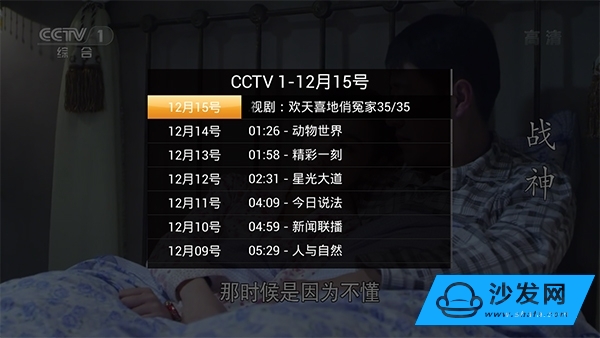
HDP live broadcast back to see
There is also channel management. Users can delete channels that they don't like, or they can import custom channels. In this way, users can see all the channels they like in the HDP broadcast. Unfavorable channels will not appear on the program. It is very human.

HDP Live Channel Management
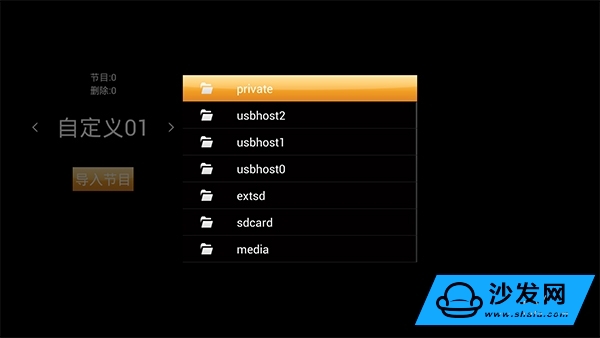
The timeout setting is about the time setting of the video source switching buffer. If it is overtime, it will prompt to change the video source.

HDP live timeout settings
The HDP broadcast will also prompt the menu operation when it returns to exit. The user can also use this method to perform menu operations.

HDP live stream exit
HDP Live is designed for the UI TV set-top box and has a user-friendly design experience. More than 600 channel resources are available, and radio stations are also featured. Remote control digital selection station, speed-changing, multi-source automatic switching, a variety of custom program mode, simple and quick operation. Full-featured, support for seven days to look back, no longer have to worry about missed favorite TV programs. It is very smooth when watching all videos, and the user experience is excellent.
Garden Equipment,Garden Pond Water Pump,Low Voltage Pond Pumps,Swimming Pool Pump
Sensen Group Co., Ltd.  , https://www.sunsunglobal.com