Huawei glory box starts directly watching live TV requires a live broadcast software, Xiao Bian recommended: Tai Jie video. As TV boxes continue to enter millions of households, people’s functional requirements for TV boxes are also increasing. TV box boot directly watch TV live how to achieve? Xiao Bian to Huawei glory box as an example, install Tai Jie video for everyone to answer in detail.

Step 1: The computer downloads Tai Jie video and copies it to a USB flash drive. Tai Jie video download address: http://app.shafa.com/apk/taijieshipinTV.html
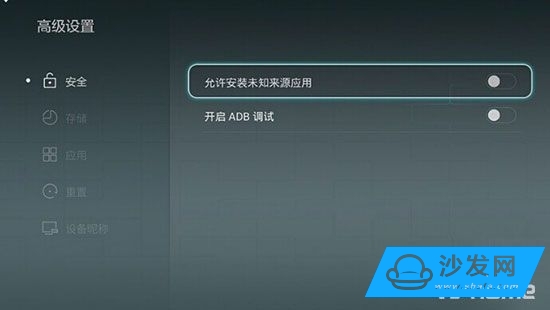
Step 2: Insert the U disk into the USB jack of the Huawei glory box. Open the Huawei Glory box, enter the advanced settings, set the security "allow installation of unknown source applications" option to open mode.

Step 3: Select "File Manager" in "Applications".

Step 4: Select the "USB1" option, find the previously downloaded video icon, click OK to install.

Step 5: Find the video icon on the main screen of Huawei Glory Box. Click to enter. Select "Live Settings" in "Settings."
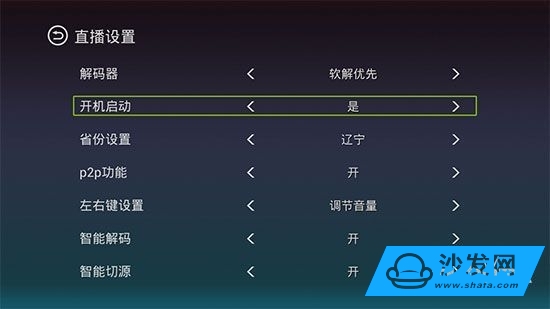
Step 6: Select "Startup" and set to "Yes".

Step 7: Restart Huawei Glory Box, Xiaobian's boot screen.
The Huawei glory box is equipped with Tai Jie video, and settings are made so that you can directly watch TV live broadcasts. Taijie Video is a video application commonly used in smart TVs and Internet TV boxes. It provides users with a wide range of resources. Video resources such as TV dramas, movies, variety shows, animations, sports, etc., are only unimaginable and invisible.

Huawei glory box
Step 1: The computer downloads Tai Jie video and copies it to a USB flash drive. Tai Jie video download address: http://app.shafa.com/apk/taijieshipinTV.html
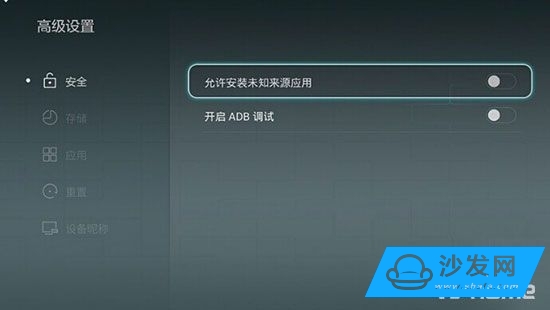
Huawei glory box
Step 2: Insert the U disk into the USB jack of the Huawei glory box. Open the Huawei Glory box, enter the advanced settings, set the security "allow installation of unknown source applications" option to open mode.

Huawei glory box
Step 3: Select "File Manager" in "Applications".

Huawei glory box
Step 4: Select the "USB1" option, find the previously downloaded video icon, click OK to install.

Huawei glory box
Step 5: Find the video icon on the main screen of Huawei Glory Box. Click to enter. Select "Live Settings" in "Settings."
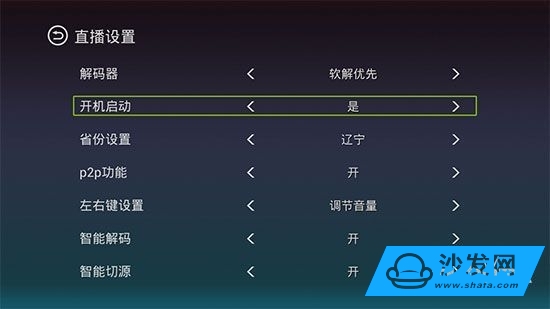
Huawei glory box
Step 6: Select "Startup" and set to "Yes".

Huawei glory box
Step 7: Restart Huawei Glory Box, Xiaobian's boot screen.
The Huawei glory box is equipped with Tai Jie video, and settings are made so that you can directly watch TV live broadcasts. Taijie Video is a video application commonly used in smart TVs and Internet TV boxes. It provides users with a wide range of resources. Video resources such as TV dramas, movies, variety shows, animations, sports, etc., are only unimaginable and invisible.
60W Medical Power Supply,Medical Power Supply Adapter,Power Supply For Medical Equipment,Medical Dc Dc Converter
Shenzhen Longxc Power Supply Co., Ltd , https://www.longxcpower.com