As the general entrance to the Internet at home, the role of routers is increasingly valued. At present, routers in the market range from a few tens of yuan to a thousand dollars, and are limited by the physical principles of the router transmission scheme. For a large-sized, multi-walled home environment, it is still awkward to simply increase the transmit power of a router. It also involves To security issues (such as high-power routers to the surrounding environment, human radiation), and even I saw other brands of products to make the router into the "octopus", "thousand footworm", looks like you feel the antenna The more signals you have, the more aggressive you will be. Unfortunately, eventually you will be disappointed. Power cats are a good solution, but for users who don't like tossing, there are still some problems. This time, Huawei launched a solution specifically for this type of user. Huawei routed Q1 for a different type of thinking. Your home is large and there is a bad signal at the corner. Then use Huawei route Q1 for full WIFI coverage. The concept of an innovative parent-child routing concept has made people's eyes shine. The original technology is indeed so simple!
In fact, it is popular to say that the Huawei routed Q1 host is a router in the traditional concept, but the use of matching sub-routes is simple and does not require any settings, such as setting in a computer, or downloading an APP for debugging, or some brands Similar products also need to press the button on the fuselage to "code" and so on, all of which are not used, and directly connect the sub-route to any 220V AC outlet on the home, you can instantly and automatically the parent router (Huawei routing Q1 ) Jointly extended wifi, playing a "wifi relay" role. Is it simple to tears running! Let's take a look at the detailed experience of Huawei Route Q1

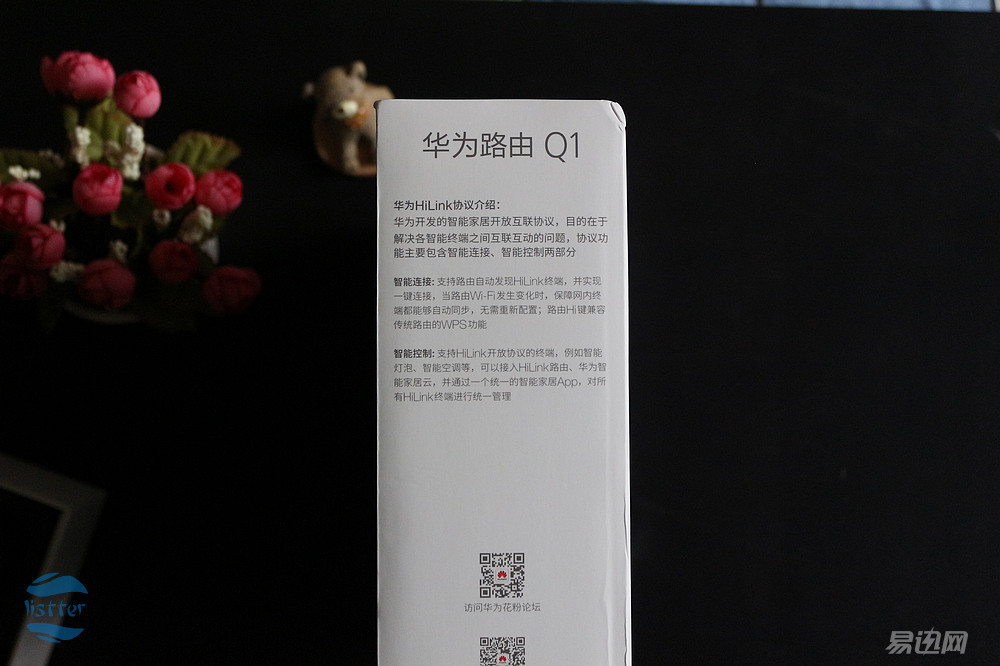
Huawei routing Q1 box reads the machine's selling point - "Where is the signal is not good to insert?"


Huawei router Q1 is completely black in appearance, and even the sub-routes and cable power lines are black. This is a good idea, the color tone is uniform, and it is also relatively easy to adapt to the home environment, and the host uses a piano paint and matte material to separate two parts of the design, the middle one The golden belt divides the body in golden ratio, making the model more resistant

At the bottom of the router, there are actually simple manual steps. It can be seen that Huawei's control of these details is quite satisfactory. Usually, we fling the manual and throw it away. When we need it later, we need to worry about it.

The sub-route is more like a mobile phone charger. It is quite small in size and only half the width of the bank card. It only has one power plug, so the plug in the home network can be “forgottenâ€, compared to the electric cat. Don't care if the socket is a main circuit or a sub-system socket. Because electricity cats have relatively high demands on the environment of the power grid, such as the wall sockets on the main line, the signal is obviously better than the effect of an additional patch panel. Even if you open a few air conditioners, the signals also have an impact on the signal. . Huawei routing Q1 sub-route does not need to be so tangled, as long as the Huawei router Q1 host signal can be covered to plug in the wifi relay can be extended, it is convenient

Huawei routing Q1 parameters are very mainstream. The parent route provides two 10M/100M auto-sensing Ethernet interfaces and supports the IEEE 802.3u standard. It can fully meet the needs of households. The WAN port is blue and the LAN port is black. Still very intuitive

There is a button on the camera body that can be used to reset the router through buttons, and the Hi-like light recognition on the buttons is also very convenient. It is easy to see the current network on and off status.

The effect of the boot state

The mother route of Huawei routed Q1 contains high-performance antennas and independent signal amplifiers. Huawei's experience in network design in the past 30 years combined with Huawei's Q1 signal reception and processing capabilities is sufficient. So, here's the actual power to experience the network configuration settings of Huawei router Q1


First of all, you need to connect your home computer to Huawei router Q1. The first time you configure it is very simple. You can use the wireless or network cable directly. The default is no password. The default gateway IP is 192.168.3.1. Here you need to mention that Huawei The interface design of Route Q1 is quite friendly. Even if you don't have much computer knowledge, it can be easy to get started for the first time. Huawei Route Q1 helps you to carry out complex designs in a graphical way. You can also click the icon directly. To configure. For example, if you need to configure the external network, for example, you need to use broadband dial-up, or wireless relay, or automatically obtain the IP address, you can directly enter the settings in the map and the external network connection. Correspondingly, to configure the LAN, just click on the link icon between the router and the computer on the way. It's simple and straightforward. And at present, the network is unable to communicate? Is there a problem with configuration settings? It can also be directly marked by illustration. This is the effect of the intelligent router of Internet thinking.


Can see that in the end of the PC interface to control home page, at the top there are a total of classification, "Home", "I want the Internet", "My WiFi", "intelligent broadband", "Terminal Management", "more features" These options, menu scientific and rational design, is relatively easy to find the options you want to configure. The smart broadband function I think is very practical, especially for users like me who often play online games such as LOL , it is a blessing for the user, and can be configured intelligently through actual situations, such as “ game priority †, and avoids passing. Complex professional network port configuration to set, a key configuration, to meet the needs of ordinary users, simple and practical.

Detailed setting menu
If for professional users or players, it is obvious that those preset options are not enough to satisfy their strong hands-on ability and determination, so the detailed professional settings still have reservations.
Let's take a look at the "artifact effects" of the Huawei route Q1 child routing. After setting the parameters for accessing the Q1 parent route of the Huawei route, for example, the parent route is placed in the entrance hall of the home. For example, for a large apartment of 160 square meters, the bathroom and the parent router in the room are often separated by two blocks. The load-bearing wall may have no signal, but Huawei's Q1's built-in antenna design is very powerful. It can also receive two signals in a bedroom that is very close to home, but it would be difficult to watch video or play online games online. The role of sub-routing is reflected. Directly without any settings, a sub-route is inserted directly into the plug-in board of the middle room. About 10 seconds or so, the sub-route matches the signal of the parent route. Then the signal in the closest bedroom is found to be full. No wifi dead ends anymore. Here we need to introduce that Huawei route Q1 uses Huawei patented HiLink technology to ensure that all the sub-routes automatically learn the parent route configuration and can unify the Wi-Fi name and password, so it is more convenient. (One parent route supports up to 7 sub-routes at the same time to connect to expand Wi-Fi

Since it is a "smart" router, of course, the control support of smartphones is a necessity. After downloading the Huawei HiLink APP, you can directly configure Huawei routed Q1. Huawei router Q1 supports quick configuration of mobile phones. When the phone is connected to a router, it automatically opens the browser to jump to the configuration page. The user does not need to know whether the IP address of the configuration page is 192.168.1.1 or 192.168.2.1 or other, while other routers do not have this. Design features.
After entering the APP, you can see that the APP settings menu uses a flat design concept. All settings are divided into two screens with a square icon at the bottom of the screen. The upper position shows the current speed and other conditions. The entire interface is designed. More intuitive and refreshing. It is worth mentioning that Huawei routed Q1 supports Huawei to prevent brute-force cracking and automatically block crackers, which can protect home networks more securely.

In the mobile phone client app, you can see that you also support the Wi-Fi function of your guests. This is also a very practical option. For the visitor to open a Wi-Fi alone, even if he installed a bad application in his cell phone, worry. It also supports strangers to pull the black button. If a connected device is found to be insecure, it can be blacked out with a click of our APP and the connection is prohibited. Even if it is not at home and the Huawei router Q1 is on the same LAN, there is no problem. Remote login settings management.

Can switch the router regularly

Support router health check, look up healthier

Support remote login
"Where is the signal is not good to insert," I think this slogan is expected to become a phone's "charge X minutes call x hours" effect, this is not exactly the family router users need pain point it? Huawei Routing Q1, with Huawei's HiLink protocol, is working hard to create a series of ecological concepts. An open protocol means that in the future, as long as the terminal complies with this kind of protocol, it has more perfect compatibility and more convenient connectivity. Imagine that our geeks, enthusiasts, and players have endless pursuits for routers. We must also be able to brush various firmwares, and some should be able to adjust the launch power to enjoy the wall, and others should care about smart plug-in extensions. More ordinary consumers around us, they only care about "I can access the Internet, continuous line, simple and stable like," and this is also a big reason that more and more smart router brands beat the traditional router brand - really Not many people can understand the "settings" that are too professional and too jargon. Therefore, Huawei Router Q1 is a particularly excellent solution. As long as there is a power outlet, where the signal is not good, a sub-route is inserted nearby. It is not necessary to think too much of anything, I think, It is true Internet intelligence thinking.
Manual Lifting Column,Lifting Machine,Lift Mechanism,Linear Lifting Mechanism
Kunshan Zeitech Mechanical & Electrical Technology Co., Ltd , https://www.zheteswitches.com