Digital Multimedia Information Publishing System Scheme (2010 Edition)
Keyword: Multimedia Information Publishing System Network High-definition Publishing Terminal Network Information Publishing Information Release System Information Publishing Platform Information Publishing Software Digital Signage Embedded Operating System Hotel On-demand System Information Interactive System Electronic Bulletin Electronic Display Board Hotel Information Publishing System Government Information Publishing System Bank Information Publishing System School Information Publishing System Hospital Information Publishing System Factory Intelligent Information Publishing System Shopping Mall Information Publishing System News Information Publishing System Community Information Publishing System
First, digital multimedia information release system
1, system software overview
Guangzhou Wisdom Star Technology Co., Ltd. has launched a new smart technology digital multimedia information publishing system. The system realizes centralized and centralized management of information, and combines various media files such as pictures, slides, animation, audio, video, and rolling captions into multimedia. The program is transmitted to the digital media controller via the network, and then the digital media controller performs orderly playback and control on the corresponding display device according to the control rules, and inserts instant news, pictures, emergency notifications, and other instant information. The latest information is delivered to the audience at the first time.
2, system software features
(1) Published information can be managed
The contents that need to be played can be autonomously controlled and managed, and the playing position, playing time, and playing times of the posting information can be precisely defined.
(2) Simple and easy to use C/S architecture
Visualized editing, previewing and editing of all material content, powerful program preview, and fast system response.
(3) Diversification of published information
It can be pictures, texts, images, and the information can be TV or from a variety of sources such as the Internet.
(4) Rich release information
Can play in full screen, window playback, can support rolling captions, there are a variety of selectable playback formats, you can also customize the release template, support for arbitrary division of the playback screen, no window limit.
(5) Diversified broadcast methods
Can play ordinary broadcast, regular broadcast, regular broadcast, regular broadcast, emergency subtitles and other play modes to meet the needs of situations and situations.
(6) Support multiple application scenarios
Through the support of core technologies and features such as composite playback, dynamic split screen, group management, subtitle engine, and compatible external data, the player can be flexibly used in various usage scenarios.
3, system software function
Ø Each functional module adopts a modularized development model and can be freely removed and combined.
Ø Using a powerful fault-tolerant mechanism, each module is independent and far away from each other and will not block other modules.
Ø Professional design. All programs adopt a layered design method and separate the presentation layer, data layer, and business logic layer.
Ø With low coupling, the system is easy to maintain and upgrade.
Ø Diversification of materials, support for visual editing, previewing, and playback of various materials such as video, audio, pictures, FLASH, marquees, slide shows, web pages, and so on.
Ø Support the overlay playback of the same kind of material and the mixed playback of some files.
Ø Supports custom settings for templates.
Ø Support free setting of program playing time, can set any time of any day of program content.
Ø Professional material management.
Ø Respond to a variety of priority playlists.
Ø Classified sub-regional management playback terminal.
Ø Remote control all playback terminals.
Ø Real-time monitoring of playback terminal status.
Second, embedded industrial high-definition playback terminal
1, playback terminal overview:
Smart Technology embedded industrial control high-definition playback terminal is a dedicated playback terminal for the smart technology digital multimedia information publishing system, named as excellent BOX. UBOX can play 1080P high-definition video with Gigabit Ethernet ports. It adopts industrial-grade design, compact and compact, the whole machine uses a fanless low power design, the whole hard disk power consumption does not exceed 20W, is currently The lowest power embedded embedded industrial HD playback player on the market.
2, playback terminal features:
(1), support for high-definition playback
Excellent BOX can support 1080I, 720P or even 1080P video playback, echoing the increasingly widespread application of large-size LCD TVs. With the 480P DVD video playing on the big screen, the playback screen will be blurred, it is difficult to attract people's attention, can not make the broadcast content to get a good publicity effect, and the video quality of 1080I, 720P, 1080P video playback is very clear, Delicate and attractive, people feel like they are in the immersive environment and experience the content of the play. This is the effect that merchants dream of when promoting and promoting products.
(2) Support dual Gigabit Ethernet ports and wireless networks
UBOX is equipped with two Gigabit network interfaces. It is the basis for supporting the release of HD video sources. Because the amount of HD video source data is very large, Gigabit network must be used to support HD video source. release.
UBOX can support wireless networks by adding wireless network modules such as WIFI, 3G, GPRS, etc., which brings good news for some project projects where wiring is difficult or even impossible.
The playback terminal with network function can realize the unified management of information release. While satisfying this condition, UBox can also use another backup Gigabit interface as network redundancy to ensure the information release system is more stable and secure.
(3) Have super endurance
UBOX is an industrial-grade design that uses an industrial-grade, low-power ATOM motherboard and a superb cooling mechanism to enable it to support 7*24 hours of uninterrupted operation. Usually, the playing terminal is unattended and needs 8 to 24 hours of work. If a failure occurs, it needs to be sent to someone. If the playing terminal is frequently malfunctioned, it takes a lot of manpower and material resources, which greatly increases the user's use cost.
(4) Adopt fanless and sealed design
The excellent BOX adopts a fanless and sealed design, so that it can achieve maintenance-free effect. Since the playback terminal needs to work for a long time, the fan-equipped playback terminal is equipped with a fan, and the rotation of the fan inevitably brings dust into the interior of the playback terminal, and the dust is attached to the components of the playback terminal for a long time. The device causes different degrees of corrosion and affects the stable operation of the playback terminal. Products with fans need to be dust-removed and cleaned on a regular basis. Fanless playback terminals do not need to be cleaned or cleaned due to no fan.
(5) Compact size
Excellent BOX volume is: 236 * 38 * 150mm, the volume is very small, small footprint, is conducive to placing a fixed, you can also back hung on the back of the monitor, can fully meet the needs of various types of environments.
(6) Low cost of use
Excellent BOX power consumption is very low, the whole power consumption is within 20 watts. The digital high-definition multimedia information distribution system needs long-term and uninterrupted operation. The cost of electricity costs has become an important cost. Even if the excellent BOX is working 24 hours a day, the maximum power consumption per day does not exceed 0.5 degrees, which can greatly reduce the electricity cost for the users.
(7) Strong adaptability to the environment
U-BOX's industrial-grade fanless and hermetically sealed design has been tested at high and low temperatures. The test results show that UBOX can support operation in a temperature range of -20 degrees Celsius to 60 degrees Celsius. Therefore, the environment of the excellent BOX is very wide, no matter it is high humidity, high temperature, dust, low temperature, corrosive air environment, etc., can be used normally long-term.
(8), can support XP Embedded system
Ubuntu BOX can support XP Embedded system, making its stability even higher.
1. Closed design: By providing a locking system, end users can avoid adding/removing/modifying OS or application programs, adding stability based on the Windows XP Embedded platform.
2, reduce the surface area
By creating an unobtrusive operating system, it will fundamentally help build a more secure platform without giving hackers the chance to invade.
3, resource management
Windows XP Embedded has many improvements in resource management, including:
★ maintenance on time
Utilizes idle time to perform system maintenance activities such as reallocating files to optimize performance and writing system restore files.
★ System restore
You can roll back incorrect application and driver installations and undo system damage. In addition, "help and support" improvements simplify system troubleshooting.
★ Self-regulation
Automatically improve hardware performance.
★ memory management
By identifying the correct combination of physical and virtual memory required to satisfy a set of application memory, Windows XP Embedded predicts the use patterns of the set of applications, allowing the device to run with less physical memory.
3, the function of the player
(1) Networking
Supports all IP networks, enables cross-network segment applications, and supports breakpoint transmission;
(2), free split screen
Supports custom templates and free split screen technology. Each display terminal can display an unlimited area of ​​broadcast screens. Each area can be independently controlled and has a separate playlist, including video, pictures, and text.
(3) Multimedia display
Supports all kinds of currently known multimedia, including weather, time calendar, text, pictures, video and audio, FLASH, PPT, web pages, RSS news, external program EXE, etc., and supports various media full screen or combination (split screen) display;
(4), scrolling subtitles
Support Chinese and English scrolling subtitles, multiple display modes are available;
(5) Stereo track
Support stereo stereo two-channel, volume can be adjusted;
(6) Remote control
Support player remote boot, shutdown, reboot, etc.; support display device power switch function;
(7), timed playback
Supports the scheduled transmission of program content from the server to the player over the network;
(8) In-stream
Support for inserting emergency subtitles and emergency broadcast schedules;
(9), live
Support the real-time transmission of program content from the server to the player through the network, such as voice broadcasting, live video, on-site teaching, live TV, etc.;
(10) Precast playlist
Supports broadcast programs to control the broadcast of programs in the form of broadcasts. It is easy to edit and change broadcast schedules.
(11) Compatible with multiple terminals
Can directly control LED display equipment, queuing number, touch inquiry system, integrated display wall mosaic
Third, application function
1, information release
Public information, such as date, time, weather, news, and announcements, is issued through display terminals such as LCDs, and specific information such as menus, rooms, and entertainment facilities are issued for different occasions. In the event of an emergency, some emergency information may be inserted on all display terminals, including notifications, firefighting, special news, weather forecast, etc.
2, advertising
Advertising is the most effective value-added application in the multimedia information distribution system. The growth experience of Focus advertising shows that more and more customers will be involved in this kind of creative digital marketing activities. Advertising content may include public service advertisements, commercial advertisements, hotel advertisements, and the like.
3, user interaction on demand
In the VIP area, business presentations are integrated into the program screens, and hotspot TV news can be customized to be automatically scrolled. Customers can remotely and touch on-demand information related to on-demand broadcasts. The system automatically counts and reports on-demand rates to provide effective statistical data for the marketing department. .
4, brand image promotion
With the help of the LCD TV platform, video, animation, text, and electronic posters can be combined to play corporate culture images and business service promotion programs in an arbitrary combination to enhance the VI visual image of the business office and enhance the effectiveness of business promotion (combined with the LED display of the business hall. (screen); Under the permit conditions, it can also use the system platform to publish related advertising campaigns such as events, real estate, and automobiles, so as to facilitate customers to create value-added benefits at the same time.
5, electronic guidance
The traditional monotonous paper signage was changed to a multimedia electronic signage to show topographic distribution, service orientation, facilities, etc., facilitating the timely access to relevant flat and stereo information. Assisted touch screen for an interactive experience.
6, entertainment and leisure
In places where guests are intensive, such as in the lobby, lounges, restaurants, elevators, etc., display terminals such as LCDs are used to broadcast television programs, news reports, entertainment videos, MTV, movies, ball game broadcasts, etc., so that the queuing guests wait with a smile Let the rest of the guests fully relax and let the nervous staff no longer worry about mistakes.
Attachment: Specific multimedia information publishing platform implementation program, please contact our company and consulting, or download the relevant detailed information reference, download address: http://multimedia information release system details.rar
Game Camera is a remotely activated camera that is equipped with a motion sensor or an infrared sensor, or uses a light beam as a trigger. Camera trapping is a method for capturing wild animals on film when researchers are not present, and has been used in ecological research for decades. In addition to applications in hunting and wildlife viewing, research applications include studies of nest ecology, detection of rare species, estimation of population size and species richness, as well as research on habitat use and occupation of human-built structures.
Game Camera, also Motion Video Camera are used to capture images of wildlife with as little human interference as possible.Since the introduction of commercial Infrared-Triggered Cameras in the early 1990s their use has increased. With advancements in the quality of camera equipment this method of field observation has become more popular among researchers.Hunting has played an important role in development of camera traps, since hunters like to use them to scout for game. These hunters have opened a commercial market for the devices which have led to many improvements over time.

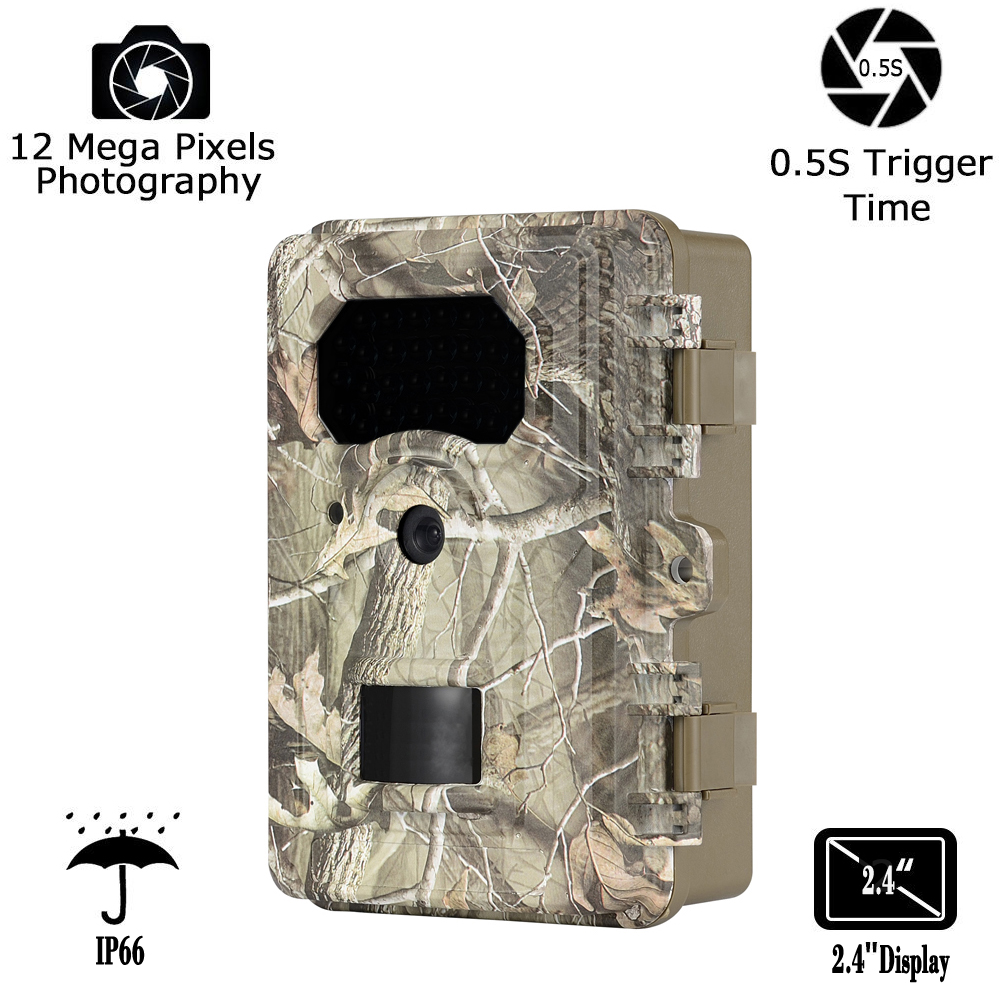
Game Camera
Game Camera, Deer Video Camera, Resistant Snow Hunting Camera, Motion Activated Wildlife Camera, Infrared-Triggered Camera.
Boskon (Asia) Technology Co Ltd , http://www.brekcam.com